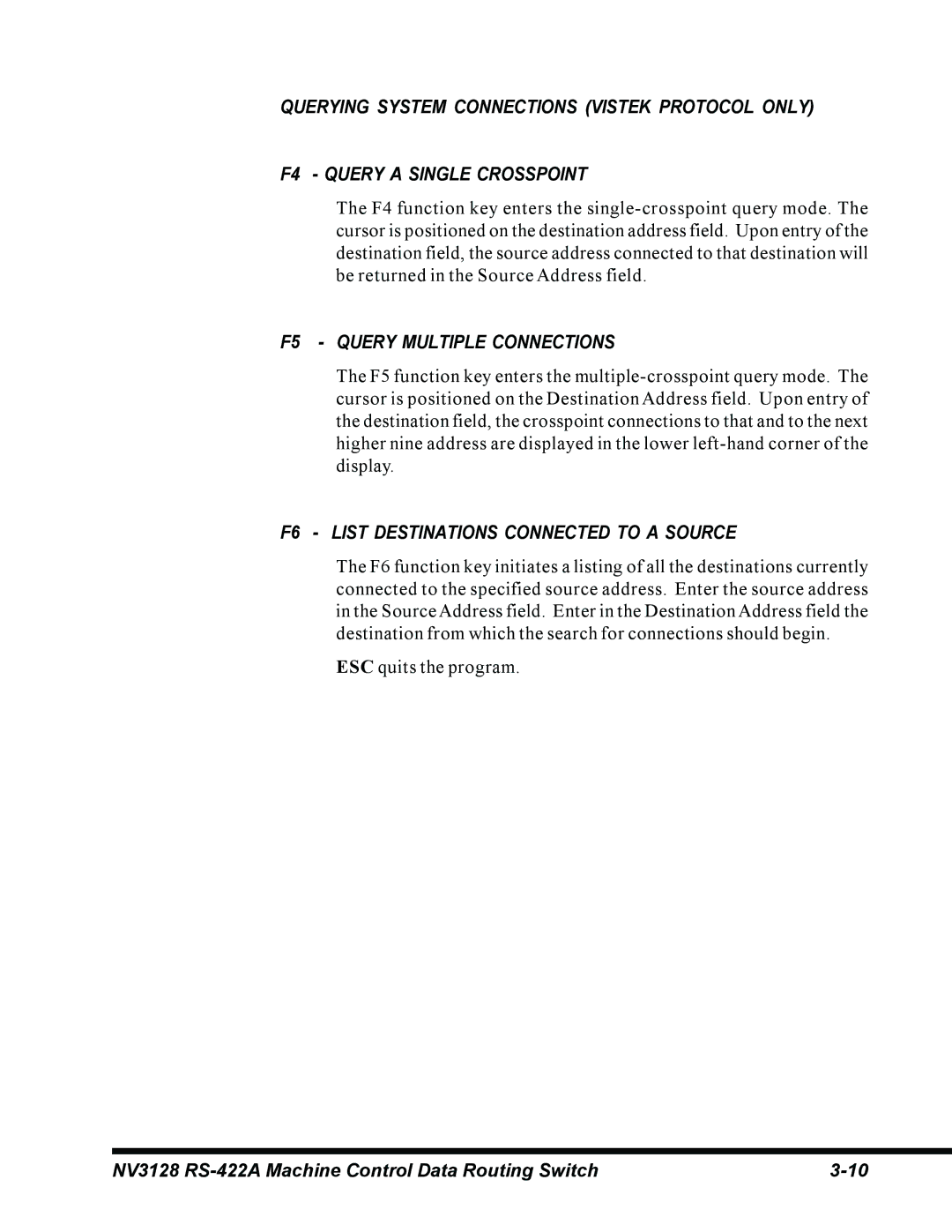QUERYING SYSTEM CONNECTIONS (VISTEK PROTOCOL ONLY)
F4 - QUERY A SINGLE CROSSPOINT
The F4 function key enters the
F5 - QUERY MULTIPLE CONNECTIONS
The F5 function key enters the
F6 - LIST DESTINATIONS CONNECTED TO A SOURCE
The F6 function key initiates a listing of all the destinations currently connected to the specified source address. Enter the source address in the Source Address field. Enter in the Destination Address field the destination from which the search for connections should begin.
ESC quits the program.
NV3128 |