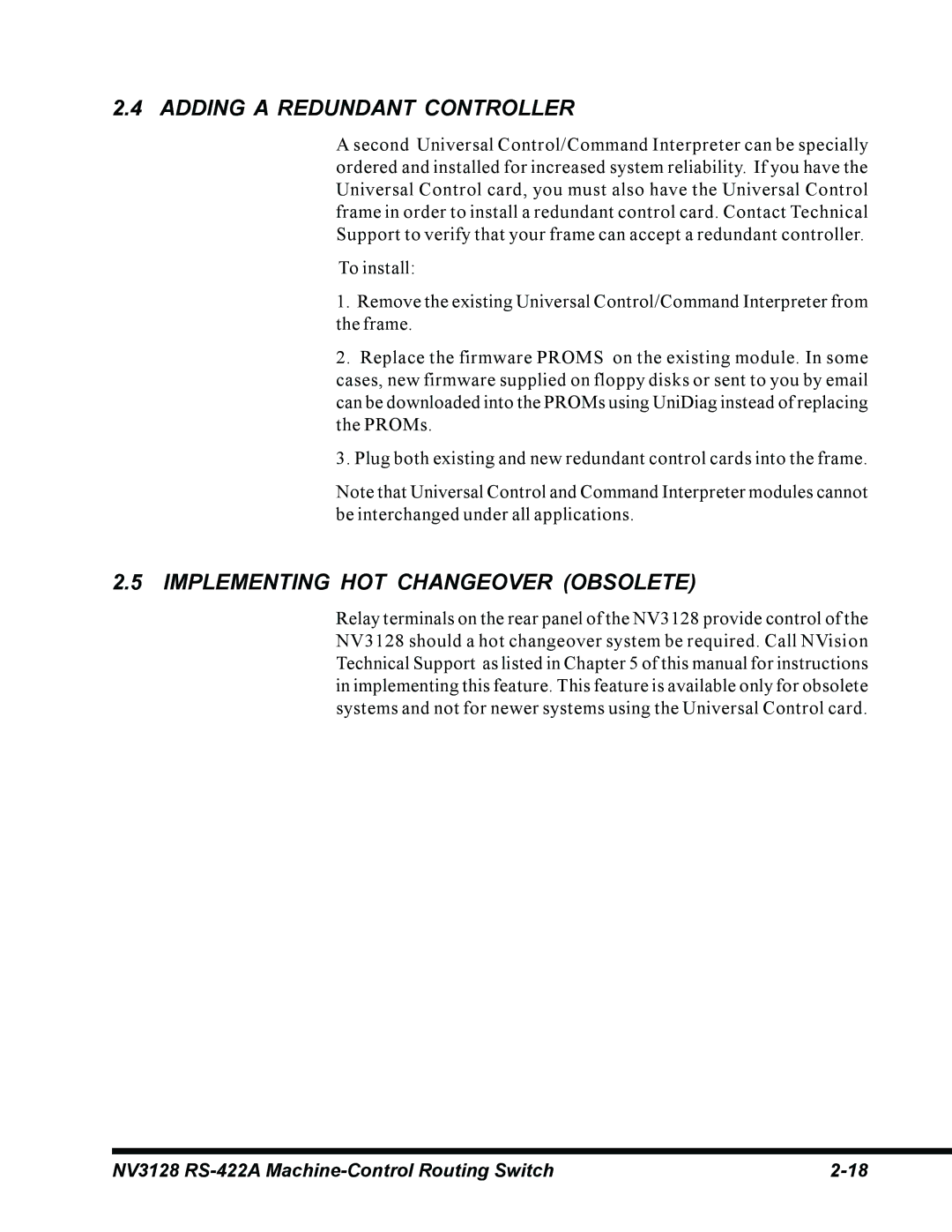2.4 ADDING A REDUNDANT CONTROLLER
A second Universal Control/Command Interpreter can be specially ordered and installed for increased system reliability. If you have the Universal Control card, you must also have the Universal Control frame in order to install a redundant control card. Contact Technical Support to verify that your frame can accept a redundant controller.
To install:
1.Remove the existing Universal Control/Command Interpreter from the frame.
2.Replace the firmware PROMS on the existing module. In some cases, new firmware supplied on floppy disks or sent to you by email can be downloaded into the PROMs using UniDiag instead of replacing the PROMs.
3.Plug both existing and new redundant control cards into the frame.
Note that Universal Control and Command Interpreter modules cannot be interchanged under all applications.
2.5 IMPLEMENTING HOT CHANGEOVER (OBSOLETE)
Relay terminals on the rear panel of the NV3128 provide control of the NV3128 should a hot changeover system be required. Call NVision Technical Support as listed in Chapter 5 of this manual for instructions in implementing this feature. This feature is available only for obsolete systems and not for newer systems using the Universal Control card.
NV3128 |