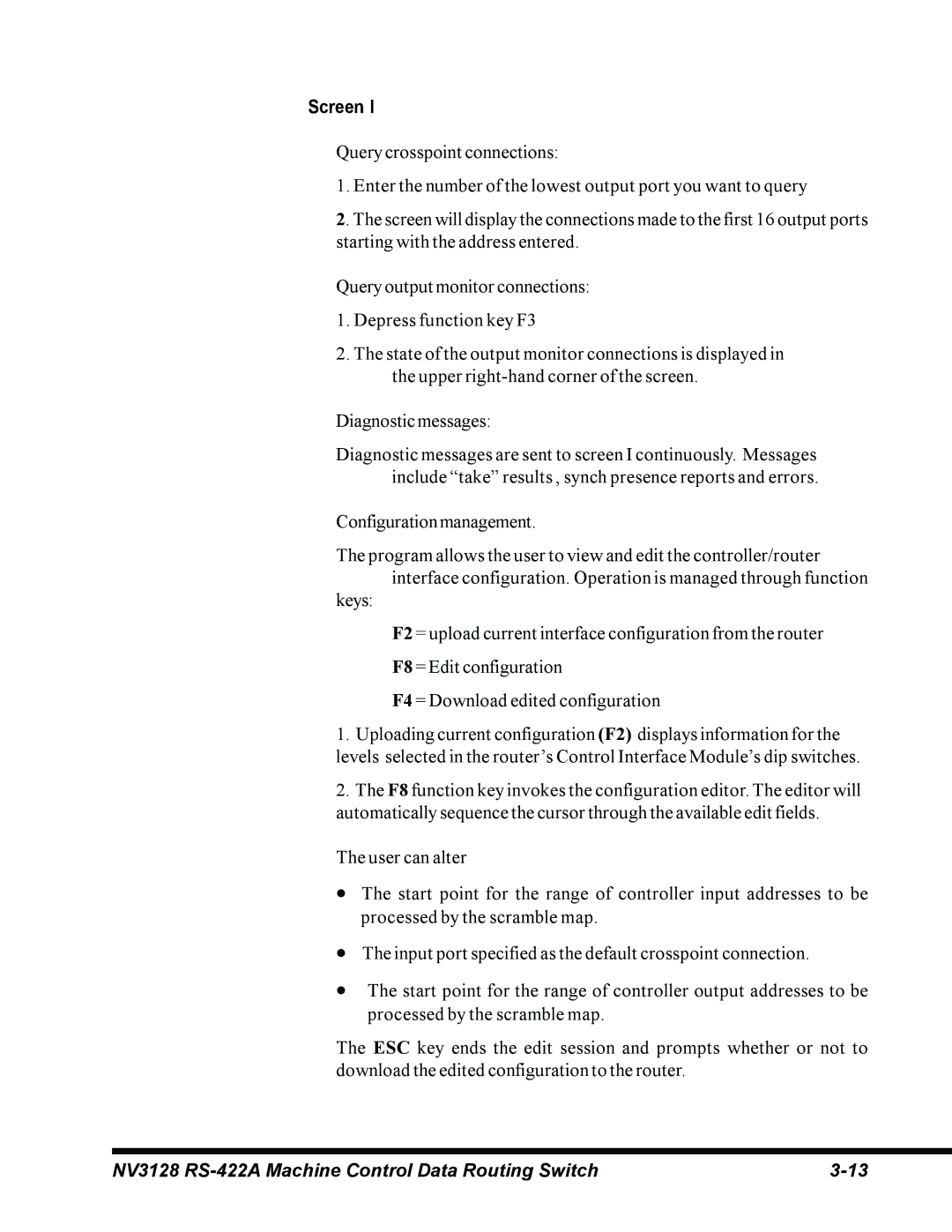Screen I
Query crosspoint connections:
1. Enter the number of the lowest output port you want to query
2. The screen will display the connections made to the first 16 output ports starting with the address entered.
Query output monitor connections:
1.Depress function key F3
2.The state of the output monitor connections is displayed in the upper
Diagnostic messages:
Diagnostic messages are sent to screen I continuously. Messages include “take” results , synch presence reports and errors.
Configuration management.
The program allows the user to view and edit the controller/router interface configuration. Operation is managed through function
keys:
F2 = upload current interface configuration from the router
F8 = Edit configuration
F4 = Download edited configuration
1.Uploading current configuration (F2) displays information for the levels selected in the router’s Control Interface Module’s dip switches.
2.The F8 function key invokes the configuration editor. The editor will automatically sequence the cursor through the available edit fields.
The user can alter
·The start point for the range of controller input addresses to be processed by the scramble map.
·The input port specified as the default crosspoint connection.
·The start point for the range of controller output addresses to be processed by the scramble map.
The ESC key ends the edit session and prompts whether or not to download the edited configuration to the router.
NV3128 |