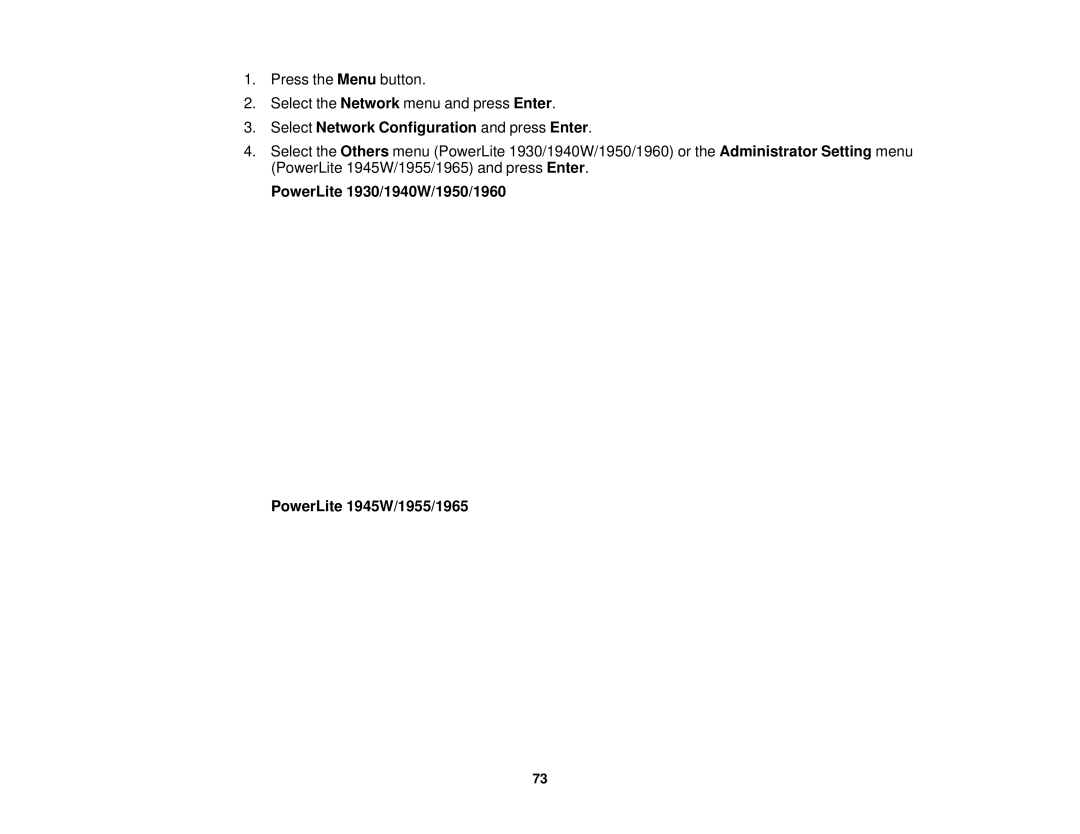1.Press the Menu button.
2.Select the Network menu and press Enter.
3.Select Network Configuration and press Enter.
4.Select the Others menu (PowerLite 1930/1940W/1950/1960) or the Administrator Setting menu (PowerLite 1945W/1955/1965) and press Enter.
PowerLite 1930/1940W/1950/1960
PowerLite 1945W/1955/1965
73