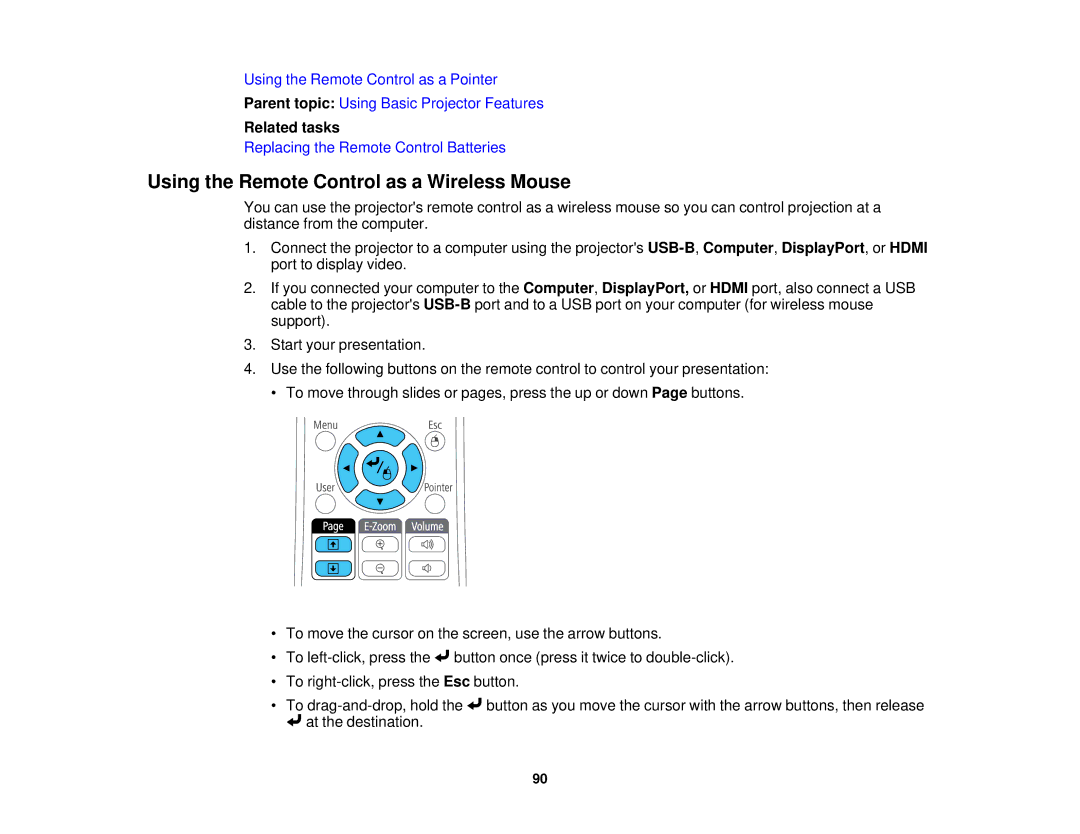Using the Remote Control as a Pointer
Parent topic: Using Basic Projector Features
Related tasks
Replacing the Remote Control Batteries
Using the Remote Control as a Wireless Mouse
You can use the projector's remote control as a wireless mouse so you can control projection at a distance from the computer.
1.Connect the projector to a computer using the projector's
2.If you connected your computer to the Computer, DisplayPort, or HDMI port, also connect a USB cable to the projector's
3.Start your presentation.
4.Use the following buttons on the remote control to control your presentation:
• To move through slides or pages, press the up or down Page buttons.
•To move the cursor on the screen, use the arrow buttons.
•To ![]() button once (press it twice to
button once (press it twice to
•To
•To ![]() button as you move the cursor with the arrow buttons, then release
button as you move the cursor with the arrow buttons, then release
![]() at the destination.
at the destination.
90