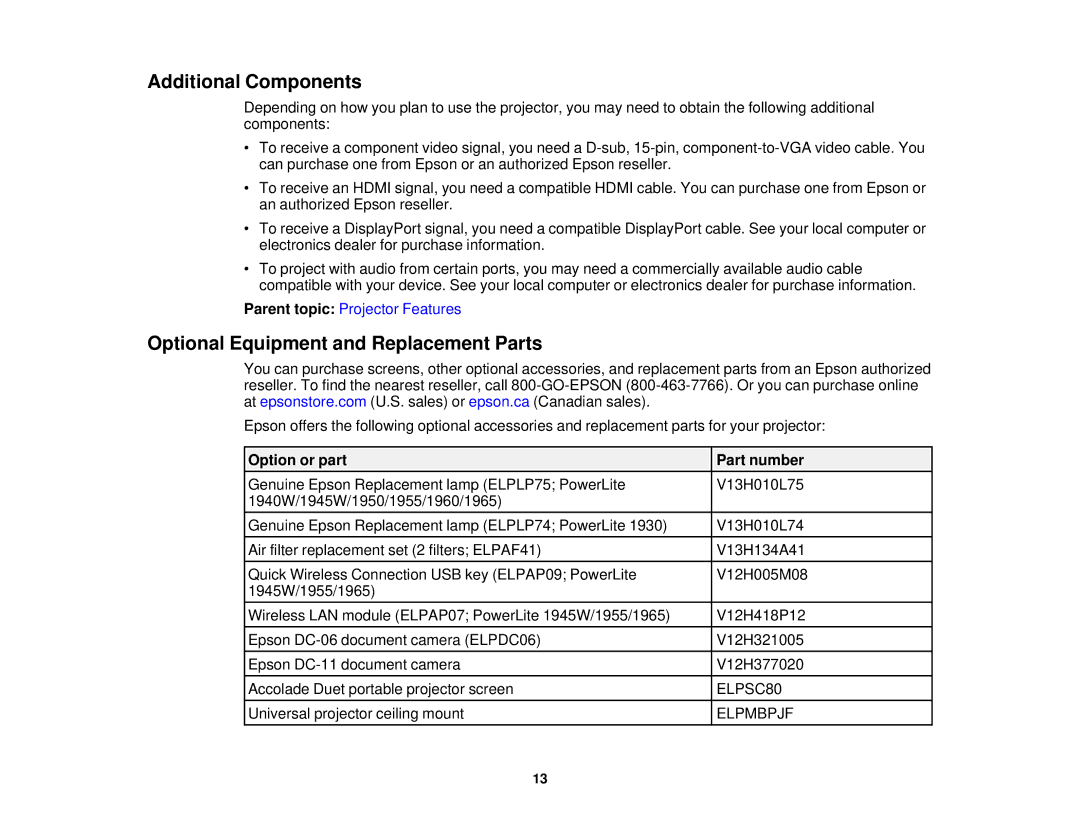Additional Components
Depending on how you plan to use the projector, you may need to obtain the following additional components:
•To receive a component video signal, you need a
•To receive an HDMI signal, you need a compatible HDMI cable. You can purchase one from Epson or an authorized Epson reseller.
•To receive a DisplayPort signal, you need a compatible DisplayPort cable. See your local computer or electronics dealer for purchase information.
•To project with audio from certain ports, you may need a commercially available audio cable compatible with your device. See your local computer or electronics dealer for purchase information.
Parent topic: Projector Features
Optional Equipment and Replacement Parts
You can purchase screens, other optional accessories, and replacement parts from an Epson authorized reseller. To find the nearest reseller, call
Epson offers the following optional accessories and replacement parts for your projector:
Option or part | Part number |
Genuine Epson Replacement lamp (ELPLP75; PowerLite | V13H010L75 |
1940W/1945W/1950/1955/1960/1965) |
|
Genuine Epson Replacement lamp (ELPLP74; PowerLite 1930) | V13H010L74 |
Air filter replacement set (2 filters; ELPAF41) | V13H134A41 |
Quick Wireless Connection USB key (ELPAP09; PowerLite | V12H005M08 |
1945W/1955/1965) |
|
Wireless LAN module (ELPAP07; PowerLite 1945W/1955/1965) | V12H418P12 |
Epson | V12H321005 |
Epson | V12H377020 |
Accolade Duet portable projector screen | ELPSC80 |
Universal projector ceiling mount | ELPMBPJF |
13