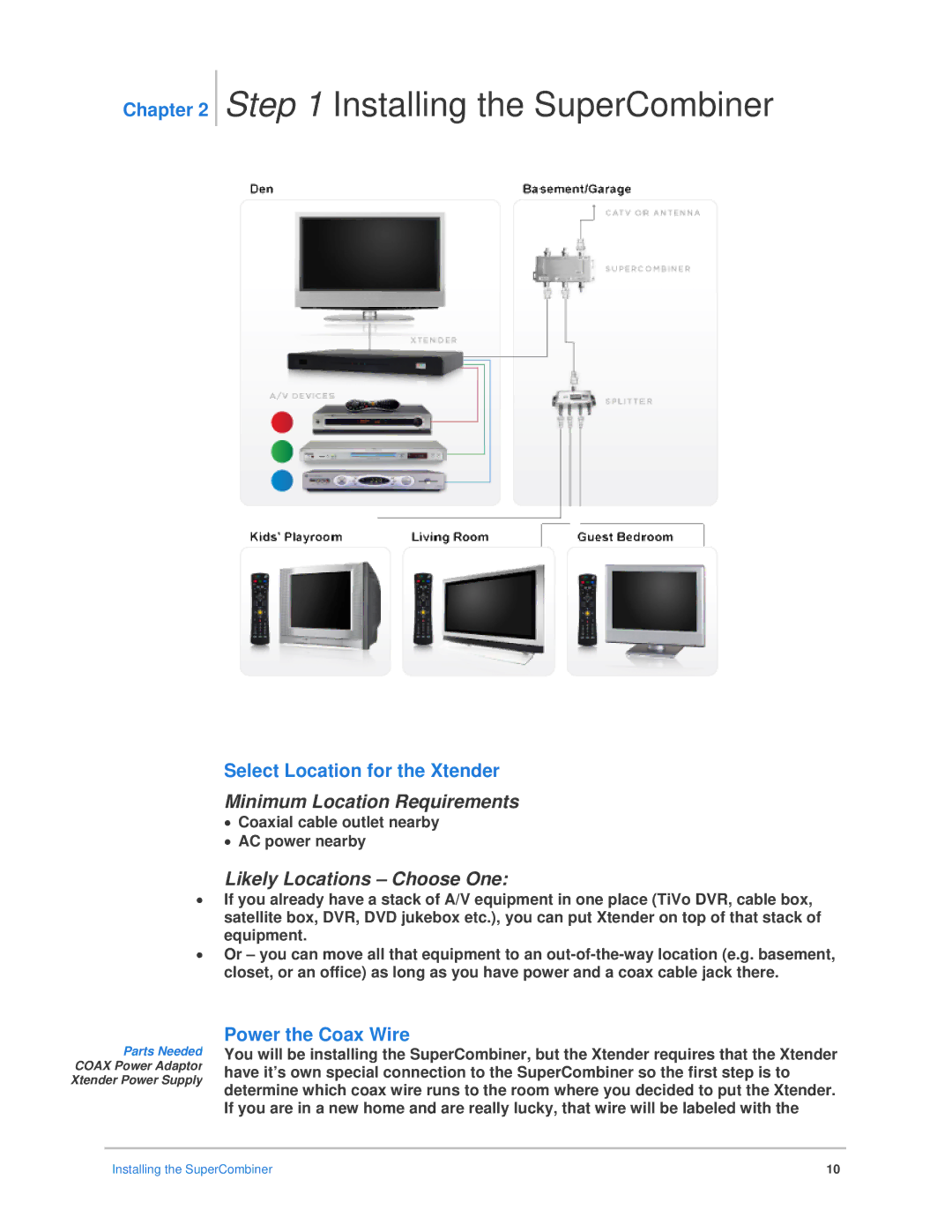Chapter 2
Step 1 Installing the SuperCombiner
Select Location for the Xtender
Minimum Location Requirements
•Coaxial cable outlet nearby
•AC power nearby
Likely Locations – Choose One:
•If you already have a stack of A/V equipment in one place (TiVo DVR, cable box, satellite box, DVR, DVD jukebox etc.), you can put Xtender on top of that stack of equipment.
•Or – you can move all that equipment to an
Parts Needed
COAX Power Adaptor
Xtender Power Supply
Power the Coax Wire
You will be installing the SuperCombiner, but the Xtender requires that the Xtender have it’s own special connection to the SuperCombiner so the first step is to determine which coax wire runs to the room where you decided to put the Xtender. If you are in a new home and are really lucky, that wire will be labeled with the
Installing the SuperCombiner | 10 |