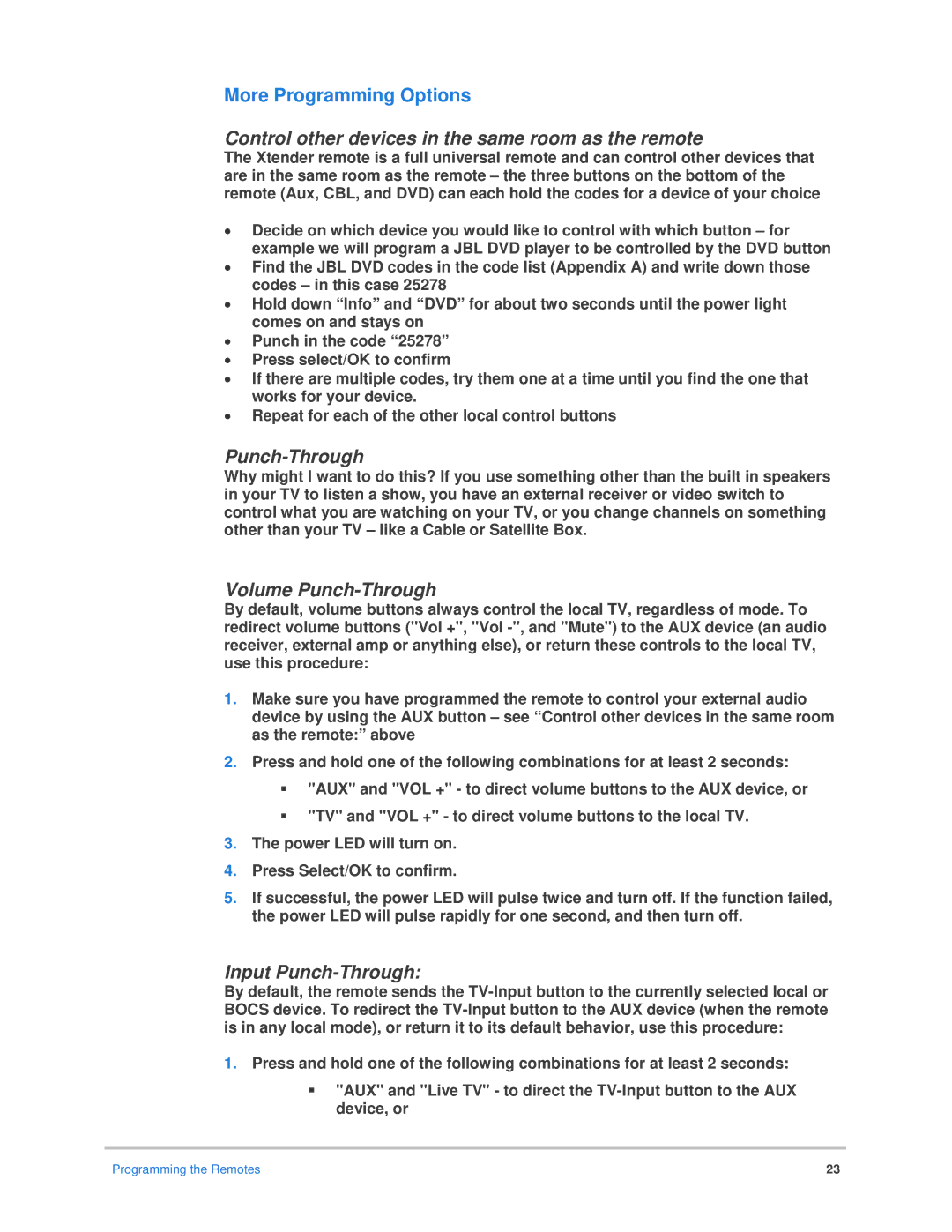More Programming Options
Control other devices in the same room as the remote
The Xtender remote is a full universal remote and can control other devices that are in the same room as the remote – the three buttons on the bottom of the remote (Aux, CBL, and DVD) can each hold the codes for a device of your choice
•Decide on which device you would like to control with which button – for example we will program a JBL DVD player to be controlled by the DVD button
•Find the JBL DVD codes in the code list (Appendix A) and write down those codes – in this case 25278
•Hold down “Info” and “DVD” for about two seconds until the power light comes on and stays on
•Punch in the code “25278”
•Press select/OK to confirm
•If there are multiple codes, try them one at a time until you find the one that works for your device.
•Repeat for each of the other local control buttons
Punch-Through
Why might I want to do this? If you use something other than the built in speakers in your TV to listen a show, you have an external receiver or video switch to control what you are watching on your TV, or you change channels on something other than your TV – like a Cable or Satellite Box.
Volume Punch-Through
By default, volume buttons always control the local TV, regardless of mode. To redirect volume buttons ("Vol +", "Vol
1.Make sure you have programmed the remote to control your external audio device by using the AUX button – see “Control other devices in the same room as the remote:” above
2.Press and hold one of the following combinations for at least 2 seconds:
"AUX" and "VOL +" - to direct volume buttons to the AUX device, or
"TV" and "VOL +" - to direct volume buttons to the local TV.
3.The power LED will turn on.
4.Press Select/OK to confirm.
5.If successful, the power LED will pulse twice and turn off. If the function failed, the power LED will pulse rapidly for one second, and then turn off.
Input Punch-Through:
By default, the remote sends the
1.Press and hold one of the following combinations for at least 2 seconds:
"AUX" and "Live TV" - to direct the
Programming the Remotes | 23 |