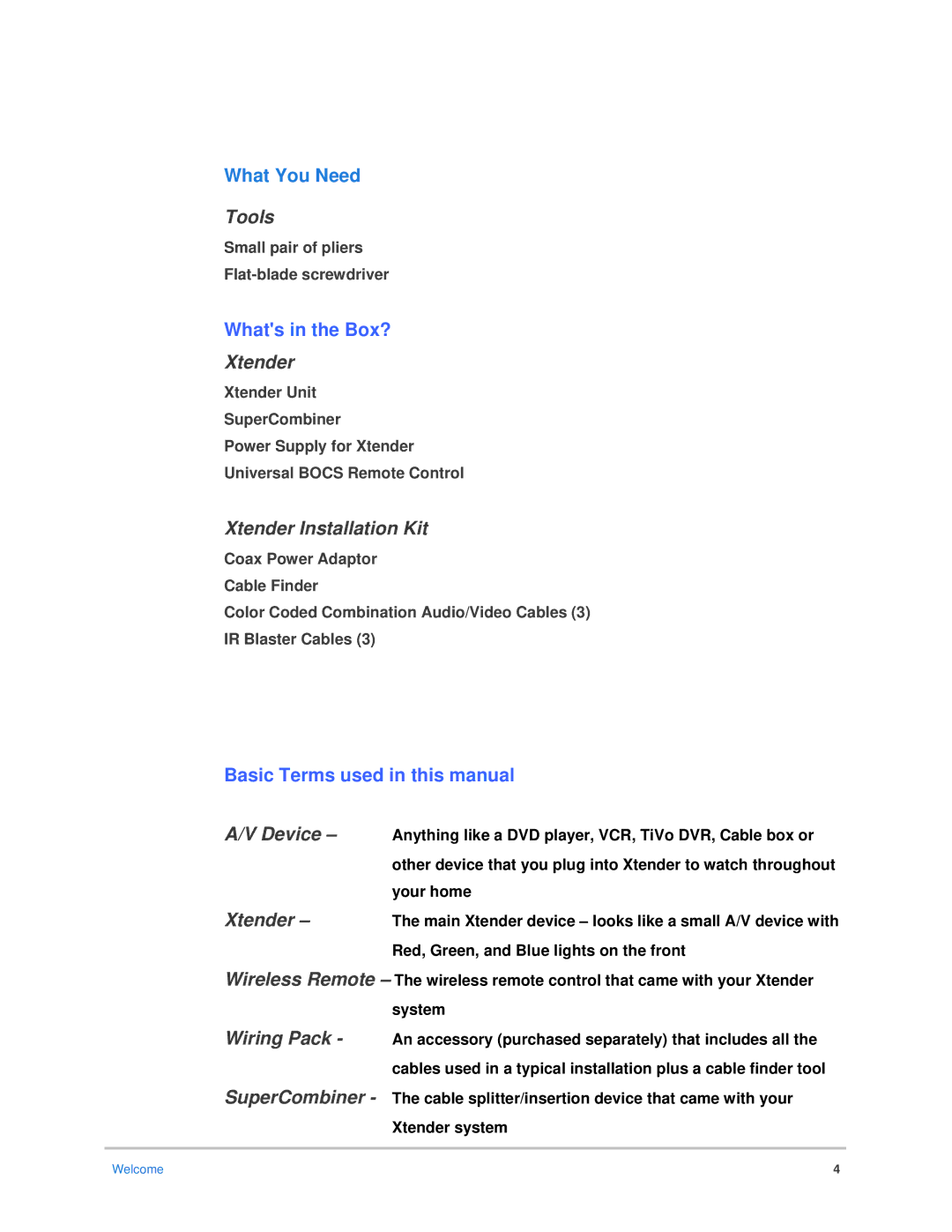What You Need
Tools
Small pair of pliers
What's in the Box?
Xtender
Xtender Unit
SuperCombiner
Power Supply for Xtender
Universal BOCS Remote Control
Xtender Installation Kit
Coax Power Adaptor
Cable Finder
Color Coded Combination Audio/Video Cables (3)
IR Blaster Cables (3)
Basic Terms used in this manual
A/V Device – Anything like a DVD player, VCR, TiVo DVR, Cable box or other device that you plug into Xtender to watch throughout your home
The main Xtender device – looks like a small A/V device with Red, Green, and Blue lights on the front
Wireless Remote – The wireless remote control that came with your Xtender system
An accessory (purchased separately) that includes all the cables used in a typical installation plus a cable finder tool The cable splitter/insertion device that came with your Xtender system
Welcome | 4 |