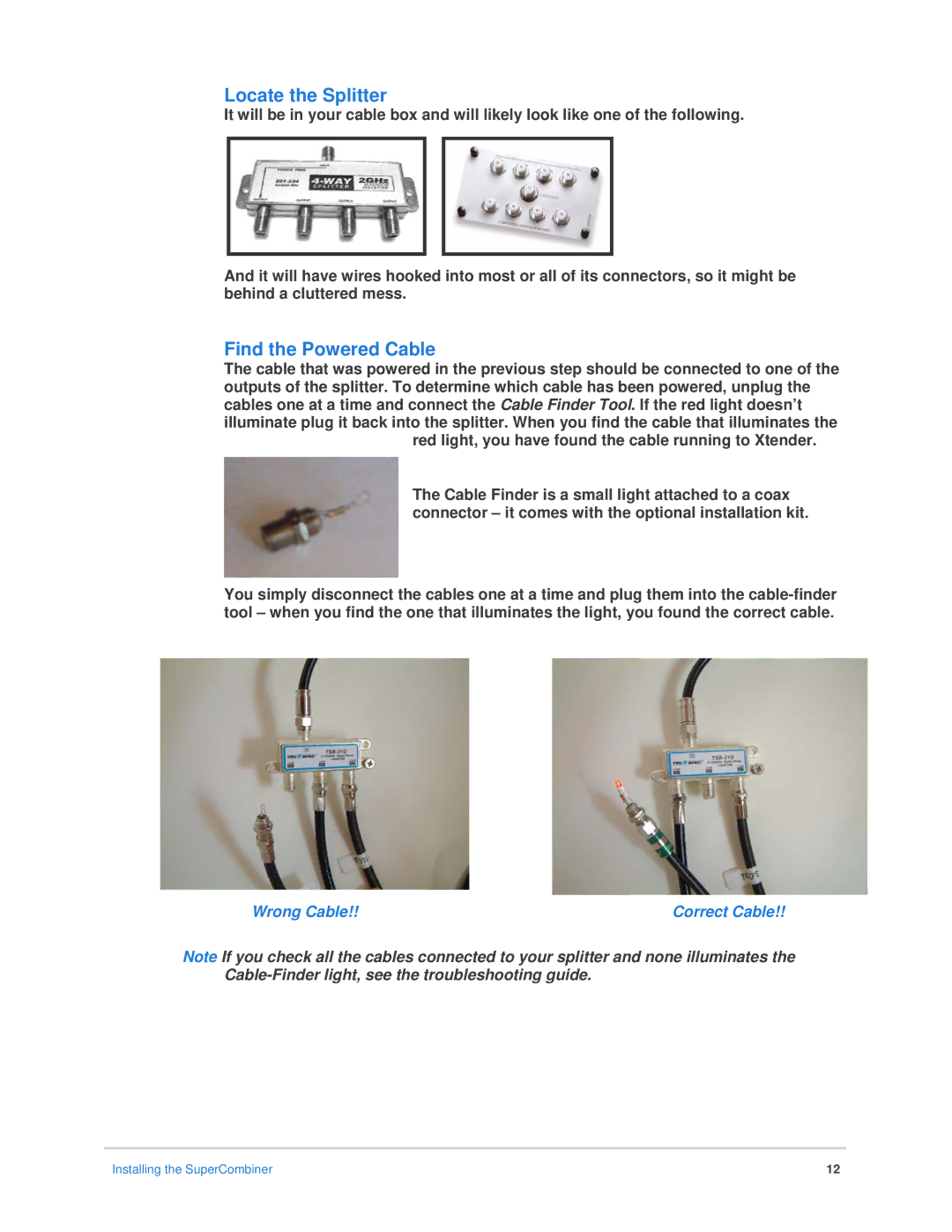Locate the Splitter
It will be in your cable box and will likely look like one of the following.
And it will have wires hooked into most or all of its connectors, so it might be behind a cluttered mess.
Find the Powered Cable
The cable that was powered in the previous step should be connected to one of the outputs of the splitter. To determine which cable has been powered, unplug the cables one at a time and connect the Cable Finder Tool. If the red light doesn’t illuminate plug it back into the splitter. When you find the cable that illuminates the
red light, you have found the cable running to Xtender.
The Cable Finder is a small light attached to a coax connector – it comes with the optional installation kit.
You simply disconnect the cables one at a time and plug them into the
Wrong Cable!! | Correct Cable!! |
Note If you check all the cables connected to your splitter and none illuminates the
Installing the SuperCombiner | 12 |