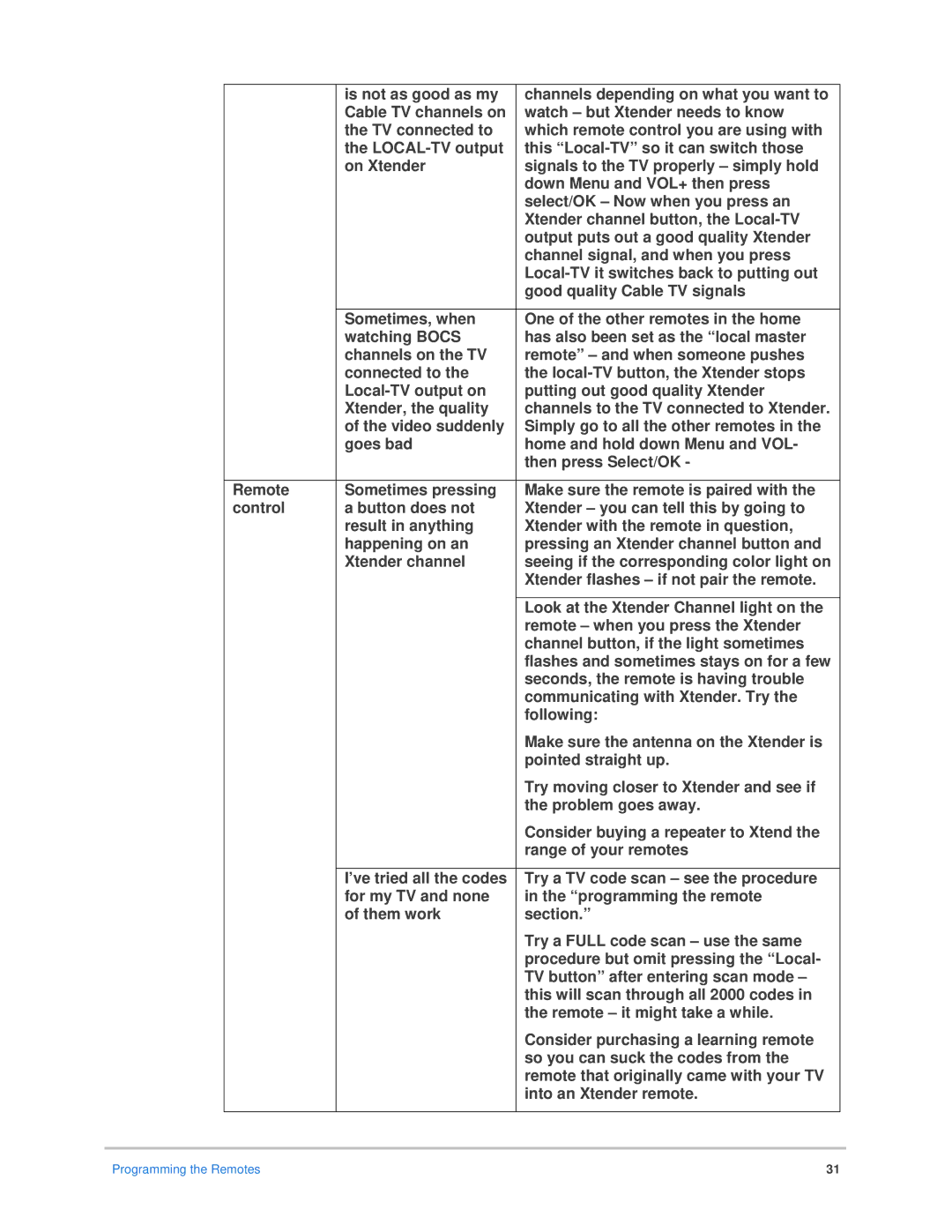| is not as good as my | channels depending on what you want to |
| Cable TV channels on | watch – but Xtender needs to know |
| the TV connected to | which remote control you are using with |
| the | this |
| on Xtender | signals to the TV properly – simply hold |
|
| down Menu and VOL+ then press |
|
| select/OK – Now when you press an |
|
| Xtender channel button, the |
|
| output puts out a good quality Xtender |
|
| channel signal, and when you press |
|
| |
|
| good quality Cable TV signals |
|
|
|
| Sometimes, when | One of the other remotes in the home |
| watching BOCS | has also been set as the “local master |
| channels on the TV | remote” – and when someone pushes |
| connected to the | the |
| putting out good quality Xtender | |
| Xtender, the quality | channels to the TV connected to Xtender. |
| of the video suddenly | Simply go to all the other remotes in the |
| goes bad | home and hold down Menu and VOL- |
|
| then press Select/OK - |
|
|
|
Remote | Sometimes pressing | Make sure the remote is paired with the |
control | a button does not | Xtender – you can tell this by going to |
| result in anything | Xtender with the remote in question, |
| happening on an | pressing an Xtender channel button and |
| Xtender channel | seeing if the corresponding color light on |
|
| Xtender flashes – if not pair the remote. |
|
|
|
|
| Look at the Xtender Channel light on the |
|
| remote – when you press the Xtender |
|
| channel button, if the light sometimes |
|
| flashes and sometimes stays on for a few |
|
| seconds, the remote is having trouble |
|
| communicating with Xtender. Try the |
|
| following: |
|
| Make sure the antenna on the Xtender is |
|
| pointed straight up. |
|
| Try moving closer to Xtender and see if |
|
| the problem goes away. |
|
| Consider buying a repeater to Xtend the |
|
| range of your remotes |
|
|
|
| I’ve tried all the codes | Try a TV code scan – see the procedure |
| for my TV and none | in the “programming the remote |
| of them work | section.” |
|
| Try a FULL code scan – use the same |
|
| procedure but omit pressing the “Local- |
|
| TV button” after entering scan mode – |
|
| this will scan through all 2000 codes in |
|
| the remote – it might take a while. |
|
| Consider purchasing a learning remote |
|
| so you can suck the codes from the |
|
| remote that originally came with your TV |
|
| into an Xtender remote. |
|
|
|
Programming the Remotes | 31 |