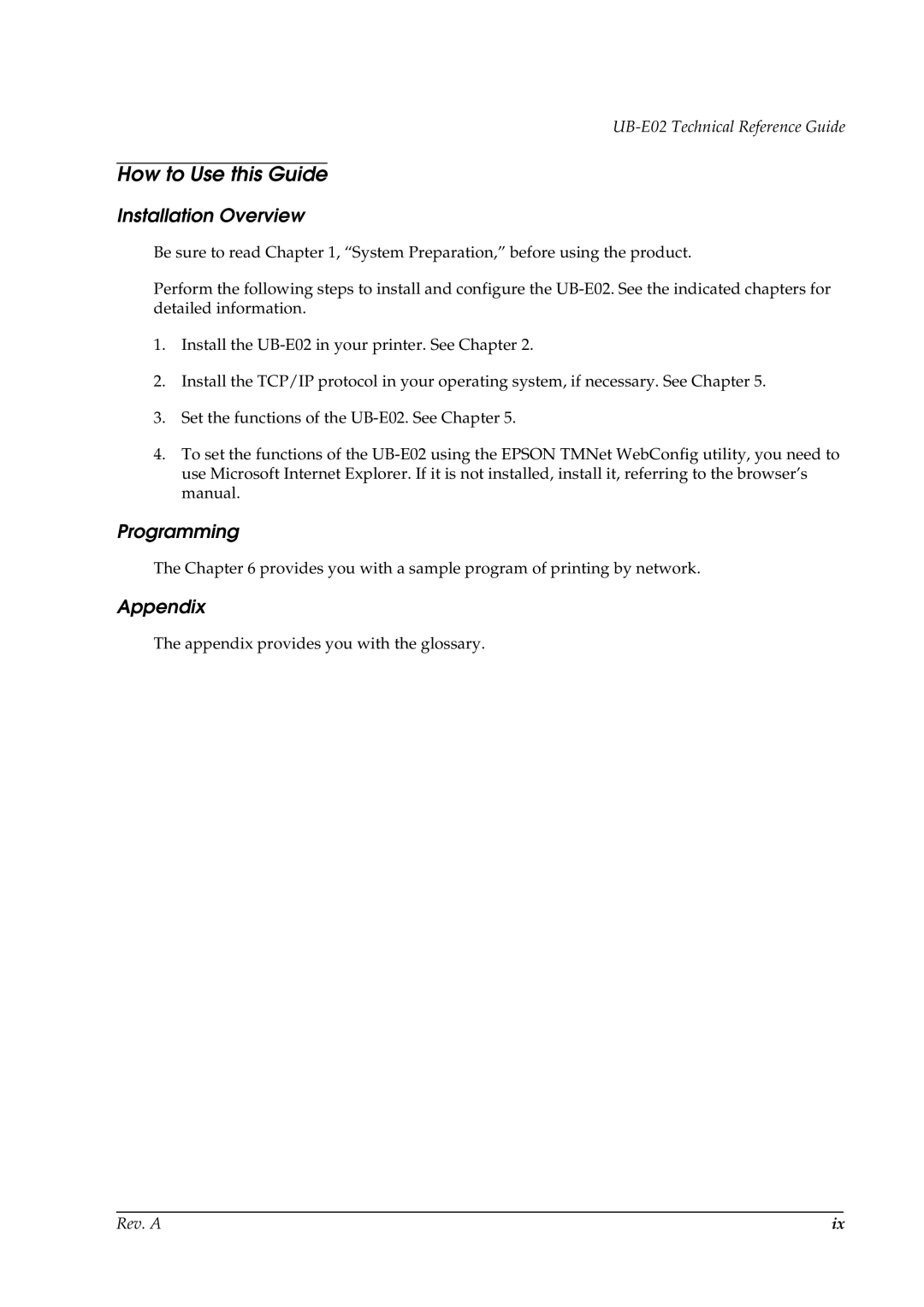UB-E02 Technical Reference Guide
How to Use this Guide
Installation Overview
Be sure to read Chapter 1, “System Preparation,” before using the product.
Perform the following steps to install and configure the
1.Install the
2.Install the TCP/IP protocol in your operating system, if necessary. See Chapter 5.
3.Set the functions of the
4.To set the functions of the
Programming
The Chapter 6 provides you with a sample program of printing by network.
Appendix
The appendix provides you with the glossary.
Rev. A | ix |