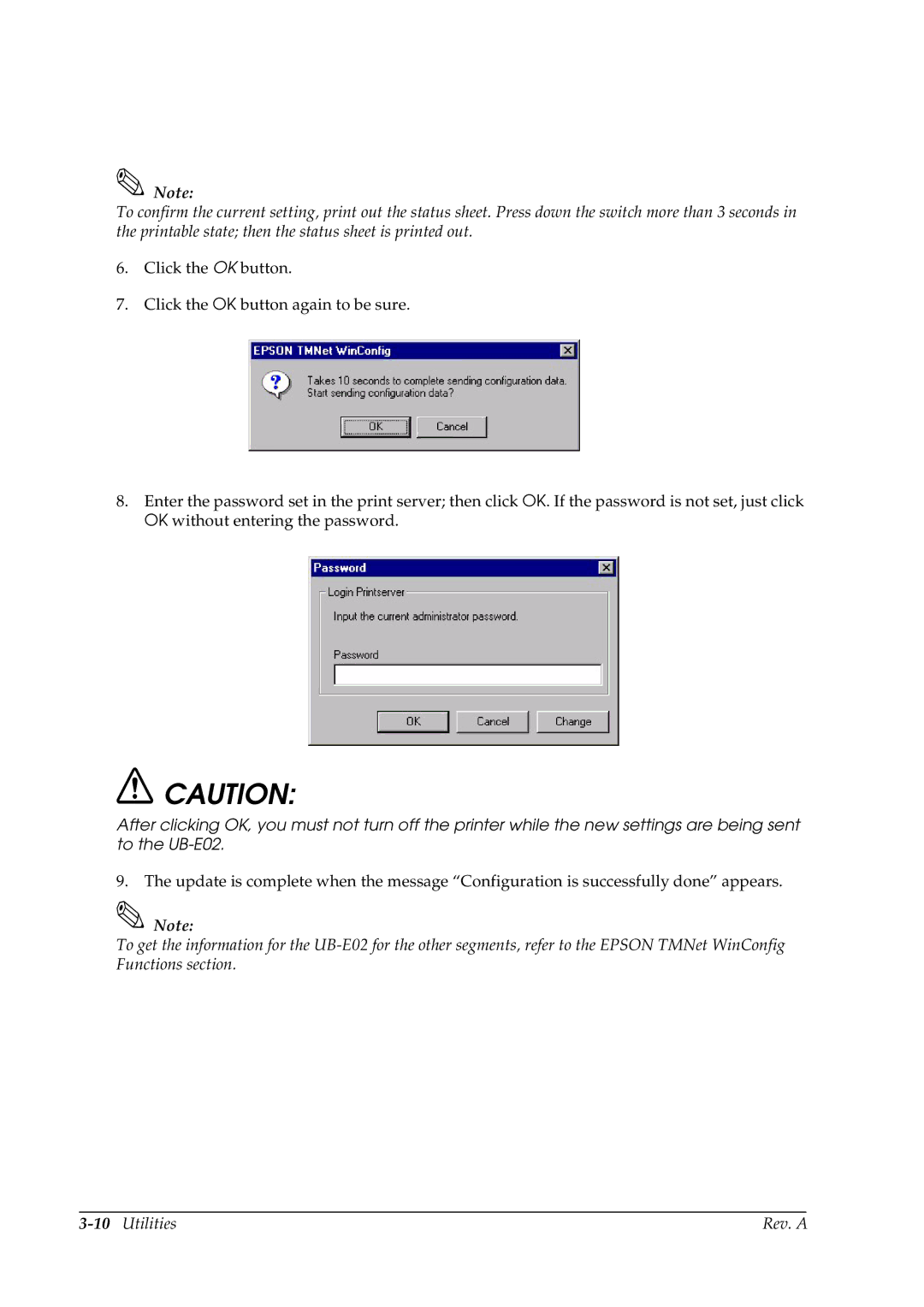Note:
To confirm the current setting, print out the status sheet. Press down the switch more than 3 seconds in the printable state; then the status sheet is printed out.
6.Click the OK button.
7.Click the OK button again to be sure.
8.Enter the password set in the print server; then click OK. If the password is not set, just click OK without entering the password.
![]() CAUTION:
CAUTION:
After clicking OK, you must not turn off the printer while the new settings are being sent to the
9. The update is complete when the message “Configuration is successfully done” appears.
Note:
To get the information for the
Rev. A |