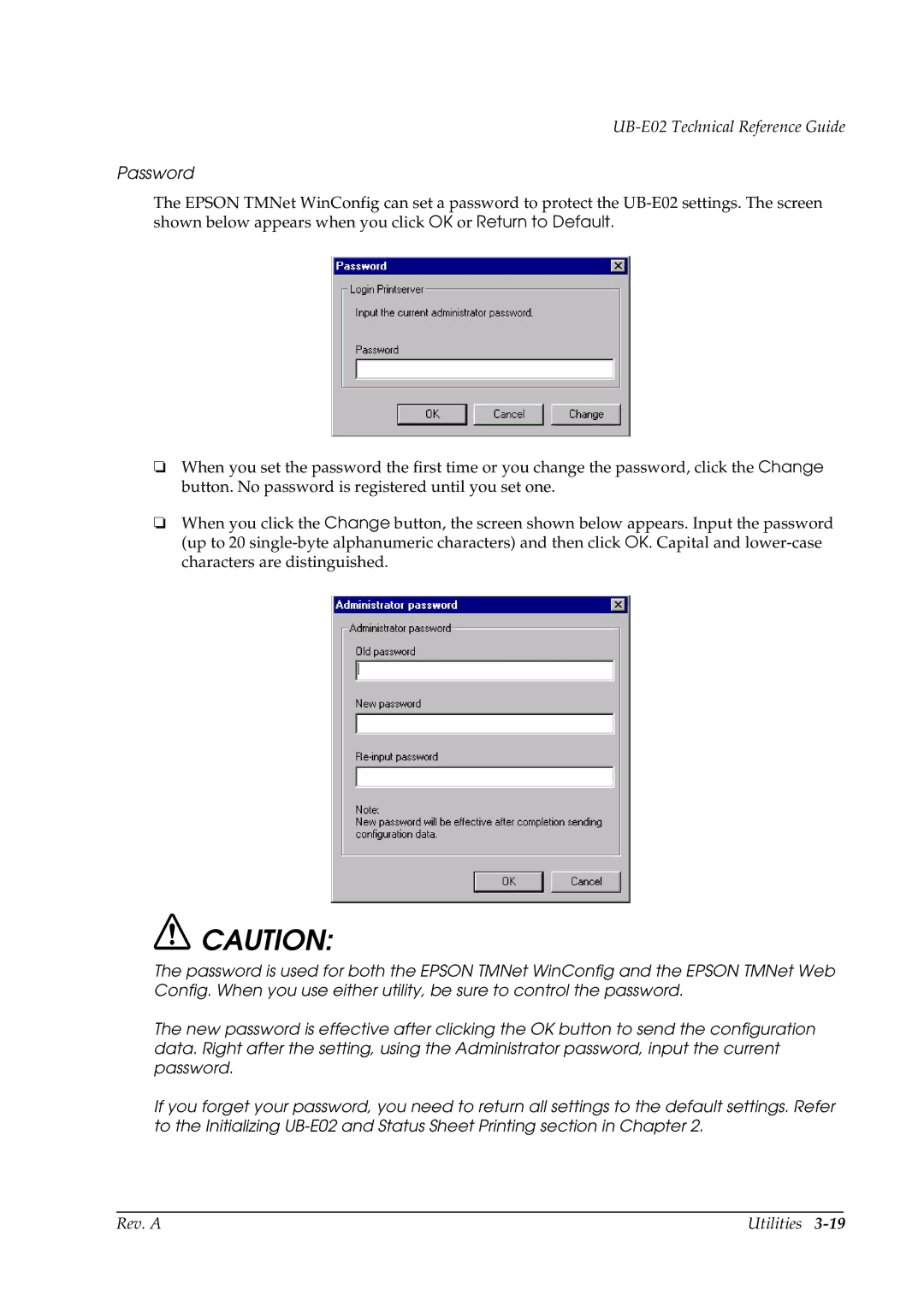UB-E02 Technical Reference Guide
Password
The EPSON TMNet WinConfig can set a password to protect the
❏When you set the password the first time or you change the password, click the Change button. No password is registered until you set one.
❏When you click the Change button, the screen shown below appears. Input the password (up to 20
![]() CAUTION:
CAUTION:
The password is used for both the EPSON TMNet WinConfig and the EPSON TMNet Web Config. When you use either utility, be sure to control the password.
The new password is effective after clicking the OK button to send the configuration data. Right after the setting, using the Administrator password, input the current password.
If you forget your password, you need to return all settings to the default settings. Refer to the Initializing
Rev. A | Utilities |