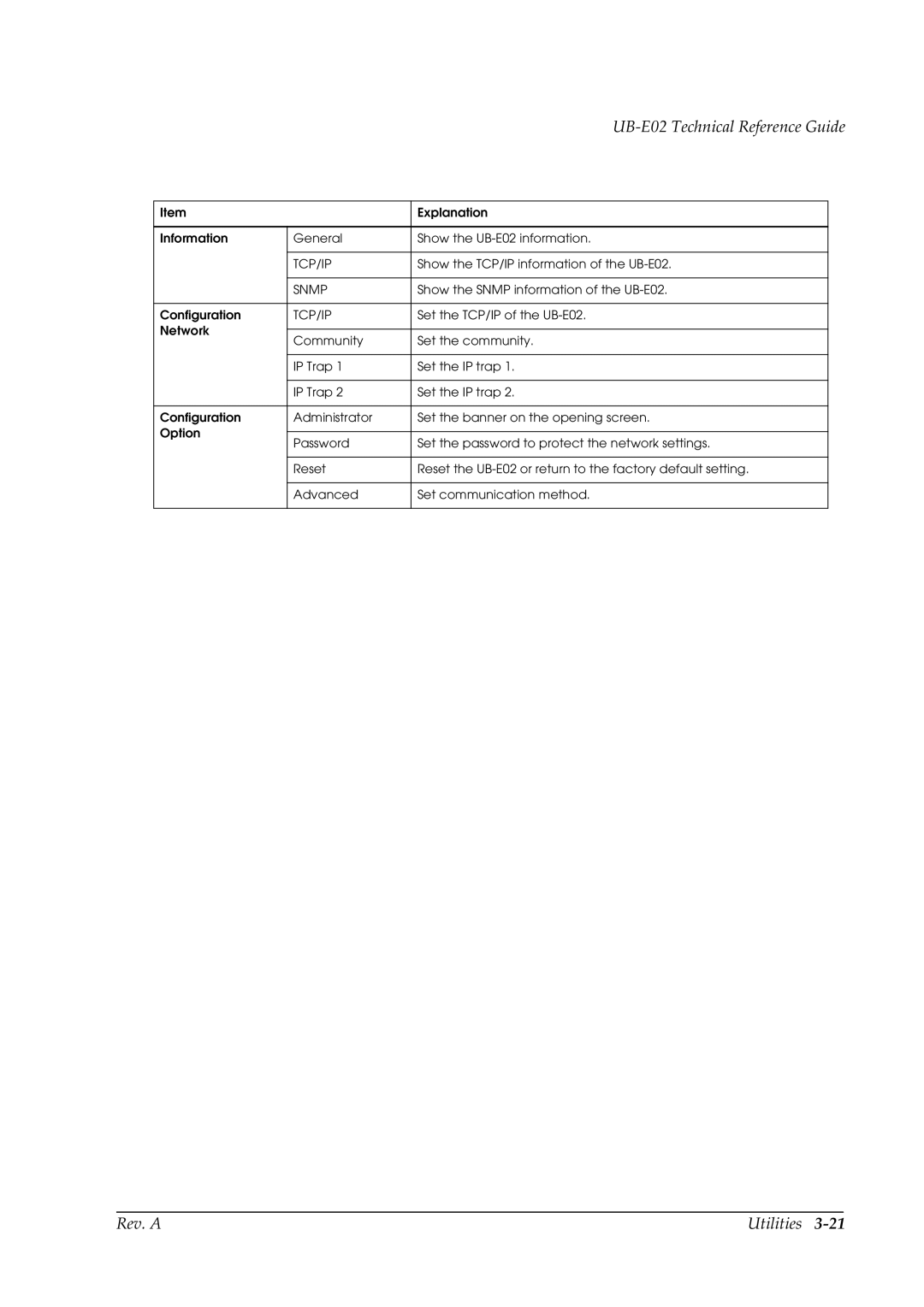UB-E02 Technical Reference Guide
Item |
| Explanation | |
|
|
| |
Information | General | Show the | |
|
|
| |
| TCP/IP | Show the TCP/IP information of the | |
|
|
| |
| SNMP | Show the SNMP information of the | |
|
|
| |
Configuration | TCP/IP | Set the TCP/IP of the | |
Network |
|
| |
Community | Set the community. | ||
| |||
|
|
| |
| IP Trap 1 | Set the IP trap 1. | |
|
|
| |
| IP Trap 2 | Set the IP trap 2. | |
|
|
| |
Configuration | Administrator | Set the banner on the opening screen. | |
Option |
|
| |
Password | Set the password to protect the network settings. | ||
| |||
|
|
| |
| Reset | Reset the | |
|
|
| |
| Advanced | Set communication method. | |
|
|
|
Rev. A | Utilities |