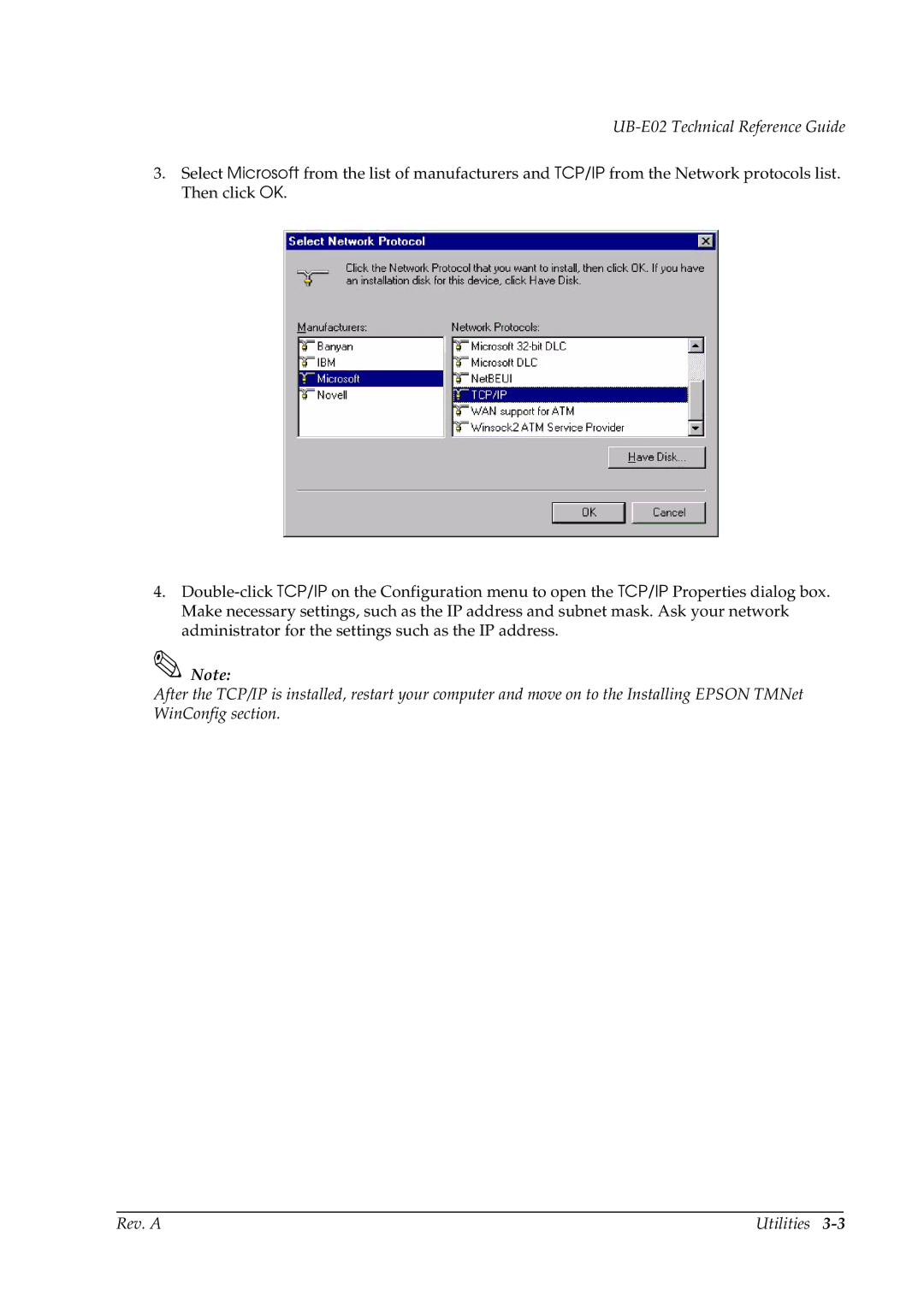UB-E02 Technical Reference Guide
3.Select Microsoft from the list of manufacturers and TCP/IP from the Network protocols list. Then click OK.
4.
Note:
After the TCP/IP is installed, restart your computer and move on to the Installing EPSON TMNet WinConfig section.
Rev. A | Utilities |