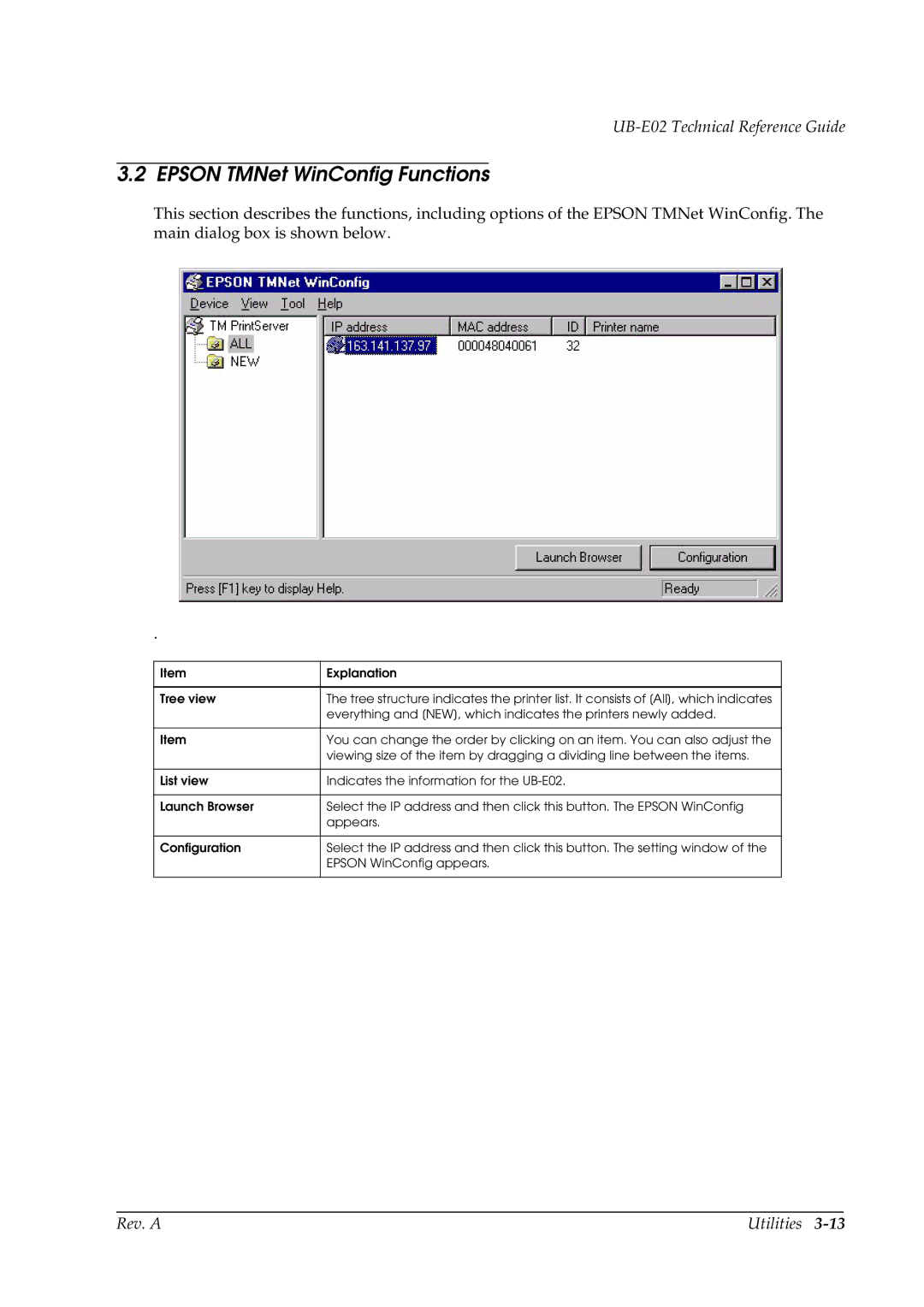UB-E02 Technical Reference Guide
3.2 EPSON TMNet WinConfig Functions
This section describes the functions, including options of the EPSON TMNet WinConfig. The main dialog box is shown below.
.
Item | Explanation |
|
|
Tree view | The tree structure indicates the printer list. It consists of [All], which indicates |
| everything and [NEW], which indicates the printers newly added. |
|
|
Item | You can change the order by clicking on an item. You can also adjust the |
| viewing size of the item by dragging a dividing line between the items. |
|
|
List view | Indicates the information for the |
|
|
Launch Browser | Select the IP address and then click this button. The EPSON WinConfig |
| appears. |
|
|
Configuration | Select the IP address and then click this button. The setting window of the |
| EPSON WinConfig appears. |
|
|
Rev. A | Utilities |