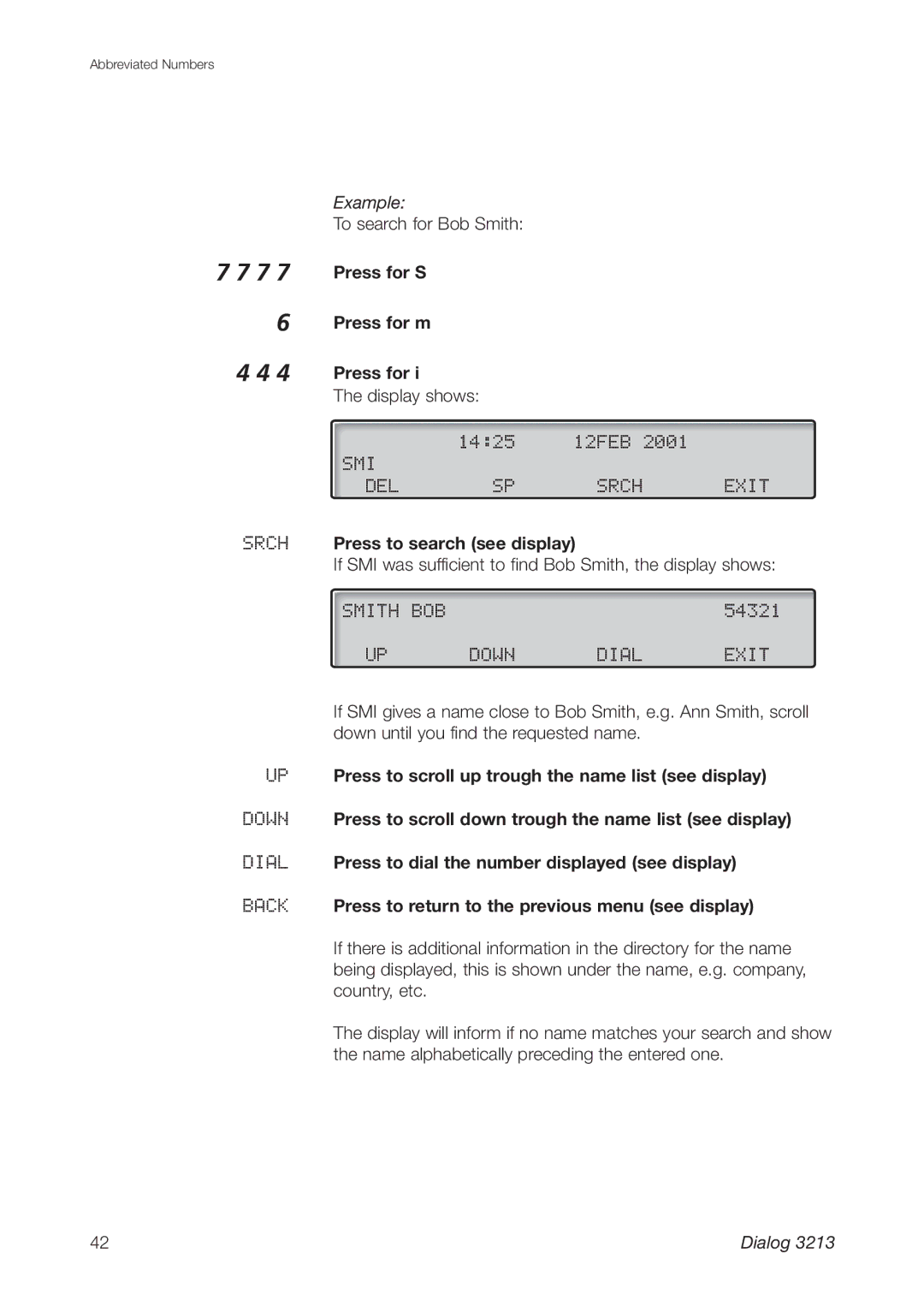Abbreviated Numbers
7 7 7 7
6
4 4 4
Example:
To search for Bob Smith:
Press for S
Press for m
Press for i
The display shows:
| 14:25 | 12FEB 2001 |
|
SMI |
|
|
|
DEL | SP | SRCH | EXIT |
SRCH Press to search (see display)
If SMI was sufficient to find Bob Smith, the display shows:
SMITH BOB |
|
| 54321 |
UP | DOWN | DIAL | EXIT |
If SMI gives a name close to Bob Smith, e.g. Ann Smith, scroll down until you find the requested name.
UP Press to scroll up trough the name list (see display) DOWN Press to scroll down trough the name list (see display) DIAL Press to dial the number displayed (see display) BACK Press to return to the previous menu (see display)
If there is additional information in the directory for the name being displayed, this is shown under the name, e.g. company, country, etc.
The display will inform if no name matches your search and show the name alphabetically preceding the entered one.
42 | Dialog 3213 |