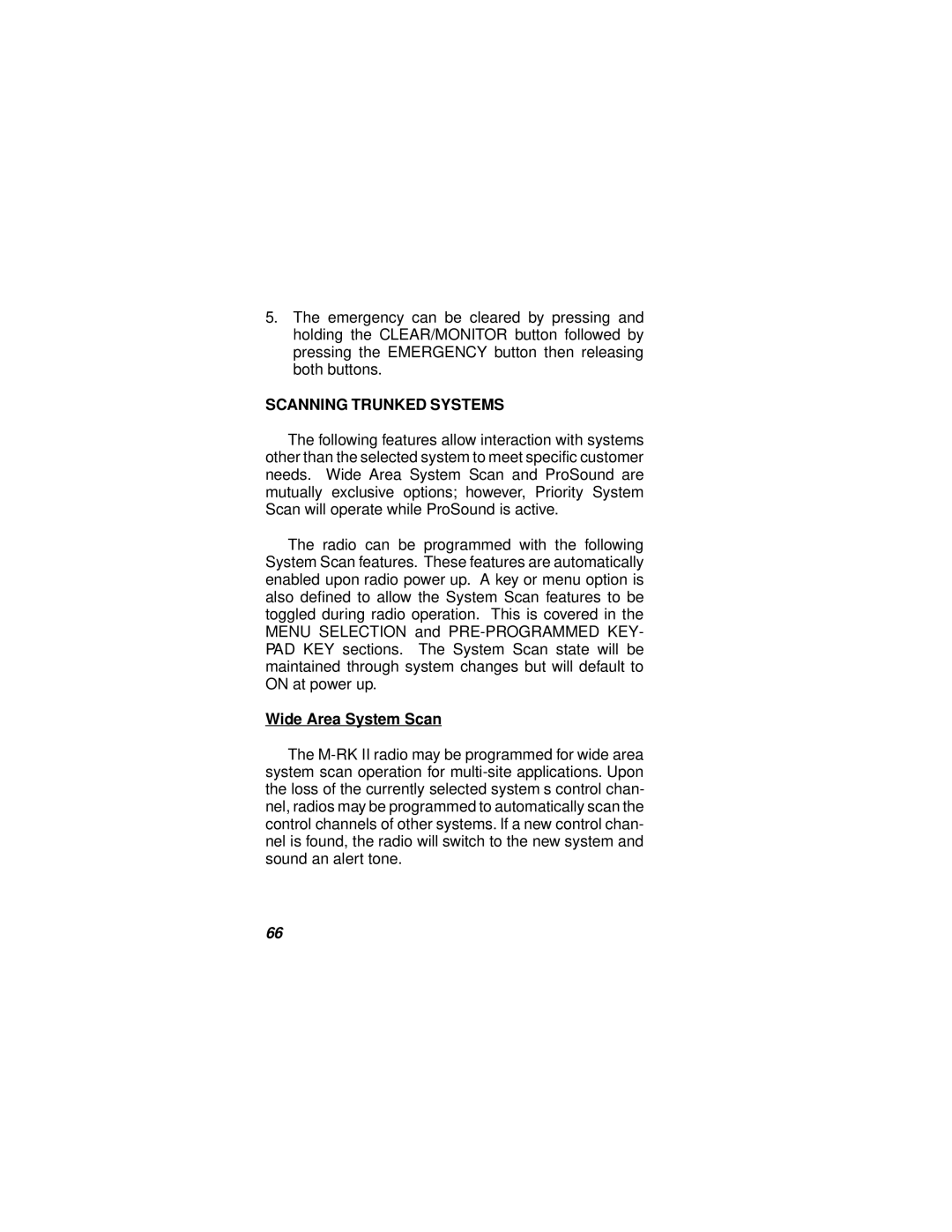LBI-38732E specifications
The Ericsson LBI-38732E is a prominent piece of communication equipment that showcases advanced features and cutting-edge technologies intended for enhancing network performance and reliability. This model is part of Ericsson's extensive portfolio designed for telecommunications service providers and enterprises looking for robust and scalable solutions.One of the main features of the LBI-38732E is its high-capacity processing capabilities. It is engineered to handle large volumes of data traffic, ensuring seamless connectivity even during peak usage times. The processing architecture is optimized for low latency, which is critical for applications requiring real-time responsiveness, such as voice over IP and video conferencing.
The LBI-38732E leverages multiple advanced technologies including Software-Defined Networking (SDN) and Network Functions Virtualization (NFV). These technologies allow operators to enhance their network flexibility and agility, facilitating easier management and deployment of new services. By using SDN, the LBI-38732E enables dynamic resource allocation, which can significantly improve operational efficiency.
In addition, the device supports multi-access edge computing (MEC), bringing processing capabilities closer to the end-user. This functionality reduces latency and enhances user experiences, particularly for applications such as augmented reality, IoT, and real-time analytics.
Another key characteristic of the LBI-38732E is its integration with Ericsson's broader ecosystem of network management tools. This integration ensures operators have access to advanced analytics and monitoring capabilities, enabling proactive maintenance and swift issue resolution. The platform also allows for seamless updates and upgrades, ensuring that the technology stays current with evolving market demands.
Furthermore, the LBI-38732E is designed with security as a fundamental aspect. It includes advanced encryption and authentication features to protect sensitive data and ensure the integrity of communications. These security measures are crucial, especially in an era where cyber threats are increasingly sophisticated.
Overall, the Ericsson LBI-38732E stands out as a versatile and powerful solution for modern telecommunications networks. Its innovative features, combined with robust security and management capabilities, make it a valuable asset for operators aiming to deliver high-quality services while adapting to the rapidly changing technological landscape.