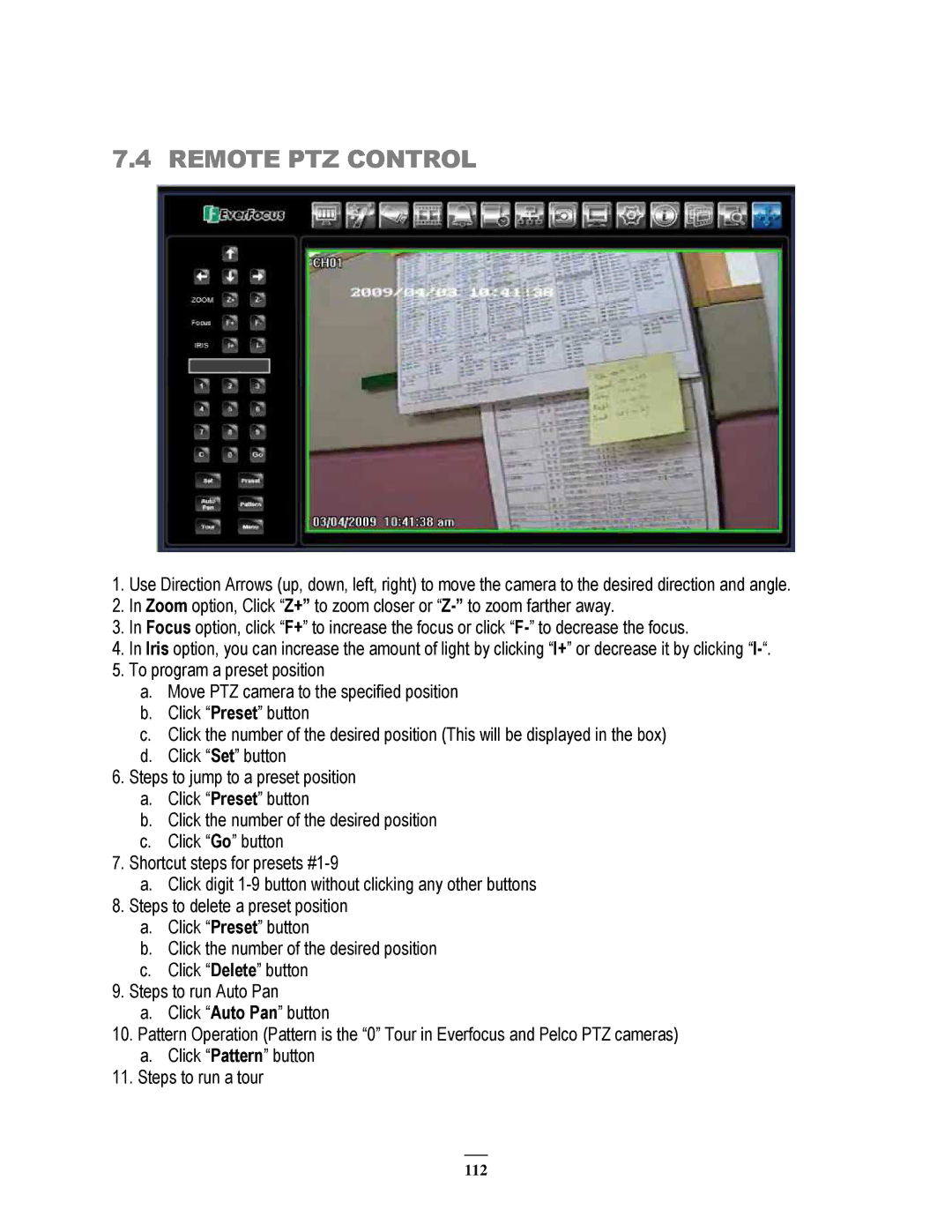7.4 REMOTE PTZ CONTROL
1.Use Direction Arrows (up, down, left, right) to move the camera to the desired direction and angle.
2.In Zoom option, Click “Z+” to zoom closer or
3.In Focus option, click “F+” to increase the focus or click
4.In Iris option, you can increase the amount of light by clicking “I+” or decrease it by clicking
5.To program a preset position
a.Move PTZ camera to the specified position
b.Click “Preset” button
c.Click the number of the desired position (This will be displayed in the box)
d.Click “Set” button
6.Steps to jump to a preset position
a.Click “Preset” button
b.Click the number of the desired position
c.Click “Go” button
7.Shortcut steps for presets
a.Click digit
8.Steps to delete a preset position
a.Click “Preset” button
b.Click the number of the desired position
c.Click “Delete” button
9.Steps to run Auto Pan
a.Click “Auto Pan” button
10.Pattern Operation (Pattern is the “0” Tour in Everfocus and Pelco PTZ cameras)
a.Click “Pattern” button
11.Steps to run a tour
112