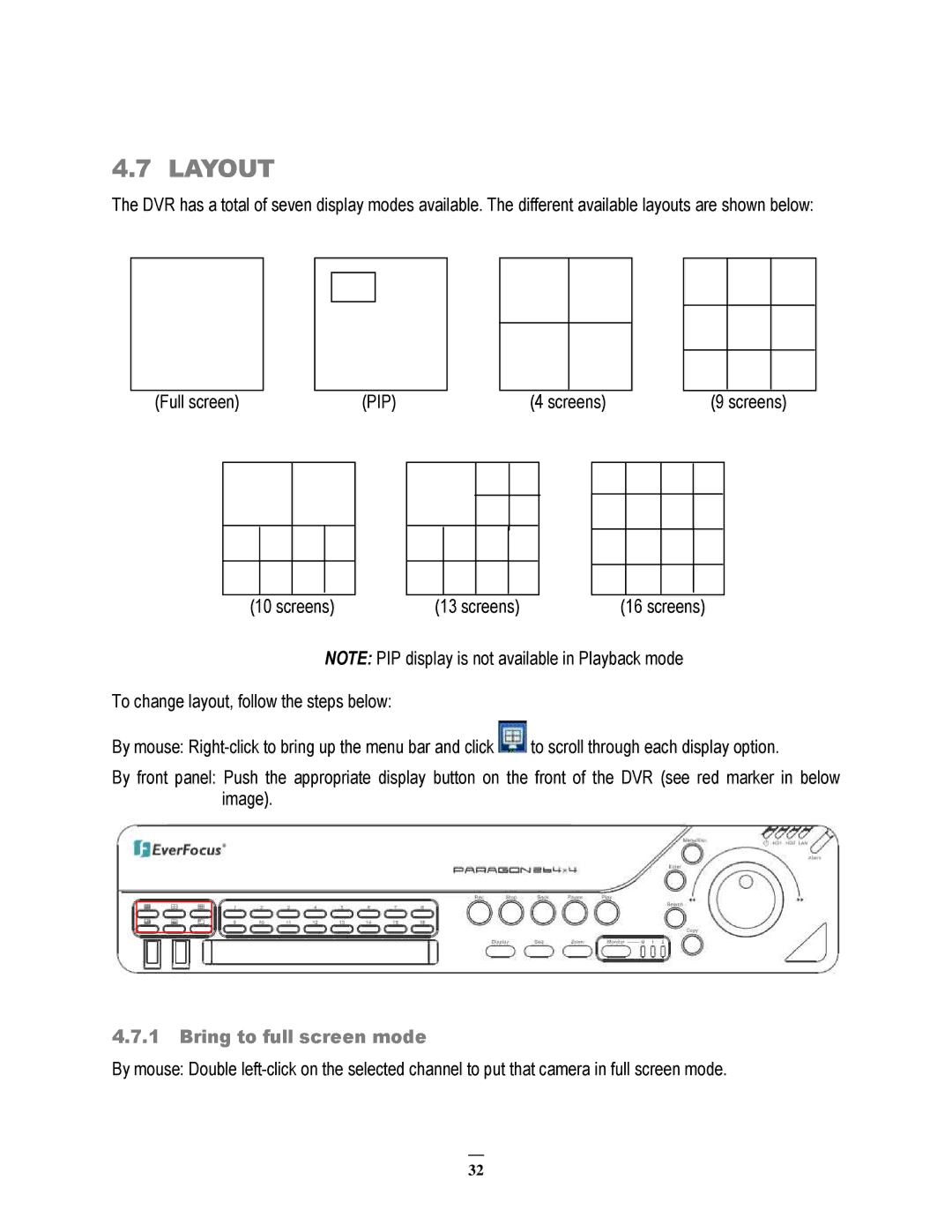4.7 LAYOUT
The DVR has a total of seven display modes available. The different available layouts are shown below:
(Full screen) | (PIP) |
|
|
| (4 screens) |
| (9 screens) | ||||||||
|
|
|
|
|
|
|
|
|
|
|
|
|
|
|
|
|
|
|
|
|
|
|
|
|
|
|
|
|
|
|
|
|
|
|
|
|
|
|
|
|
|
|
|
|
|
|
|
|
|
|
|
|
|
|
|
|
|
|
|
|
|
|
|
|
|
|
|
|
|
|
|
|
|
|
|
|
|
|
|
|
|
|
|
|
|
|
|
|
|
|
|
|
|
|
|
(10 screens) | (13 screens) | (16 screens) |
NOTE: PIP display is not available in Playback mode
To change layout, follow the steps below:
By mouse: ![]() to scroll through each display option.
to scroll through each display option.
By front panel: Push the appropriate display button on the front of the DVR (see red marker in below image).
4.7.1Bring to full screen mode
By mouse: Double
32