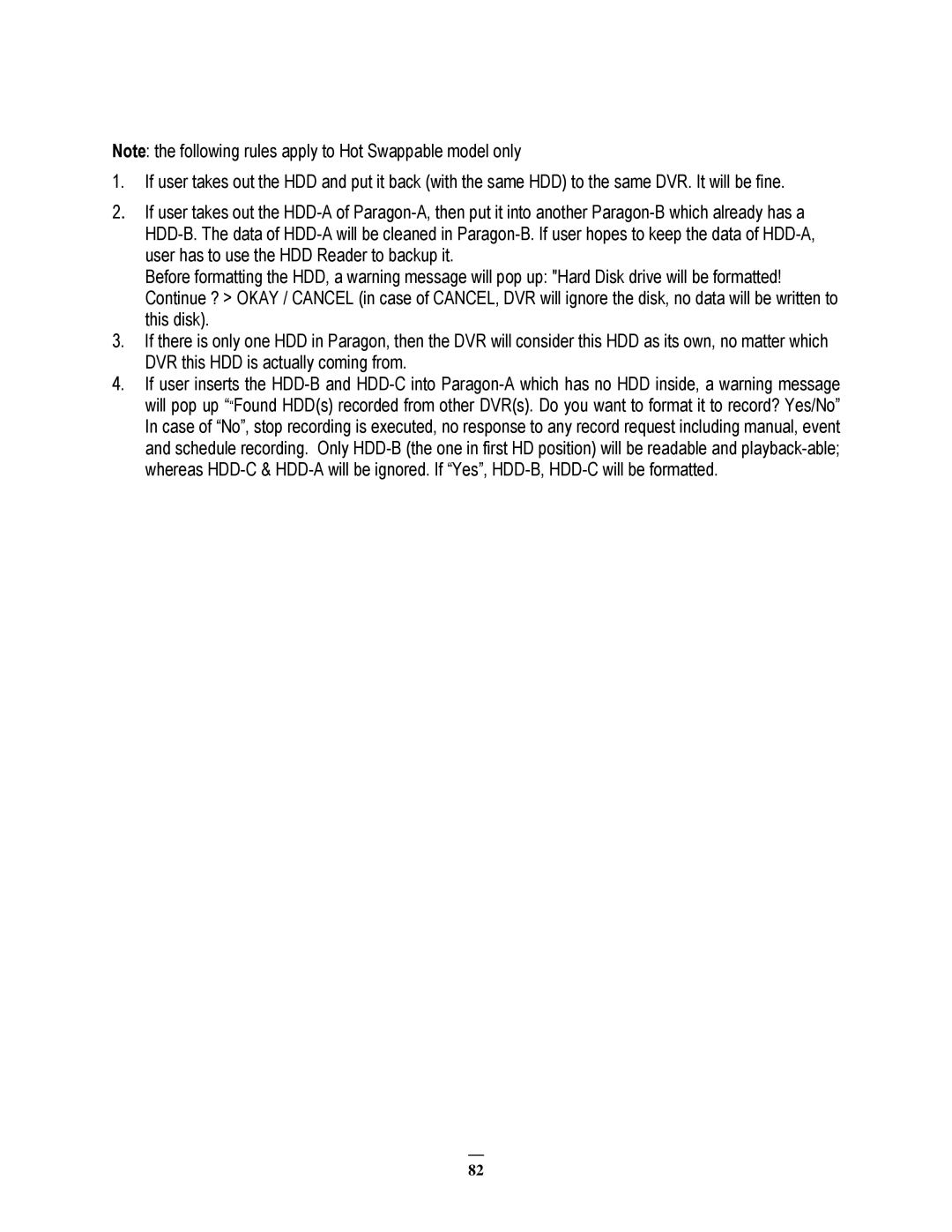Note: the following rules apply to Hot Swappable model only
1.If user takes out the HDD and put it back (with the same HDD) to the same DVR. It will be fine.
2. If user takes out the HDD-A of Paragon-A, then put it into another Paragon-B which already has a HDD-B. The data of HDD-A will be cleaned in Paragon-B. If user hopes to keep the data of HDD-A, user has to use the HDD Reader to backup it.
Before formatting the HDD, a warning message will pop up: "Hard Disk drive will be formatted! Continue ? > OKAY / CANCEL (in case of CANCEL, DVR will ignore the disk, no data will be written to this disk).
3.If there is only one HDD in Paragon, then the DVR will consider this HDD as its own, no matter which DVR this HDD is actually coming from.
4.If user inserts the HDD-B and HDD-C into Paragon-A which has no HDD inside, a warning message will pop up ““Found HDD(s) recorded from other DVR(s). Do you want to format it to record? Yes/No” In case of “No”, stop recording is executed, no response to any record request including manual, event and schedule recording. Only HDD-B (the one in first HD position) will be readable and playback-able; whereas HDD-C & HDD-A will be ignored. If “Yes”, HDD-B, HDD-C will be formatted.
82