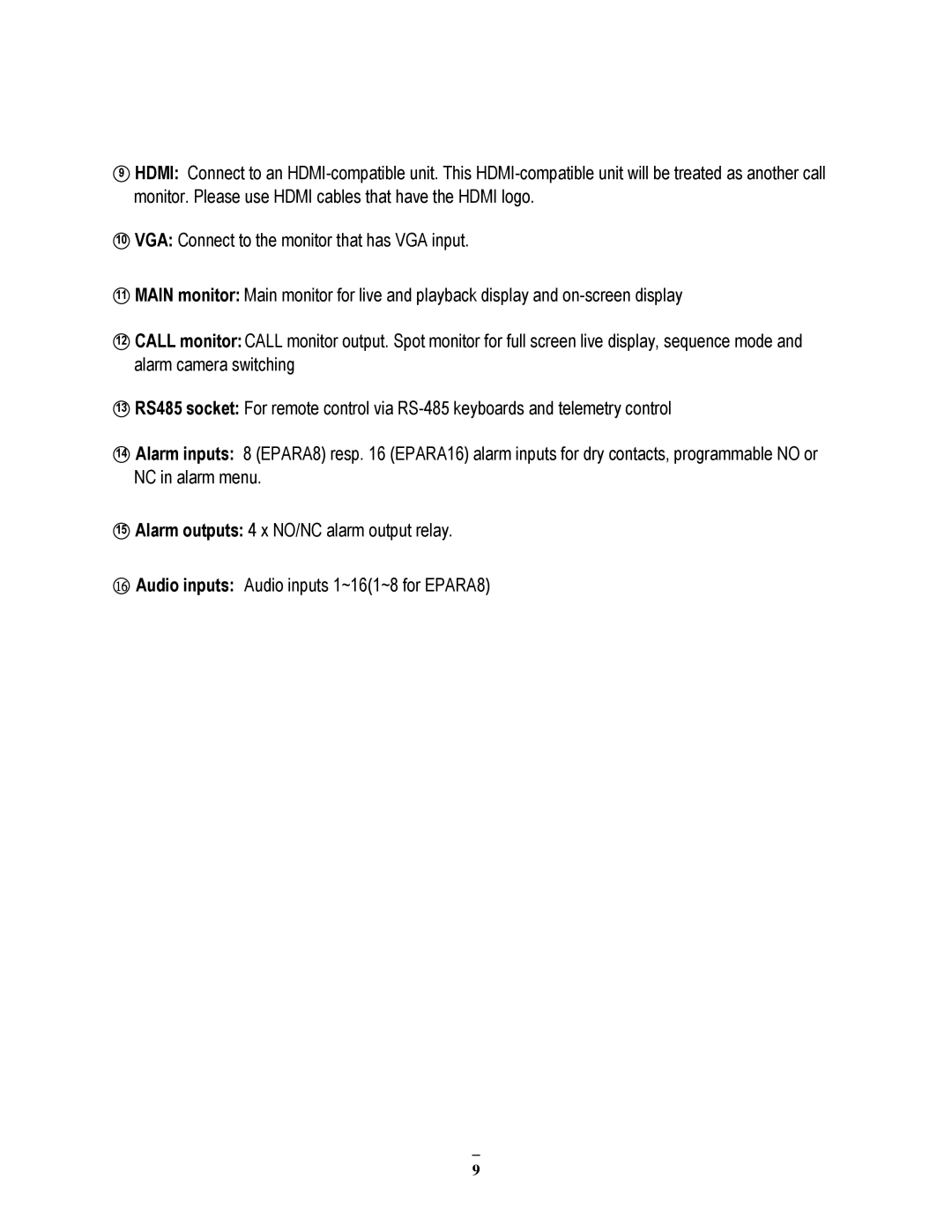○9 HDMI: Connect to an
○10 VGA: Connect to the monitor that has VGA input.
○11 MAIN monitor: Main monitor for live and playback display and
○12 CALL monitor: CALL monitor output. Spot monitor for full screen live display, sequence mode and alarm camera switching
○13 RS485 socket: For remote control via
○14 Alarm inputs: 8 (EPARA8) resp. 16 (EPARA16) alarm inputs for dry contacts, programmable NO or NC in alarm menu.
○15 Alarm outputs: 4 x NO/NC alarm output relay.
○16 Audio inputs: Audio inputs 1~16(1~8 for EPARA8)
9