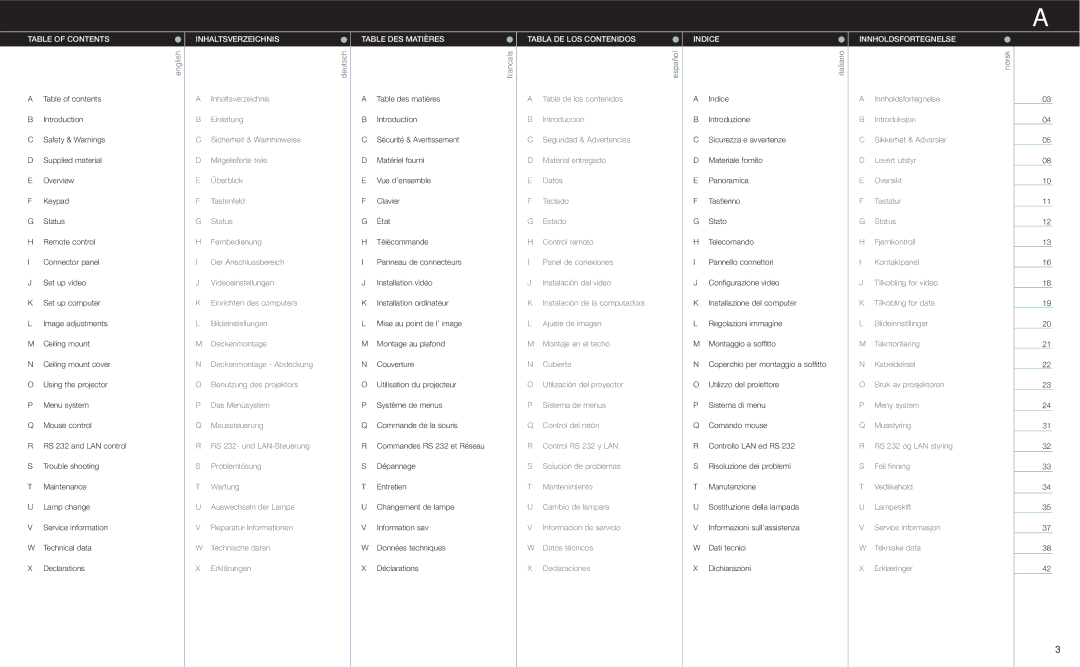TABLE OF CONTENTS
english
ATable of contents
BIntroduction
CSafety & Warnings
DSupplied material
EOverview
FKeypad
GStatus
HRemote control
IConnector panel
JSet up video
KSet up computer
LImage adjustments
MCeiling mount
NCeiling mount cover
OUsing the projector
PMenu system
QMouse control
RRS 232 and LAN control
STrouble shooting
TMaintenance
ULamp change
VService information
WTechnical data
XDeclarations
INHALTSVERZEICHNIS
deutsch
AInhaltsverzeichnis
BEinleitung
CSicherheit & Warnhinweise
DMitgelieferte teile
EÜberblick
FTastenfeld
GStatus
HFernbedienung
IDer Anschlussbereich
JVideoeinstellungen
KEinrichten des computers
LBildeinstellungen
MDeckenmontage
NDeckenmontage - Abdeckung
OBenutzung des projektors
PDas Menüsystem
QMaussteuerung
RRS 232- und
SProblemlösung
TWartung
UAuswechseln der Lampe
V
WTechnische daten
XErklärungen
TABLE DES MATIÈRES
francais
ATable des matières
BIntroduction
CSécurité & Avertissement
DMatériel fourni
EVue d’ensemble
FClavier
GÉtat
HTélécommande
IPanneau de connecteurs
JInstallation vidéo
KInstallation ordinateur
LMise au point de l’ image
MMontage au plafond
NCouverture
R POUR
OUtilisation du projecteur
PSystème de menus
QCommande de la souris
RCommandes RS 232 et Réseau
SDépannage
TEntretien
UChangement de lampe
VInformation sav
WDonnées techniques
XDéclarations
TABLA DE LOS CONTENIDOS
español
ATabla de los contenidos
BIntroduccion
CSeguridad & Advertencias
DMaterial entregado
EDatos
FTeclado
GEstado
HControl remoto
IPanel de conexiones
JInstalación del vídeo
KInstalación de la computadora
LAjuste de imagen
MMontaje en el techo
NCubierta
OUtilización del proyector
PSistema de menus
QControl del ratón
RControl RS 232 y LAN
SSolución de problemas
TMantenimiento
UCambio de lampara
VInformacion de servicio
WDatos técnicos
XDeclaraciones
INDICE
italiano
AIndice
BIntroduzione
CSicurezza e avvertenze
DMateriale fornito
EPanoramica
FTastierino
GStato
HTelecomando
IPannello connettori
JConfigurazione video
KInstallazione del computer
LRegolazioni immagine
MMontaggio a soffitto
NCoperchio per montaggio a soffitto
OUtilizzo del proiettore
PSistema di menu
QComando mouse
RControllo LAN ed RS 232
SRisoluzione dei problemi
TManutenzione
USostituzione della lampada
VInformazioni sull’assistenza
WDati tecnici
XDichiarazioni
INNHOLDSFORTEGNELSE
norsk
AInnholdsfortegnelse
BIntroduksjon
CSikkerhet & Advarsler
DLevert utstyr
EOversikt
FTastatur
GStatus
HFjernkontroll
IKontaktpanel
JTilkobling for video
KTilkobling for data
LBildeinnstillinger
MTakmontering
NKabeldeksel
OBruk av prosjektoren
PMeny system
QMusstyring
RRS 232 og LAN styring
SFeil finning
TVedlikehold
ULampeskift
VService informasjon
WTekniske data
XErklæringer
A
03
04
05
08
10
11
12
13
16
18
19
20
21
22
23
24
31
32
33
34
35
37
38
42
3