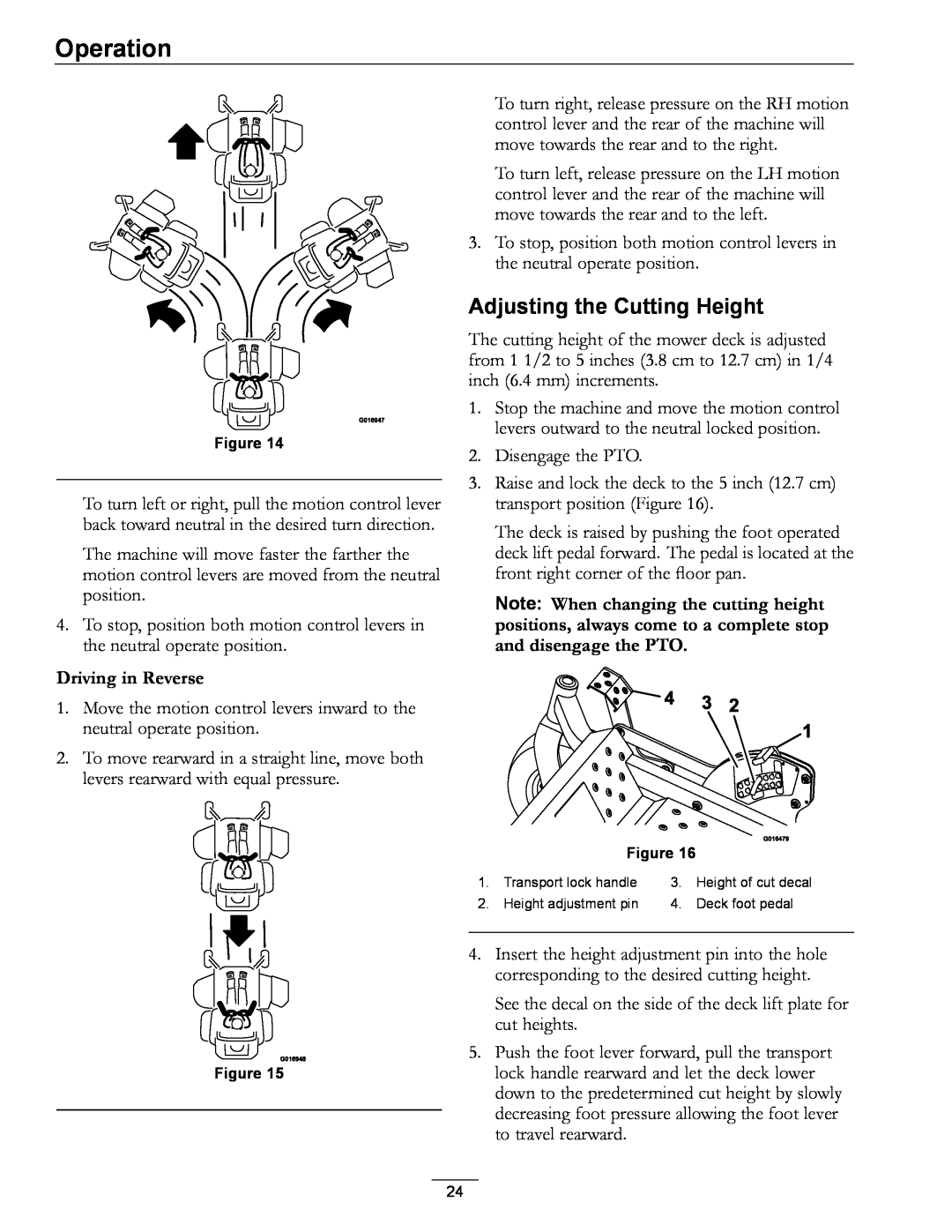Operation
Figure 14
To turn left or right, pull the motion control lever back toward neutral in the desired turn direction.
The machine will move faster the farther the motion control levers are moved from the neutral position.
4.To stop, position both motion control levers in the neutral operate position.
Driving in Reverse
1.Move the motion control levers inward to the neutral operate position.
2.To move rearward in a straight line, move both levers rearward with equal pressure.
Figure 15
To turn right, release pressure on the RH motion control lever and the rear of the machine will move towards the rear and to the right.
To turn left, release pressure on the LH motion control lever and the rear of the machine will move towards the rear and to the left.
3.To stop, position both motion control levers in the neutral operate position.
Adjusting the Cutting Height
The cutting height of the mower deck is adjusted from 1 1/2 to 5 inches (3.8 cm to 12.7 cm) in 1/4 inch (6.4 mm) increments.
1.Stop the machine and move the motion control levers outward to the neutral locked position.
2.Disengage the PTO.
3.Raise and lock the deck to the 5 inch (12.7 cm) transport position (Figure 16).
The deck is raised by pushing the foot operated deck lift pedal forward. The pedal is located at the front right corner of the floor pan.
Note: When changing the cutting height positions, always come to a complete stop and disengage the PTO.
Figure 16
1. | Transport lock handle | 3. | Height of cut decal |
2. | Height adjustment pin | 4. | Deck foot pedal |
4.Insert the height adjustment pin into the hole corresponding to the desired cutting height.
See the decal on the side of the deck lift plate for cut heights.
5.Push the foot lever forward, pull the transport lock handle rearward and let the deck lower down to the predetermined cut height by slowly decreasing foot pressure allowing the foot lever to travel rearward.
24