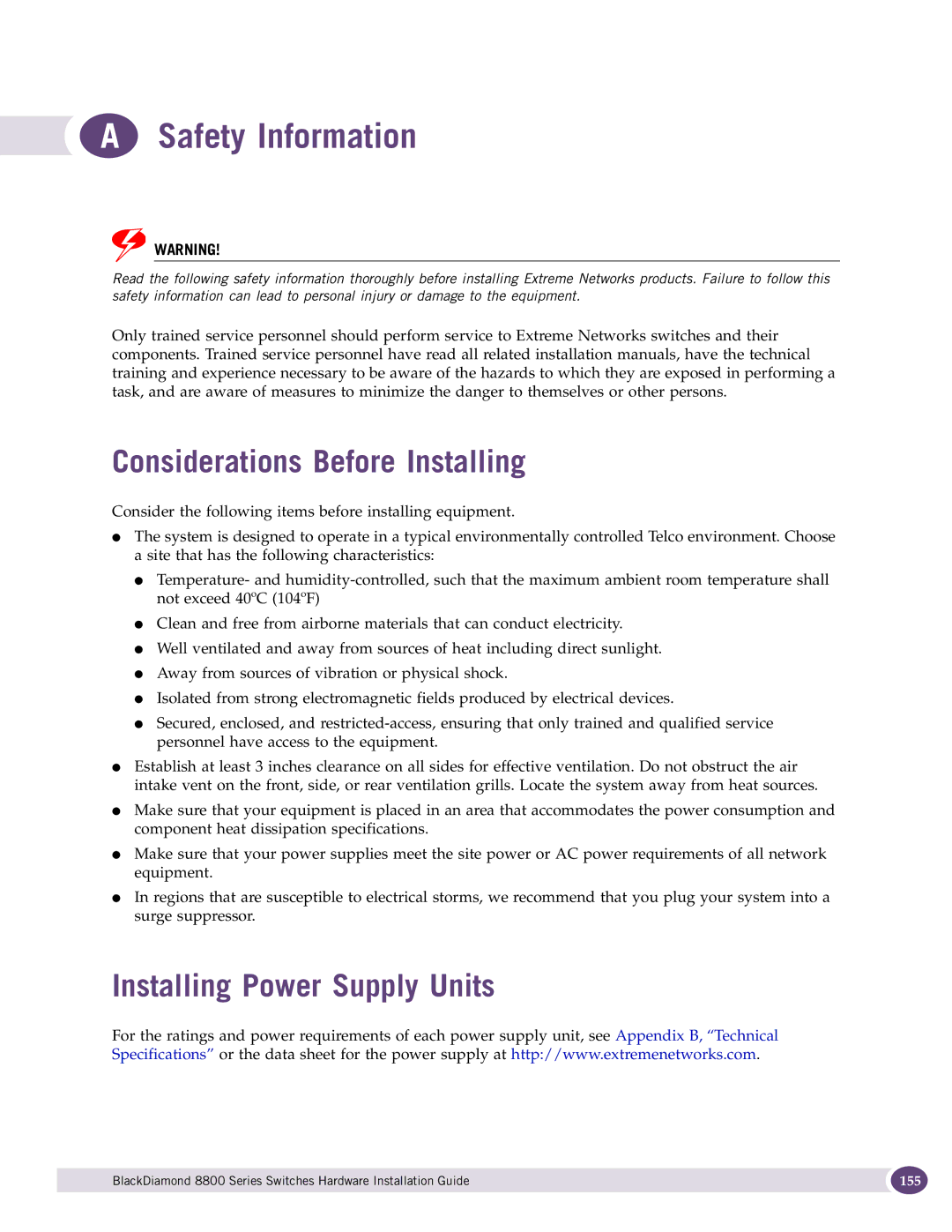8800 Series specifications
Extreme Networks 8800 Series is a robust family of network switches designed to cater to the demands of modern data centers and enterprise networks. Engineered for high performance, scalability, and reliability, these switches provide an ideal solution for organizations looking to enhance their network infrastructure.One of the standout features of the 8800 Series is its high-performance architecture, which supports up to 10 terabits per second of switching capacity. This ensures that the switch can handle the increased bandwidth demands of today’s applications, such as cloud computing and big data analytics. The series also supports a wide range of interface options, including 1G, 10G, and 40G ports, allowing for flexible deployment in various network environments.
A critical advantage of the Extreme Networks 8800 Series is its advanced virtualization capabilities. It supports network virtualization technologies such as Virtual Extensible LAN (VXLAN) and Segment Routing, which help create resilient, efficient, and scalable network topologies. These technologies not only reduce the complexity of the network but also enhance operational efficiency by simplifying the management of virtualized environments.
The 8800 Series comes with built-in cybersecurity features, ensuring that the network remains protected against growing threats. With capabilities such as IEEE 802.1X port authentication and advanced encryption standards, the series effectively secures data integrity and confidentiality. Additionally, Extreme’s “SecureStack” technology further bolsters security by providing robust access control mechanisms, ensuring that only authorized devices can connect to the network.
Another notable characteristic of this series is its Ethernet platform, which supports multigigabit Ethernet up to 100G, enabling organizations to future-proof their network infrastructure. The switches are designed with energy efficiency in mind, utilizing advanced power management technologies that reduce energy consumption and operating costs, making them environmentally friendly solutions.
The availability of centralized management through Extreme Networks’ management software simplifies the complexity of network operations. Features like Zero Touch Provisioning (ZTP) streamline deployment processes, allowing IT teams to quickly implement and configure devices with minimal manual intervention.
In summary, the Extreme Networks 8800 Series offers a comprehensive set of features and advanced technologies designed to meet the demands of high-performance networking. With its scalability, virtualization support, robust security measures, and energy efficiency, the 8800 Series stands out as a superior choice for organizations seeking to enhance their network capabilities and embrace the future of connectivity.