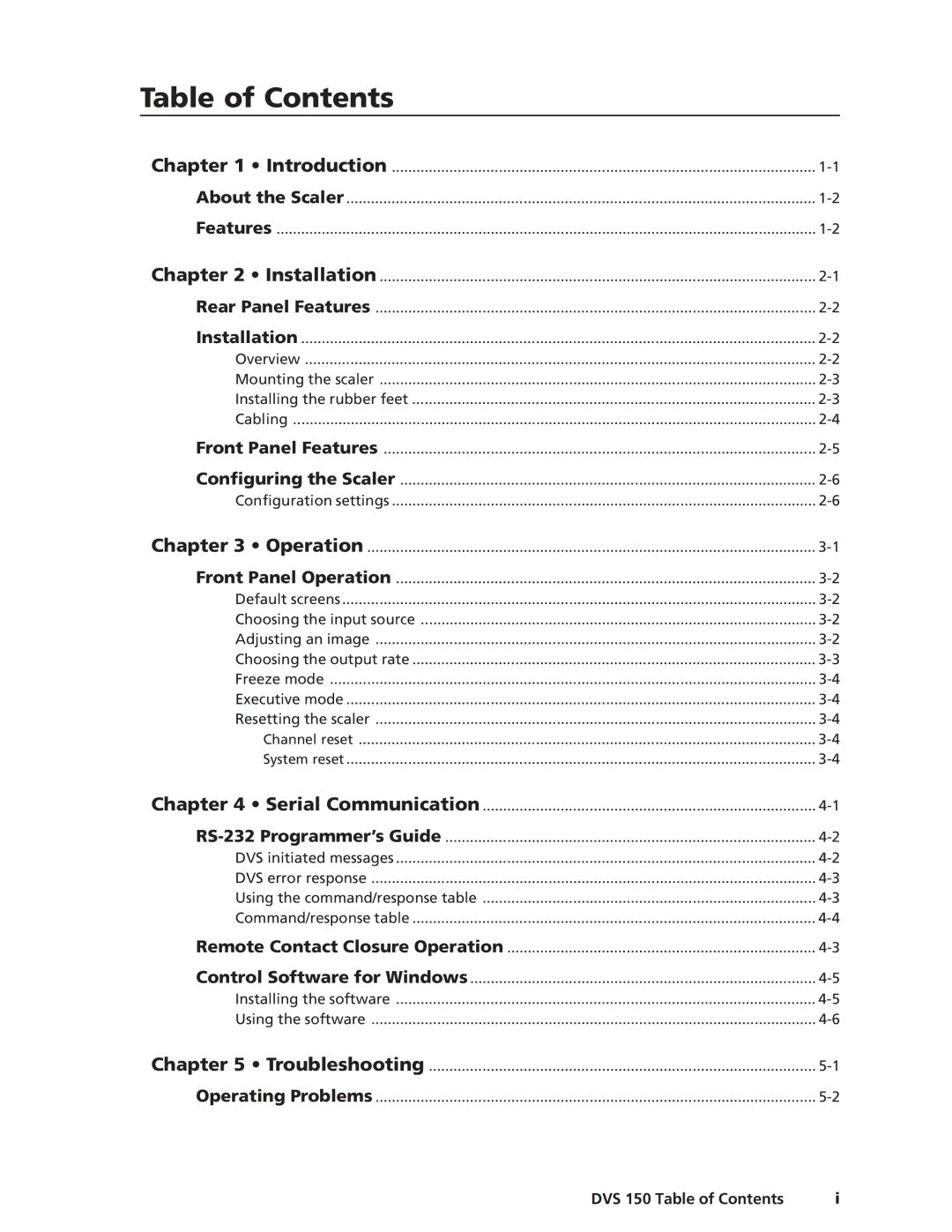Table of Contents
Chapter 1 • Introduction | |
About the Scaler | |
Features | |
Chapter 2 • Installation | |
Rear Panel Features | |
Installation | |
Overview | |
Mounting the scaler | |
Installing the rubber feet | |
Cabling | |
Front Panel Features | |
Configuring the Scaler | |
Configuration settings | |
Chapter 3 • Operation | |
Front Panel Operation | |
Default screens | |
Choosing the input source | |
Adjusting an image | |
Choosing the output rate | |
Freeze mode | |
Executive mode | |
Resetting the scaler | |
Channel reset | |
System reset | |
Chapter 4 • Serial Communication | |
DVS initiated messages | |
DVS error response | |
Using the command/response table | |
Command/response table | |
Remote Contact Closure Operation | |
Control Software for Windows | |
Installing the software | |
Using the software | |
Chapter 5 • Troubleshooting | |
Operating Problems |
DVS 150 Table of Contents | i |