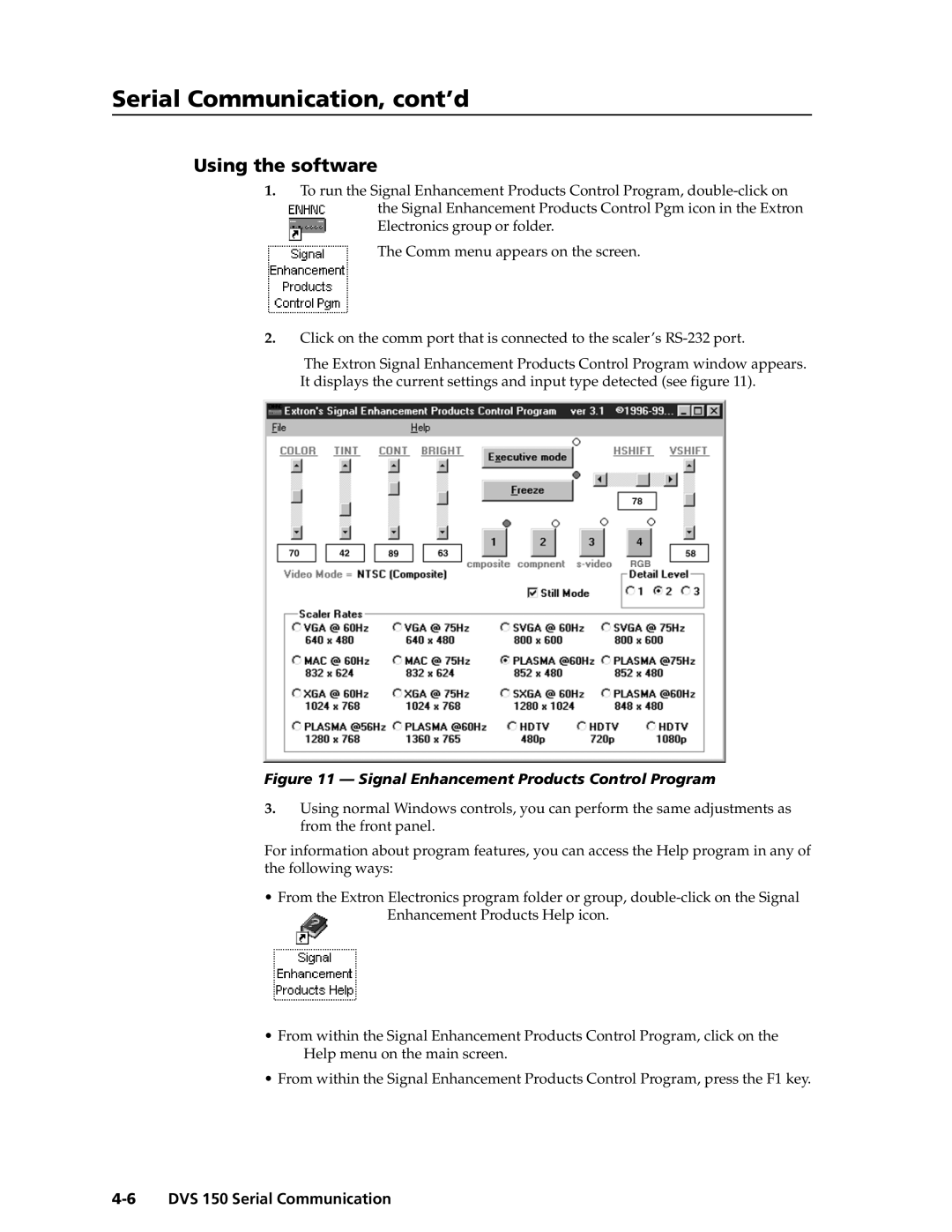Serial Communication, cont’d
Using the software
1.To run the Signal Enhancement Products Control Program,
The Comm menu appears on the screen.
2.Click on the comm port that is connected to the scaler’s
The Extron Signal Enhancement Products Control Program window appears. It displays the current settings and input type detected (see figure 11).
Figure 11 — Signal Enhancement Products Control Program
3.Using normal Windows controls, you can perform the same adjustments as from the front panel.
For information about program features, you can access the Help program in any of the following ways:
•From the Extron Electronics program folder or group,
•From within the Signal Enhancement Products Control Program, click on the Help menu on the main screen.
•From within the Signal Enhancement Products Control Program, press the F1 key.