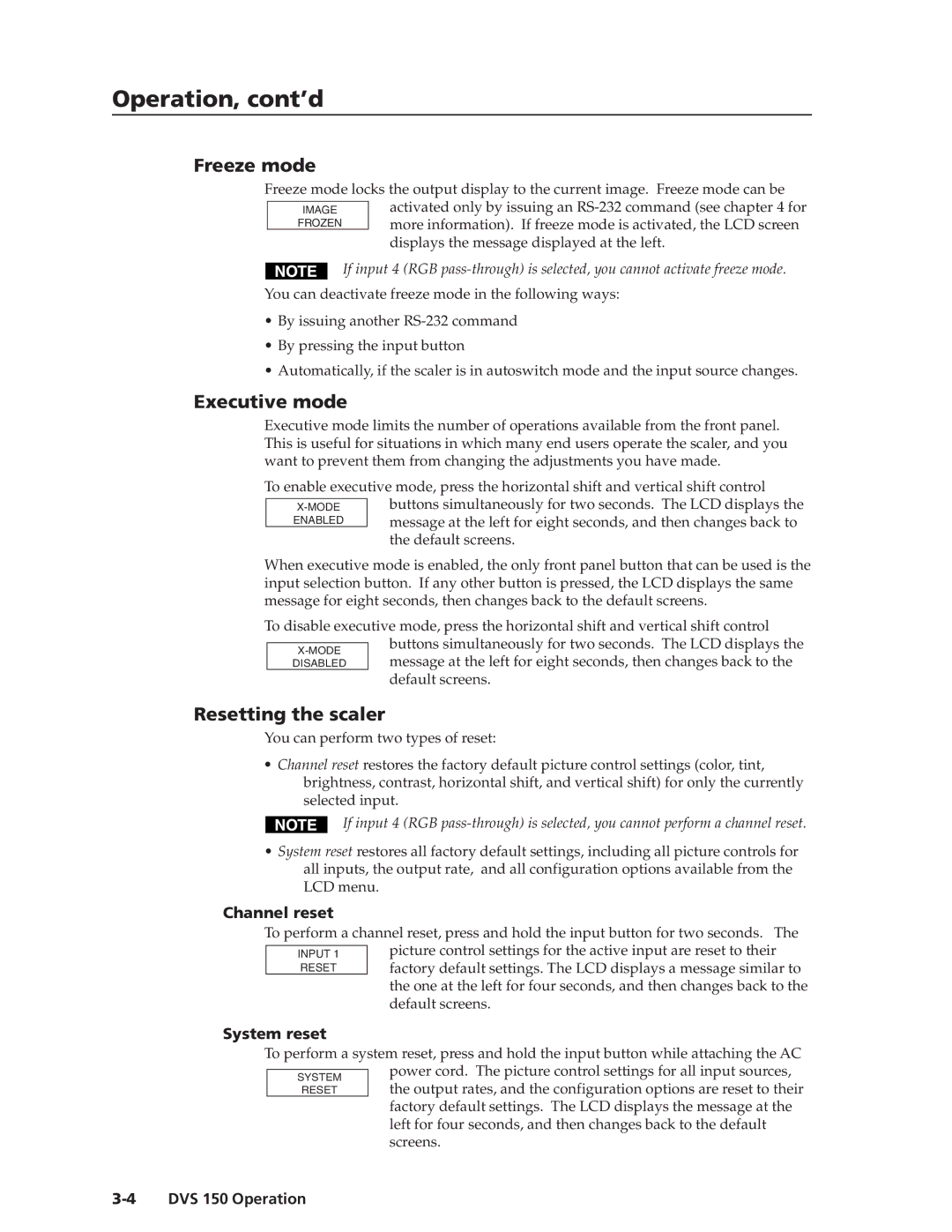Operation, cont’d
Freeze mode
Freeze mode locks the output display to the current image. Freeze mode can be activated only by issuing an
If input 4 (RGB
You can deactivate freeze mode in the following ways:
•By issuing another
•By pressing the input button
•Automatically, if the scaler is in autoswitch mode and the input source changes.
Executive mode
Executive mode limits the number of operations available from the front panel. This is useful for situations in which many end users operate the scaler, and you want to prevent them from changing the adjustments you have made.
To enable executive mode, press the horizontal shift and vertical shift control buttons simultaneously for two seconds. The LCD displays the message at the left for eight seconds, and then changes back to the default screens.
When executive mode is enabled, the only front panel button that can be used is the input selection button. If any other button is pressed, the LCD displays the same message for eight seconds, then changes back to the default screens.
To disable executive mode, press the horizontal shift and vertical shift control buttons simultaneously for two seconds. The LCD displays the message at the left for eight seconds, then changes back to the default screens.
You can perform two types of reset:
•Channel reset restores the factory default picture control settings (color, tint, brightness, contrast, horizontal shift, and vertical shift) for only the currently selected input.
If input 4 (RGB
•System reset restores all factory default settings, including all picture controls for all inputs, the output rate, and all configuration options available from the LCD menu.
Channel reset
To perform a channel reset, press and hold the input button for two seconds. The picture control settings for the active input are reset to their factory default settings. The LCD displays a message similar to the one at the left for four seconds, and then changes back to the default screens.
System reset
To perform a system reset, press and hold the input button while attaching the AC power cord. The picture control settings for all input sources, the output rates, and the configuration options are reset to their factory default settings. The LCD displays the message at the left for four seconds, and then changes back to the default screens.