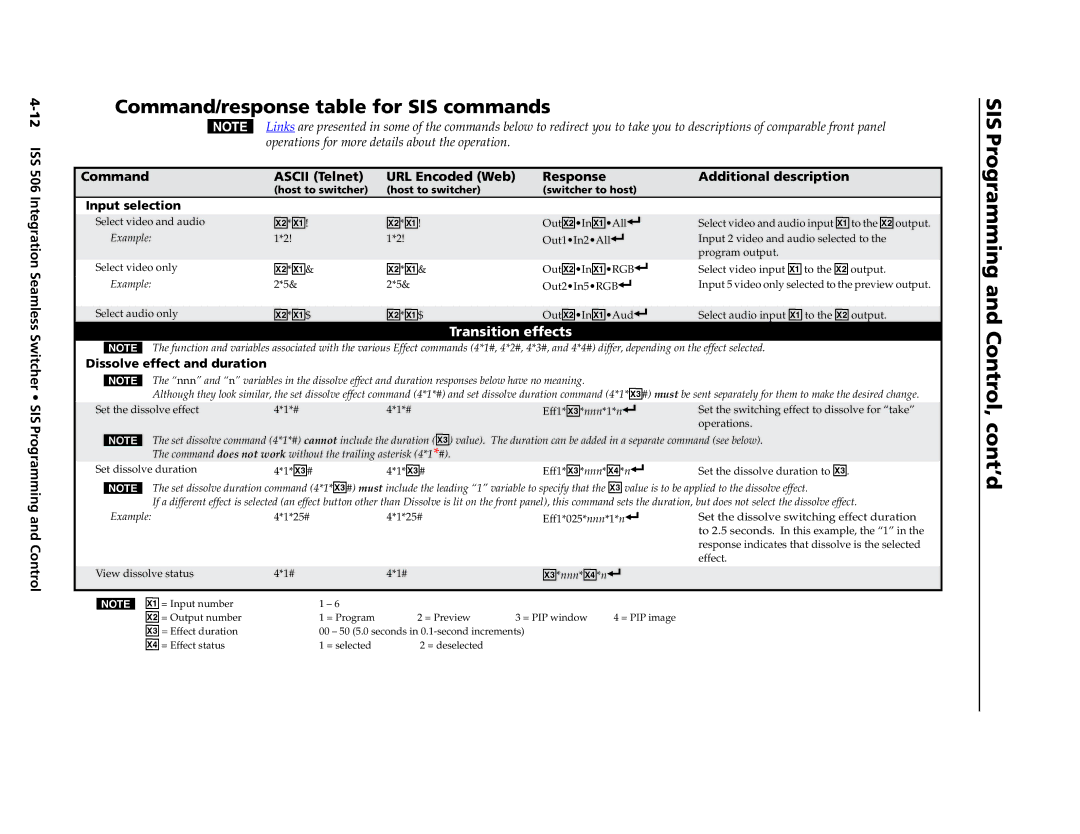Integration Seamless Switcher
ISS
Safety Instructions English
Consignes de Sécurité Français
Sicherheitsanleitungen Deutsch
Instrucciones de seguridad Español
FCC Class a Notice
Page
Table of Contents
Table of Contents, cont’d
ISS 506 Integration Seamless Switcher Table of Contents Iii
Chapter Four SIS Programming and Control
Iv ISS 506 Integration Seamless Switcher Table of Contents
ISS 506 Integration Seamless Switcher Table of Contents
Vi ISS 506 Integration Seamless Switcher Table of Contents
One
About the Integration Seamless Switchers
ISS 506 Integration Seamless Switcher Introduction
About this Manual
Extron ISS
Features
Introduction, cont’d
ISS 506 Integration Seamless Switcher Introduction
Introduction, cont’d
Two
Mounting the Switcher
Tabletop placement
ISS 506 Integration Seamless Switcher Installation
Rack mounting
Mounting the seamless switcher
Mounting instructions
Installation, cont’d
Cabling and Rear Panel Views
Input connections
Video input connections
An SDI/HD-SDI video source to these connectors figure
Audio input connections
Output connections
Video output connections
Optional video output connections
Optional DVI output board
Cabling and RJ-45 connector wiring
Control connections
Audio output connections
Ethernet connection
Wiring the network cable
Choosing a network cable
Reset button
Serial port connection
Front Panel Configuration Port
70-335-01figure 2-16, can be used for this connection
Configuration
Three
Front Panel Controls and Indicators
ISS 506 Integration Seamless Switcher Operation
Picture adjustment and menu system controls
Operation, cont’d
Menu system overview
Menu system flowchart
Input Configuration menu
Auto Image menu
Select Output submenu
Input format submenu
RGB
Film Mode submenu
Audio Level submenu
Vertical Start and Horizontal Start submenus
Preview and Program Phase submenus
Total Pixels submenu
Incorrect active area setting
Active Pixels and Active Lines submenus
Output Configuration menu
Rgbhv
Resolution and refresh rate submenu
Resolution 59.94 100 120
Frequency Hz
Effects Configuration menu
Output Type submenu
Sync Polarity submenu
Dissolve Configuration submenu
Wipe Configuration submenu
PIP Configuration submenu
Title Key submenu
PIP Border Color submenu
PIP Audio submenu
Logo Capture menu
Image Source submenu
Capture Start submenu
Capture Size submenu
Save Capture to File submenu
User Presets menu
Save submenu
Advanced Configuration menu
Erase submenu
Auto Image submenu
Test Pattern submenu
Blue Mode submenu
RGB Delay submenu
Auto Memories submenu
Preview Switch Mode submenu
Reset submenu
View and Edit Communications Settings menu
Serial Port submenu
Dhcp Mode submenu
MAC Address display
IP Address, Subnet Mask, and Gateway Address submenus
Scan Converter Configuration menu
Size submenu
Center submenu
Output Format submenu
Output Standard submenu
Flicker Filter submenu
Horizontal Filter submenu
Power-on indications
Front Panel Operations
Exit menu
Default Display Cycle
Selecting an input to be the program output
20 Selecting an input
Recalling a user preset
22 Dissolving to the selected input
Capturing a logo
Capture area
25 Capturing a logo
Configuring a logo
Level
27 Configuring a logo
Configuring a title
Title Config Level
Adjusting the picture
29 Picture adjustments flowchart
Adjust knobs have no mechanical limits to their rotation
Toggling background illumination on and off
Using front panel security lockouts executive modes
31 Front panel security lockout flowchart
Rear Panel Reset Button
Performing soft system resets
33 Whole switcher and absolute resets
Performing a hard reset
Optimizing the Video
Setting up a DVD source
Optimizing the Audio
Troubleshooting
General checks
Specific problems
Cause Solution
Four
Serial Links
Rear panel RS-232/RS-422 port
Front panel Configuration port
Optional 9-pin TRS RS-232 cable
Default address
SIS Programming and Control, cont’d
Ethernet Link
Ethernet connection
Symbols
X3 =
Switcher-Initiated Messages
Power-up
Input selection
Effect selection
Wiping or dissolving in stay mode
Take and busy
Title
Cutting or dissolving in swap mode
Switching in a PIP window or title
Input and output video type
Picture adjustments
@PhsX!*X2
@DetX2
Preview switch mode
PAL film mode
Automated adjustments
TstX2**X2
Host-to-Switcher Instructions
Switcher Error Responses
Using the Command/Response Tables
Command/response table for SIS commands
@*X
@*X!$
#*nnn*X$*n
Nnn*X$*X
Wipe effect, duration, and subeffect
Title effect and title key threshold
ISS 506 Integration Seamless Switcher SIS Programming
PIP effect configuration
View effect and configuration
Eff4*X#*X%*X$*X
ISS 506 Integration Seamless Switcher
Preview switch mode
Take switch preview to program, with or without an effect
SIS Programming and Control
Control, cont’d
@ *B X1%
@*X1 @HszX1
@*X1 @VszX1
@*X1&H
@*X1 @VphX1
EX@,X1&*X1&*X1*X1XY
X1&*X1&*X1*X1
VstX!*X1
@*X!*X2U
@*X!+U
@*X!-U
@*X!U @PhsX!*X2
@ZomX1*X1
X1*X1
@ Spr0*X2$
@ Rpr0*X2$
ImgX2
@ *X2& C @ ColX2
@ +C @ ColX2
@ -C @ ColX2
@*X2 @ConX2
@*X2&Y @BrtX2
@+Y @BrtX2
@-Y @BrtX2
X3G InX!AudX3
X3@g InX!AudX3
X3#V VolX3#
X3#
Integration Seamless Switcher SIS Programming and Control
@ *Z X1%
24 ISS
506
E7,X1&*X1&*X1*X1XY
W7,X1&*X1&*X1*X1XY 7WinX1&*X1&*X1*X1
ImsX3$
E1*X3$RF
X3$
@LbuX3%*1
@LbuX3%*0
32*X3%*X3# KtpX3%*X3
Seamless Switcher SIS Programming and Control
X3% *X1& H
X3%*X1
Switcher SIS Programming and Control
ISS 506 Integration
3ZomX1 *X1
X1 *X1
4ZomX1*X1
AldX3
X1& *X1& *X1 *X1 XY
W3,X1& *X1& *X1 *X1 XY
3WinX1& *X1& *X1 *X1
X1& *X1& *X1 *X1
Vertical position
Scan converter horizontal filter
EncX4@
X4@
X4%X
ExeX4%
Integration Seamless Switcher SIS
VidX!AudX!TypX1StdX4#BlkX1%HrtX4$VrtX4$PreX1%X1%X1%ExeX4%
X4-X4-X4
Programming and Control
Resets
SIS Programming
ISS 506 Integration Seamless
File directory
Command/Response Table for IP SIS Commands
Symbol definitions
Programming and Control, cont’d
X8@
EX8!,X8#,X8$,X8$, ... X8$Em
X8$
IdhX8
Special Characters
Five
Installing the software
ISS 506 Integration Seamless Switcher Switcher Software
ISS 506 Control Program
Ethernet protocol settings
Software operation via Ethernet
Switcher Software, cont’d
Using the software
Control window
Extron ISS 506 Control Program window
Effects selections
Picture control and Input Sampling buttons
Configuration window
I/O Configuration window
Logo Setup/Capture window
Capturing a logo
Recalling and configuring a logo
Logo is displayed on the selected output
11 Color Picker window
Advanced Setup window
12 Advanced Setup window
Scan Converter Setup window
System Settings windows
System Settings IP settings window
Unit Name field
Use Dhcp checkbox
MAC Address field
Mail Server User Password field
Gateway field
Subnet Mask field
Mail Server IP Address field
System Settings RS-232 window
Baud Rate dropbox
System Settings Date/Time window
Sync Date & Time to PC button
Date field
System Settings Passwords window
Time local field
Daylight Savings check box
20 Location of firmware upgrade files
Updating firmware
Connected and the baud rate
22 Firmware loading
23 Select Startup Mode window
Uploading images
Click Add Directory
Windows menus
File menu
Options menu
Tools menu
26 Unit Information window
Contents Calls the ISS 506 Control Program help file
Help menu
Using the help system
Using the Button Label Generator software
Button Label Generator
29 Extron’s Button Label Generator window
Html Operation
ISS 506 Integration Seamless Switcher Html Operation
Downloading the Startup
System Status Tab
System Status
Configuration Tab
System Configuration
IP Settings fields
Html Operation, cont’d
Date/Time Settings fields
Gateway IP Address field
ISS Settings
ISS Settings
Scan converter board
Scan converter board
Passwords
Passwords
Setting up e-mail alerts
Email Alerts
Firmware Upgrade
Setting up Smtp authorization
Click the Firmware Upgrade link
File Management Tab
File Management
Control Tab
User Control
Preset
User presets
PIP settings
Input presets
Logos
Uploading an image
Configuring a logo
Deleting an image
Assigning recall a logo
17 Set Logo Recall slider
Modifications
Opening the Switcher
ISS 506 Integration Seamless Switcher Modifications
Installing an Optional SDI/HD-SDI Input Board
Input board installation location
Input board installation
Modifications, cont’d
Secure the input board to the rear panel
Installing an Optional Output Board
Blank panel removal
Output board installation location
Output board installation
10 Secure the output board to the standoff
Closing the Switcher
Installing labels in the switcher’s buttons
Button Labels
Button label blanks
Modifications, cont’d
AAppendix a
ISS 506 Integration Seamless Switcher Ethernet Connection
Ping to determine Extron IP address
Connect as a Telnet client
Ping to determine Web IP address
Ethernet Connection, cont’d
Telnet tips
Open
Escape character and Esc key
Local echo
Set carriage return-line feed
Close
Help
Subnetting a Primer
Gateways
Local and remote devices
IP addresses and octets
Determining whether devices are on the same subnet
Unmasked octets are compared indicated by ? in figure A-6
Ethernet Connection, cont’d
AppendixBB
Specifications
ISS 506 Integration Seamless Switcher Reference Information
Sync
Reference Information, cont’d
Audio output
Part Numbers and Accessories
Accessories
ISS 506 part numbers
Included parts
Reference Information, cont’d
Extron Warranty
Extron USA West