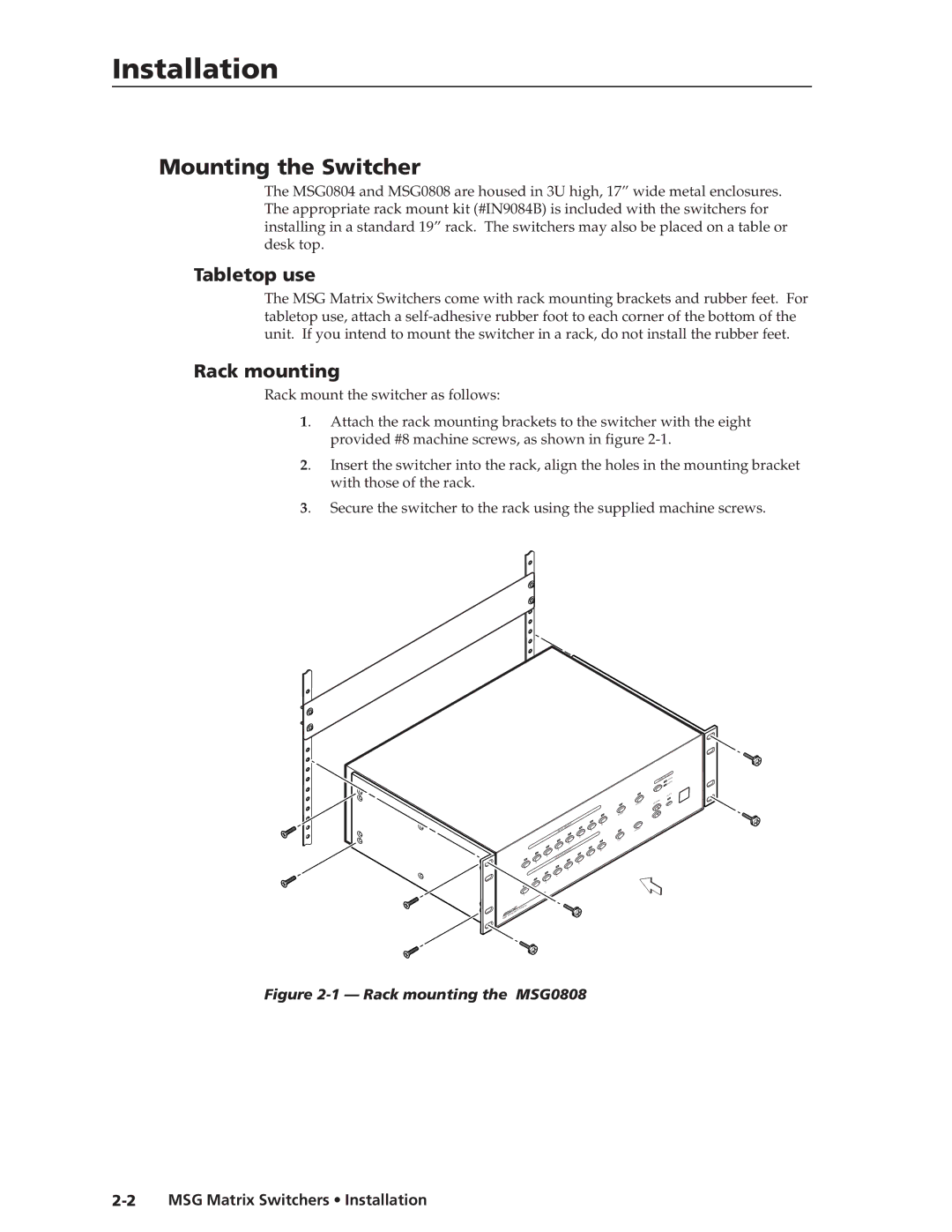Installation
Mounting the Switcher
The MSG0804 and MSG0808 are housed in 3U high, 17” wide metal enclosures. The appropriate rack mount kit (#IN9084B) is included with the switchers for installing in a standard 19” rack. The switchers may also be placed on a table or desk top.
Tabletop use
The MSG Matrix Switchers come with rack mounting brackets and rubber feet. For tabletop use, attach a
Rack mounting
Rack mount the switcher as follows:
1. Attach the rack mounting brackets to the switcher with the eight provided #8 machine screws, as shown in figure
2. Insert the switcher into the rack, align the holes in the mounting bracket with those of the rack.
3. Secure the switcher to the rack using the supplied machine screws.
![]()
![]() Matrix
Matrix
Series
MSG
3
2
1
3
2
1 Switcher
| T |
LEVEL | SELEC EO |
VID | |
| AUDIO |
| MUTE |
PRESET | VO | LUME |
| ||
NK |
|
|
BLA |
|
|
| SELECT |
| CEL |
|
|
| 8 |
INPUT |
| 7 | CAN |
|
| 6 |
|
|
|
| TAKE |
| 5 |
|
|
4 | SELECT |
| 8 |
|
|
| |
OUTPUT |
| 7 |
|
|
| 6 |
|
| 5 |
|
|
4 |
|
|
|