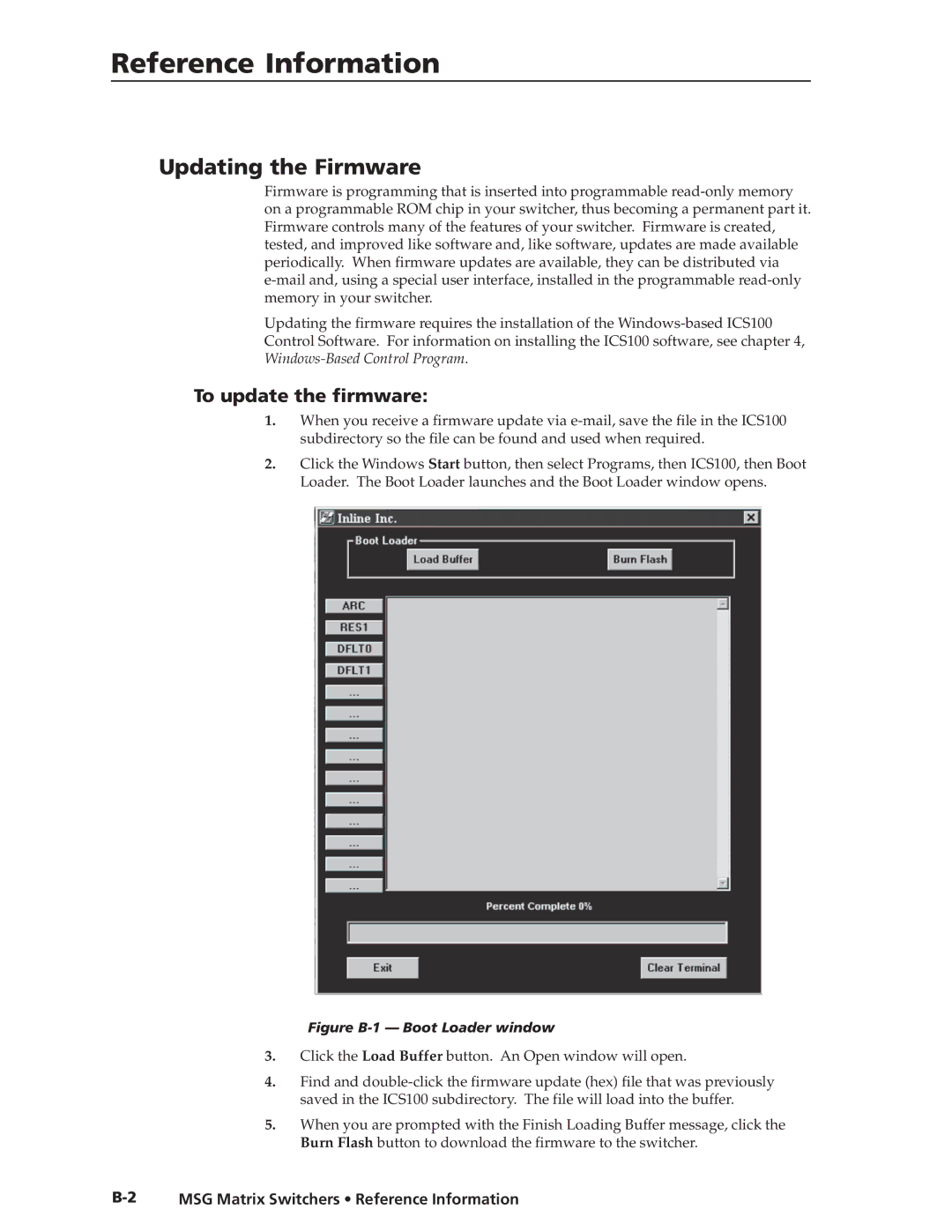Reference Information
Updating the Firmware
Firmware is programming that is inserted into programmable read-only memory on a programmable ROM chip in your switcher, thus becoming a permanent part it. Firmware controls many of the features of your switcher. Firmware is created, tested, and improved like software and, like software, updates are made available periodically. When firmware updates are available, they can be distributed via e-mail and, using a special user interface, installed in the programmable read-only memory in your switcher.
Updating the firmware requires the installation of the Windows-based ICS100 Control Software. For information on installing the ICS100 software, see chapter 4, Windows-Based Control Program.
To update the firmware:
1.When you receive a firmware update via e-mail, save the file in the ICS100 subdirectory so the file can be found and used when required.
2.Click the Windows Start button, then select Programs, then ICS100, then Boot Loader. The Boot Loader launches and the Boot Loader window opens.
Figure B-1 — Boot Loader window
3.Click the Load Buffer button. An Open window will open.
4.Find and double-click the firmware update (hex) file that was previously saved in the ICS100 subdirectory. The file will load into the buffer.
5.When you are prompted with the Finish Loading Buffer message, click the Burn Flash button to download the firmware to the switcher.