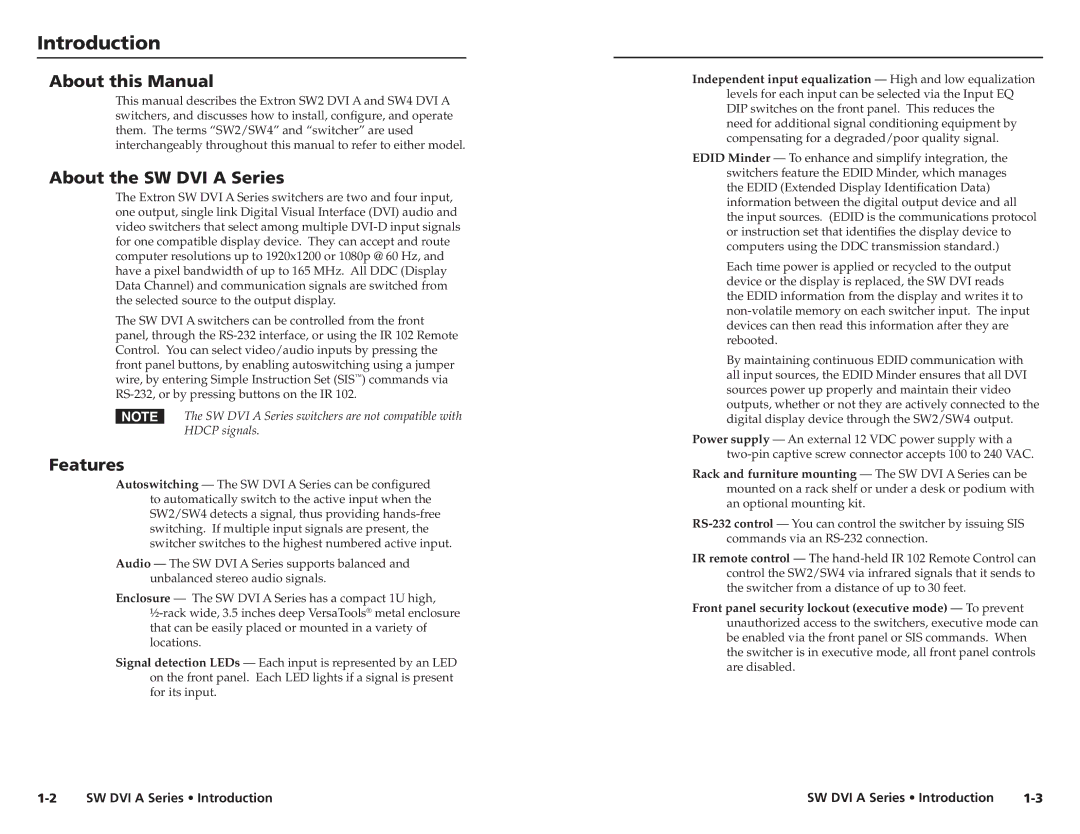Introduction
About this Manual
This manual describes the Extron SW2 DVI A and SW4 DVI A switchers, and discusses how to install, configure, and operate them. The terms “SW2/SW4” and “switcher” are used interchangeably throughout this manual to refer to either model.
About the SW DVI A Series
The Extron SW DVI A Series switchers are two and four input, one output, single link Digital Visual Interface (DVI) audio and video switchers that select among multiple
The SW DVI A switchers can be controlled from the front panel, through the
NThe SW DVI A Series switchers are not compatible with HDCP signals.
Features
Autoswitching — The SW DVI A Series can be configured to automatically switch to the active input when the SW2/SW4 detects a signal, thus providing
Audio — The SW DVI A Series supports balanced and unbalanced stereo audio signals.
Enclosure — The SW DVI A Series has a compact 1U high,
Signal detection LEDs — Each input is represented by an LED on the front panel. Each LED lights if a signal is present for its input.
Independent input equalization — High and low equalization levels for each input can be selected via the Input EQ DIP switches on the front panel. This reduces the need for additional signal conditioning equipment by compensating for a degraded/poor quality signal.
EDID Minder — To enhance and simplify integration, the switchers feature the EDID Minder, which manages the EDID (Extended Display Identification Data) information between the digital output device and all the input sources. (EDID is the communications protocol or instruction set that identifies the display device to computers using the DDC transmission standard.)
Each time power is applied or recycled to the output device or the display is replaced, the SW DVI reads the EDID information from the display and writes it to
By maintaining continuous EDID communication with all input sources, the EDID Minder ensures that all DVI sources power up properly and maintain their video outputs, whether or not they are actively connected to the digital display device through the SW2/SW4 output.
Power supply — An external 12 VDC power supply with a
Rack and furniture mounting — The SW DVI A Series can be mounted on a rack shelf or under a desk or podium with an optional mounting kit.
IR remote control — The
Front panel security lockout (executive mode) — To prevent unauthorized access to the switchers, executive mode can be enabled via the front panel or SIS commands. When the switcher is in executive mode, all front panel controls are disabled.
SW DVI A Series • Introduction | SW DVI A Series • Introduction |