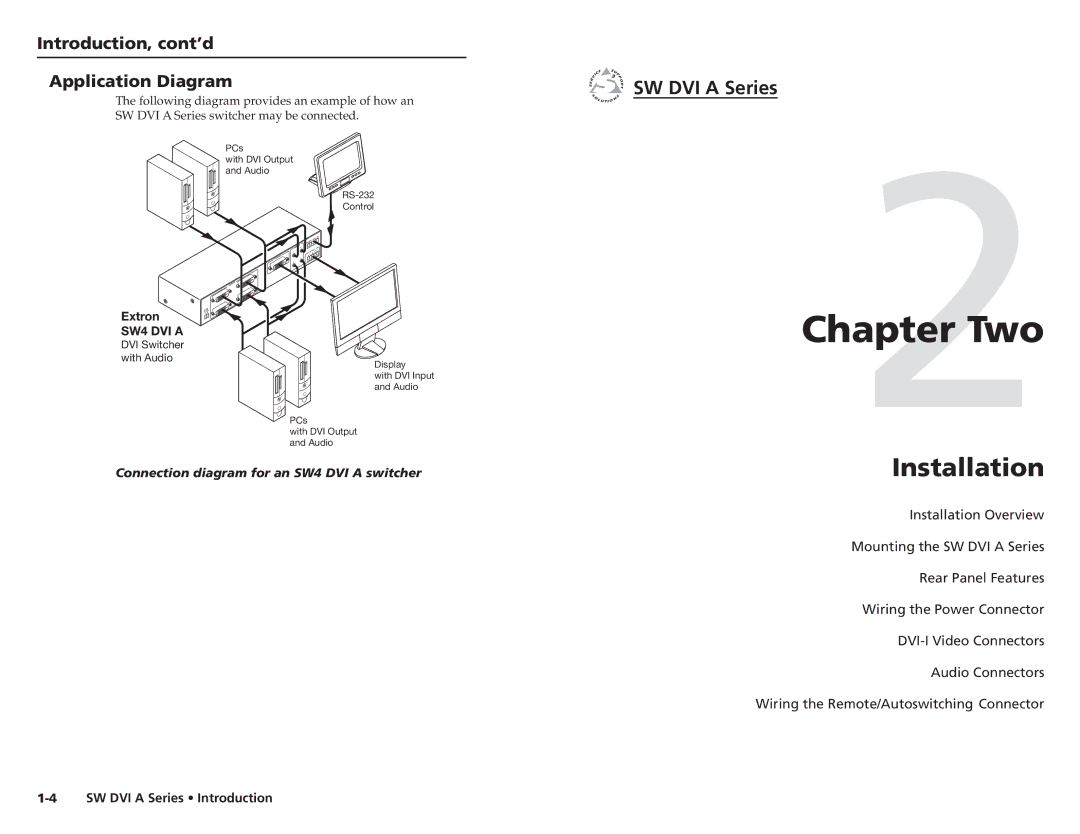Contents
User’s Manual
DVI and Audio Switchers
Extron’s Warranty
Precautions
FCC Class a Notice
安全须知 中文
Table of Contents
Introduction
Table of Contents, cont’d
SW DVI a Series
About the SW DVI a Series
Features
Introduction
About this Manual
Introduction, cont’d Application Diagram
Installation
Extron
Tabletop use
Installation
Installation Overview
Mounting the SW DVI a Series
Back of the rack mounting
Installation, cont’d
Preparing the SW2/SW4 for under-desk mounting
Furniture mounting
SW2 DVI a rear panel
Installation, cont’d Rear Panel Features
Pin Signal
Installation, cont’d Wiring the Power Connector
DVI-I Video Connectors
Audio Connectors
Audio output
Wiring the Remote/Autoswitching Connector
Wiring for RS-232
Enabling autoswitching
Operation
Three
Operations
Front Panel Features
Powering on the switcher
Operation
Remote control buttons
Using the IR 102 remote control
Locking IR remote access
Enabling front panel lockout executive mode
Downloading the firmware
Setting equalization for input sources
Resetting
Updating Firmware
On the first screen that appears, select the RS-232 tab
Loading the firmware to the switcher
Four
SIS Configuration and Control
Host-to-Switcher Communications
SIS Configuration and Control
Using the Command/Response Table
Input selection
Command/response table for SIS commands
SIS Configuration and Control, cont’d
Specifications, Part Numbers Accessories
Specifications
Specifications, Part Numbers, Accessories
Accessories
Specifications, Part Numbers, Accessories, cont’d
Included Parts
Cables Part numbers