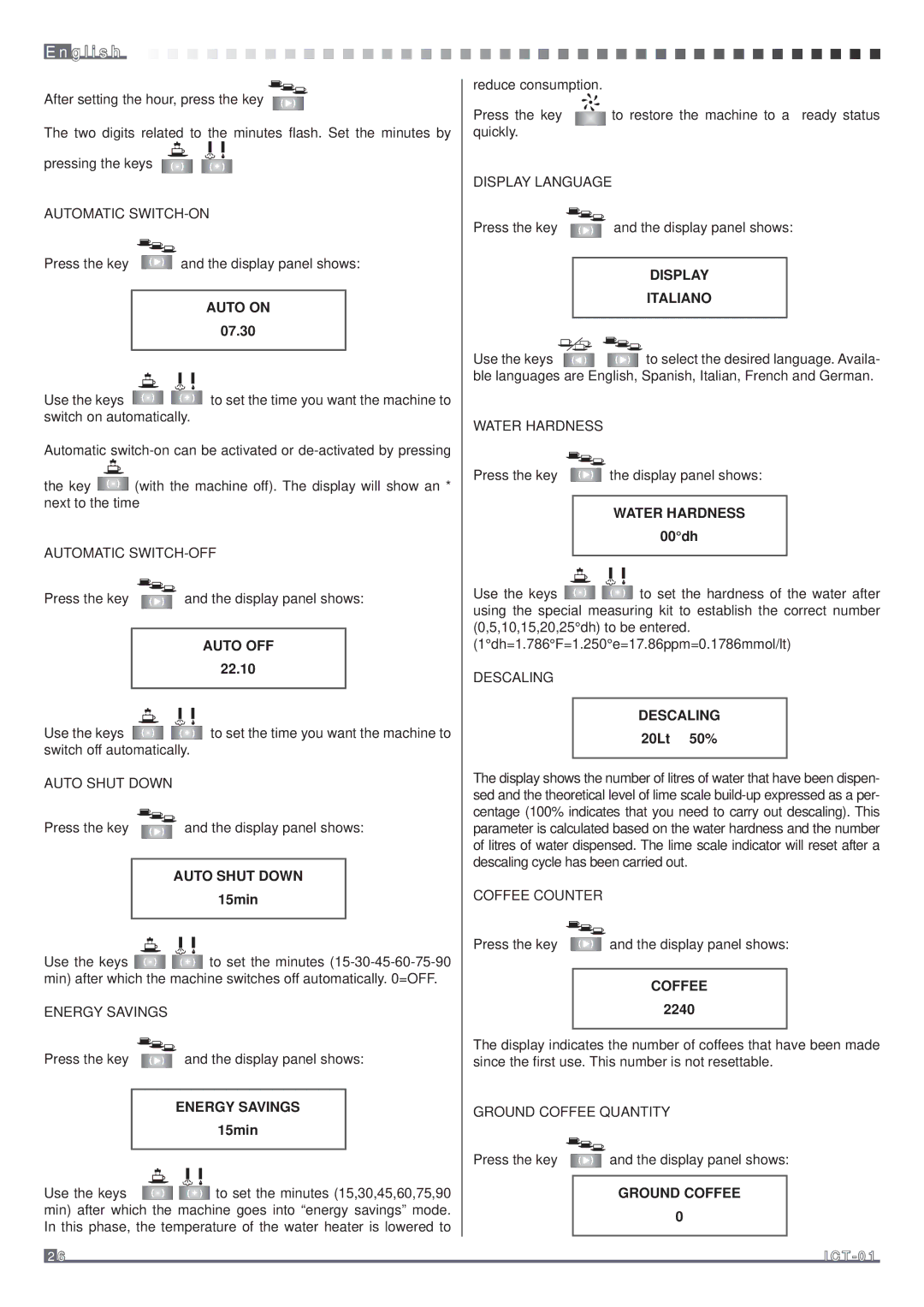MQC-A10 US specifications
The Fagor America MQC-A10 US is a versatile and innovative cooking appliance designed to enhance the culinary experience for both novice and seasoned chefs. This multi-cooker stands out in the market with its array of features, technologies, and characteristics that cater to a wide range of cooking needs.At the heart of the Fagor MQC-A10 US is its multi-functionality. This appliance acts as a pressure cooker, slow cooker, rice cooker, steamer, and sauté pan, among other cooking functions. Its ability to perform multiple cooking tasks not only saves time but also helps in minimizing kitchen clutter. With a generous 10-quart capacity, it's ideal for cooking large meals, accommodating families, and giving you the flexibility to prepare meals for gatherings or meal prep.
One of the key features of the MQC-A10 US is its advanced digital control panel, which allows for easy operation and precise cooking control. Users can easily select their desired cooking function, adjust time and pressure settings, and monitor progress with the clear LCD display. The panel also includes a variety of pre-programmed cooking functions, simplifying meal preparation for dishes like soups, stews, and grains.
In terms of safety, the Fagor MQC-A10 US is equipped with several safety features including a pressure release valve, locking lid, and an automatic pressure control system. These features provide peace of mind while cooking under pressure, ensuring that the appliance operates safely and efficiently.
The MQC-A10 also boasts a non-stick inner pot, which makes cleaning up after cooking a breeze. The pot is dishwasher safe, further enhancing the ease of use. Moreover, the multi-cooker comes with a stainless-steel steamer basket and a measuring cup, adding to its versatility.
Fagor's commitment to energy efficiency is reflected in this model as it cooks meals faster than traditional methods, resulting in reduced energy consumption. With its combination of efficiency, convenience, and multifunctionality, the Fagor America MQC-A10 US is an essential addition to any modern kitchen, helping to streamline cooking processes and encourage culinary creativity. Whether you're preparing a quick weeknight dinner or a slow-cooked feast, this appliance is designed to meet a diverse range of cooking demands.