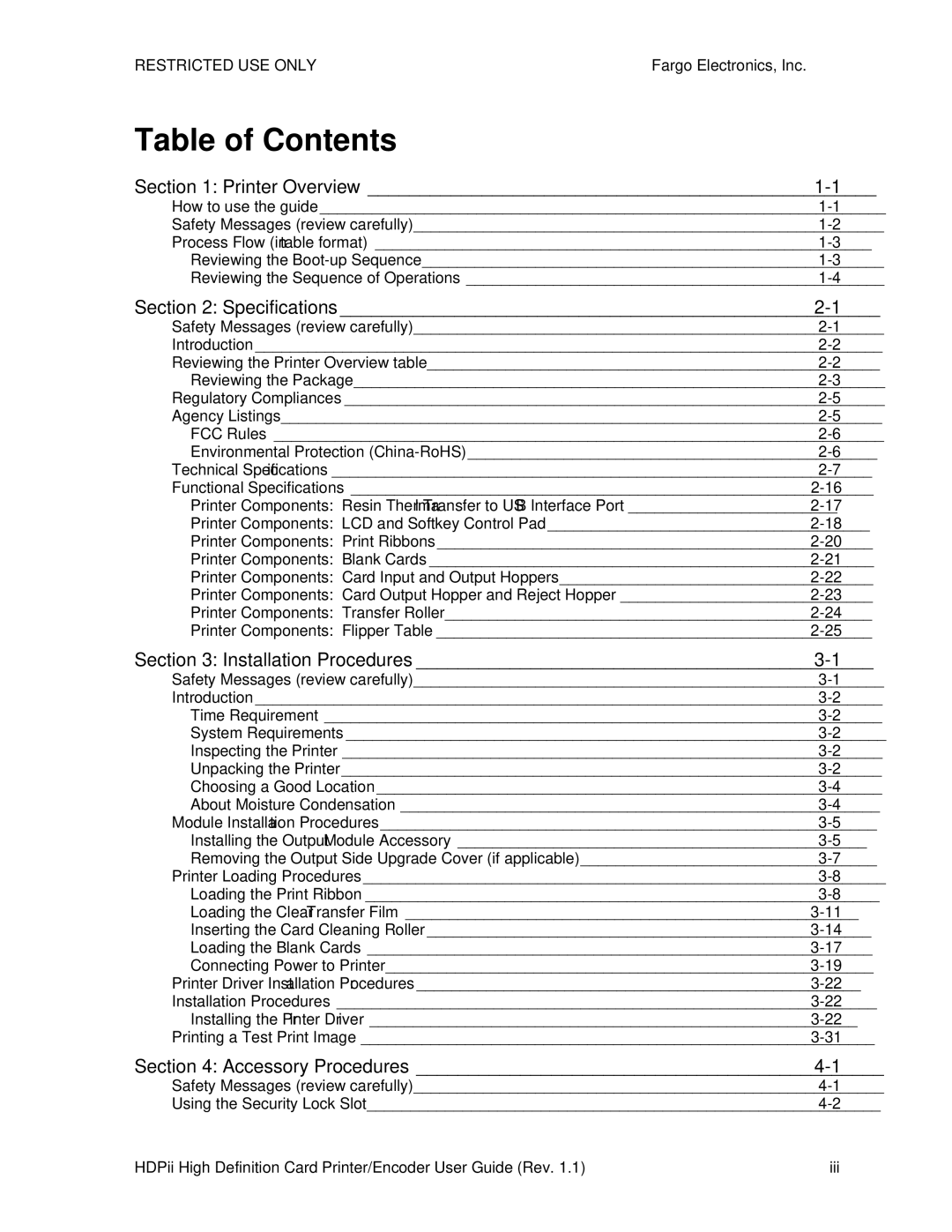HDPii specifications
The FARGO electronic HDPii is a high-performance card printer known for its ability to produce high-definition plastic cards with exceptional quality and reliability. This advanced printing technology is particularly popular in various industries, including corporate, educational, and government sectors, where secure and durable identification cards are paramount.One of the standout features of the FARGO HDPii is its High Definition Printing (HDP) technology. Unlike traditional dye-sublimation printers, which print directly onto the card surface, the HDPii prints images onto a thin film that is then fused to the card. This method ensures vibrant colors and sharper images, even for intricate designs and fine text. Moreover, the HDP technology allows for printing in full color and supports a wide range of card formats, including access control cards, smart cards, and ID badges.
Another key characteristic of the FARGO HDPii is its versatility. The printer is capable of handling both single-sided and dual-sided printing tasks, making it adaptable to various requirements. Users can customize card designs according to specific needs, whether they require simple identification badges or sophisticated security credentials with embedded technology.
The HDPii is also designed with user-friendliness in mind. Its intuitive interface simplifies operation, and the printer can be easily integrated into existing workflows. The system is equipped with USB and Ethernet connectivity options, allowing for seamless integration with different operating systems and network environments.
Security is another essential aspect of the FARGO HDPii. The printer supports advanced encoding options, such as magnetic stripe, smart card, and proximity card encoding, ensuring that users can create secure cards that meet stringent identification standards. Additionally, the HDPii has built-in security features to prevent unauthorized access and tampering with printed cards.
Additional characteristics include its compact design, which makes it suitable for various workspace environments. The printer's robust construction ensures longevity, with minimal maintenance required. With an impressive print speed, the FARGO HDPii can produce up to 150 full-color cards per hour, making it an efficient choice for high-volume production.
In conclusion, the FARGO electronic HDPii is a state-of-the-art card printer that combines high-quality output, versatile features, and advanced security technologies. It is an ideal solution for organizations looking to streamline their card production processes while ensuring the highest standards of security and design. With its reliable performance and user-friendly design, the HDPii continues to be a preferred choice for remarkably effective identification solutions.