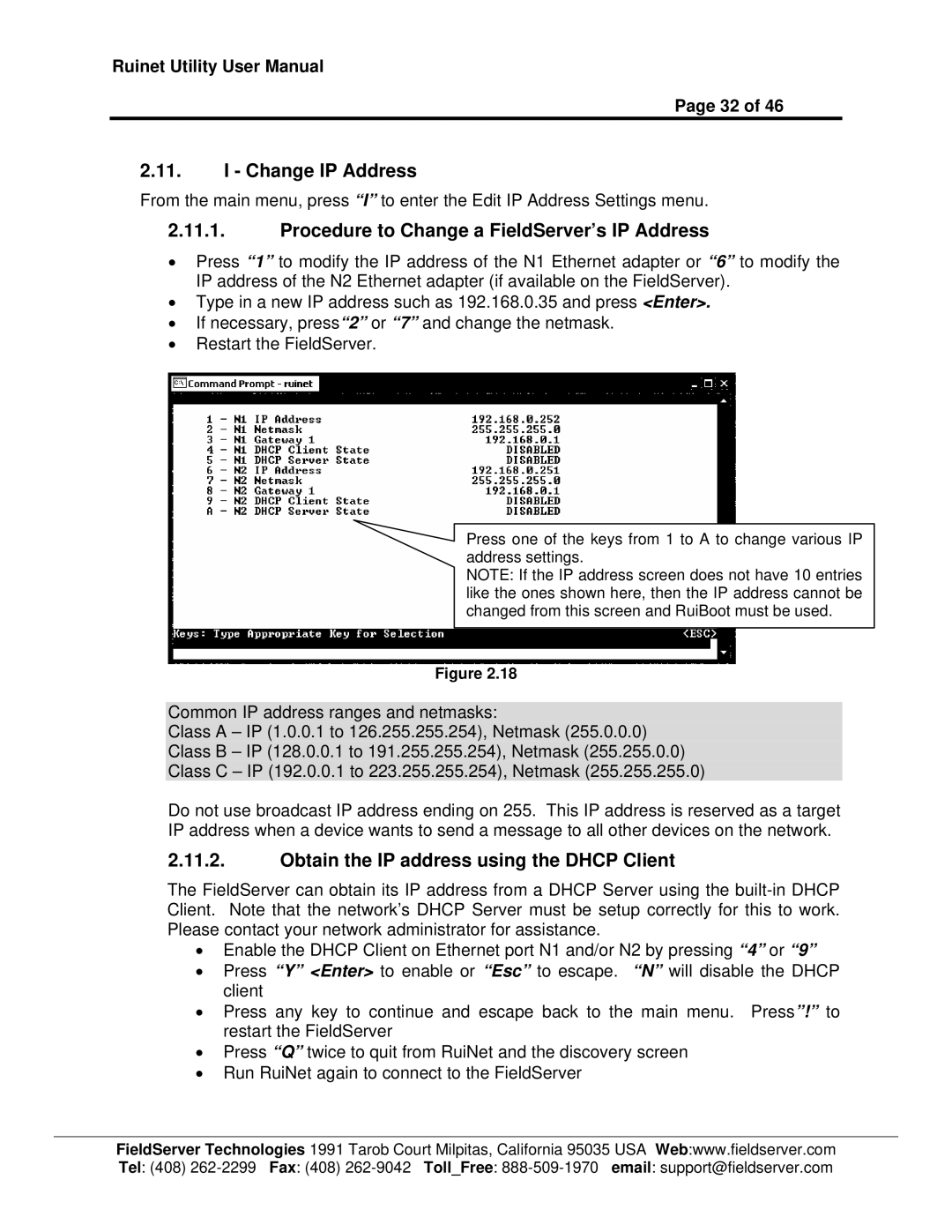Ruinet Utility User Manual
Page 32 of 46
2.11.I - Change IP Address
From the main menu, press “I” to enter the Edit IP Address Settings menu.
2.11.1.Procedure to Change a FieldServer’s IP Address
•Press “1” to modify the IP address of the N1 Ethernet adapter or “6” to modify the IP address of the N2 Ethernet adapter (if available on the FieldServer).
•Type in a new IP address such as 192.168.0.35 and press <Enter>.
•If necessary, press“2” or “7” and change the netmask.
•Restart the FieldServer.
Press one of the keys from 1 to A to change various IP address settings.
NOTE: If the IP address screen does not have 10 entries like the ones shown here, then the IP address cannot be changed from this screen and RuiBoot must be used.
Figure 2.18
Common IP address ranges and netmasks:
Class A – IP (1.0.0.1 to 126.255.255.254), Netmask (255.0.0.0)
Class B – IP (128.0.0.1 to 191.255.255.254), Netmask (255.255.0.0)
Class C – IP (192.0.0.1 to 223.255.255.254), Netmask (255.255.255.0)
Do not use broadcast IP address ending on 255. This IP address is reserved as a target IP address when a device wants to send a message to all other devices on the network.
2.11.2.Obtain the IP address using the DHCP Client
The FieldServer can obtain its IP address from a DHCP Server using the
•Enable the DHCP Client on Ethernet port N1 and/or N2 by pressing “4” or “9”
•Press “Y” <Enter> to enable or “Esc” to escape. “N” will disable the DHCP client
•Press any key to continue and escape back to the main menu. Press”!” to restart the FieldServer
•Press “Q” twice to quit from RuiNet and the discovery screen
•Run RuiNet again to connect to the FieldServer
FieldServer Technologies 1991 Tarob Court Milpitas, California 95035 USA Web:www.fieldserver.com Tel: (408)