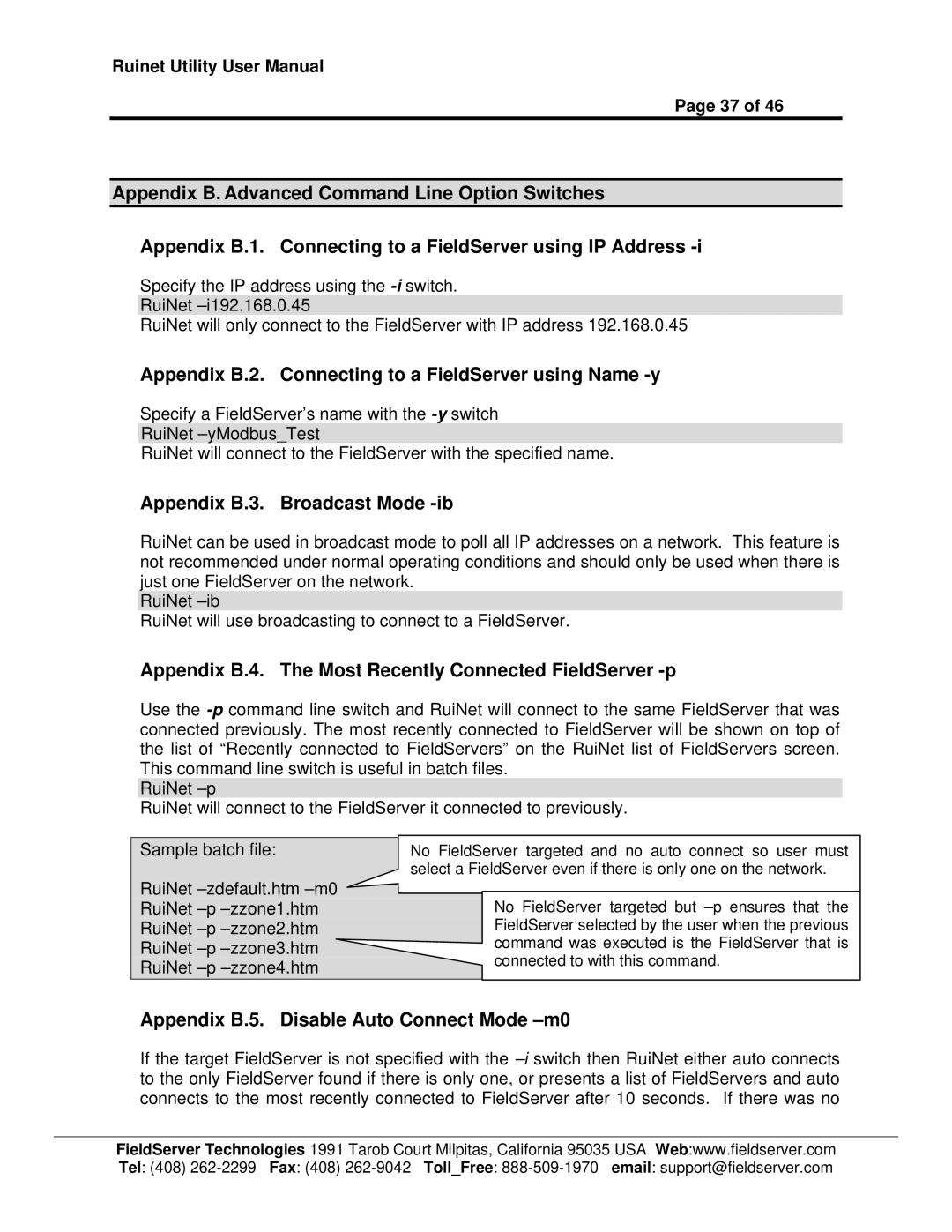Ruinet Utility User Manual
Page 37 of 46
Appendix B. Advanced Command Line Option Switches
Appendix B.1. Connecting to a FieldServer using IP Address
Specify the IP address using the
RuiNet
RuiNet will only connect to the FieldServer with IP address 192.168.0.45
Appendix B.2. Connecting to a FieldServer using Name -y
Specify a FieldServer’s name with the
RuiNet
RuiNet will connect to the FieldServer with the specified name.
Appendix B.3. Broadcast Mode -ib
RuiNet can be used in broadcast mode to poll all IP addresses on a network. This feature is not recommended under normal operating conditions and should only be used when there is just one FieldServer on the network.
RuiNet
RuiNet will use broadcasting to connect to a FieldServer.
Appendix B.4. The Most Recently Connected FieldServer -p
Use the
RuiNet
RuiNet will connect to the FieldServer it connected to previously.
Sample batch file:
RuiNet
No FieldServer targeted and no auto connect so user must select a FieldServer even if there is only one on the network.
No FieldServer targeted but
Appendix B.5. Disable Auto Connect Mode –m0
If the target FieldServer is not specified with the
FieldServer Technologies 1991 Tarob Court Milpitas, California 95035 USA Web:www.fieldserver.com Tel: (408)