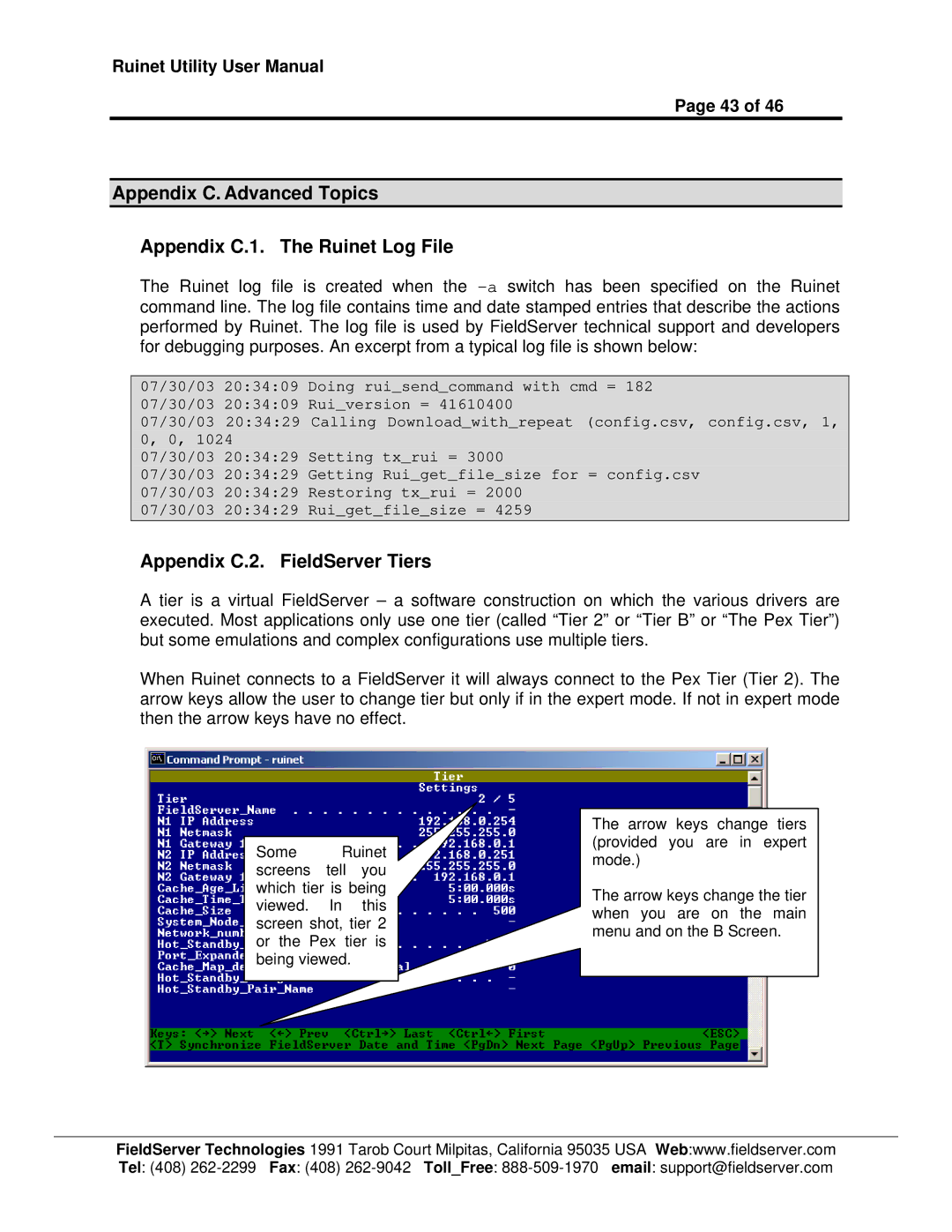Ruinet Utility User Manual
Page 43 of 46
Appendix C. Advanced Topics
Appendix C.1. The Ruinet Log File
The Ruinet log file is created when the
07/30/03 20:34:09 Doing rui_send_command with cmd = 182 07/30/03 20:34:09 Rui_version = 41610400
07/30/03 20:34:29 Calling Download_with_repeat (config.csv, config.csv, 1, 0, 0, 1024
07/30/03 20:34:29 Setting tx_rui = 3000
07/30/03 20:34:29 Getting Rui_get_file_size for = config.csv 07/30/03 20:34:29 Restoring tx_rui = 2000
07/30/03 20:34:29 Rui_get_file_size = 4259
Appendix C.2. FieldServer Tiers
A tier is a virtual FieldServer – a software construction on which the various drivers are executed. Most applications only use one tier (called “Tier 2” or “Tier B” or “The Pex Tier”) but some emulations and complex configurations use multiple tiers.
When Ruinet connects to a FieldServer it will always connect to the Pex Tier (Tier 2). The arrow keys allow the user to change tier but only if in the expert mode. If not in expert mode then the arrow keys have no effect.
Some Ruinet screens tell you which tier is being viewed. In this screen shot, tier 2 or the Pex tier is being viewed.
The arrow keys change tiers (provided you are in expert mode.)
The arrow keys change the tier when you are on the main menu and on the B Screen.
FieldServer Technologies 1991 Tarob Court Milpitas, California 95035 USA Web:www.fieldserver.com Tel: (408)