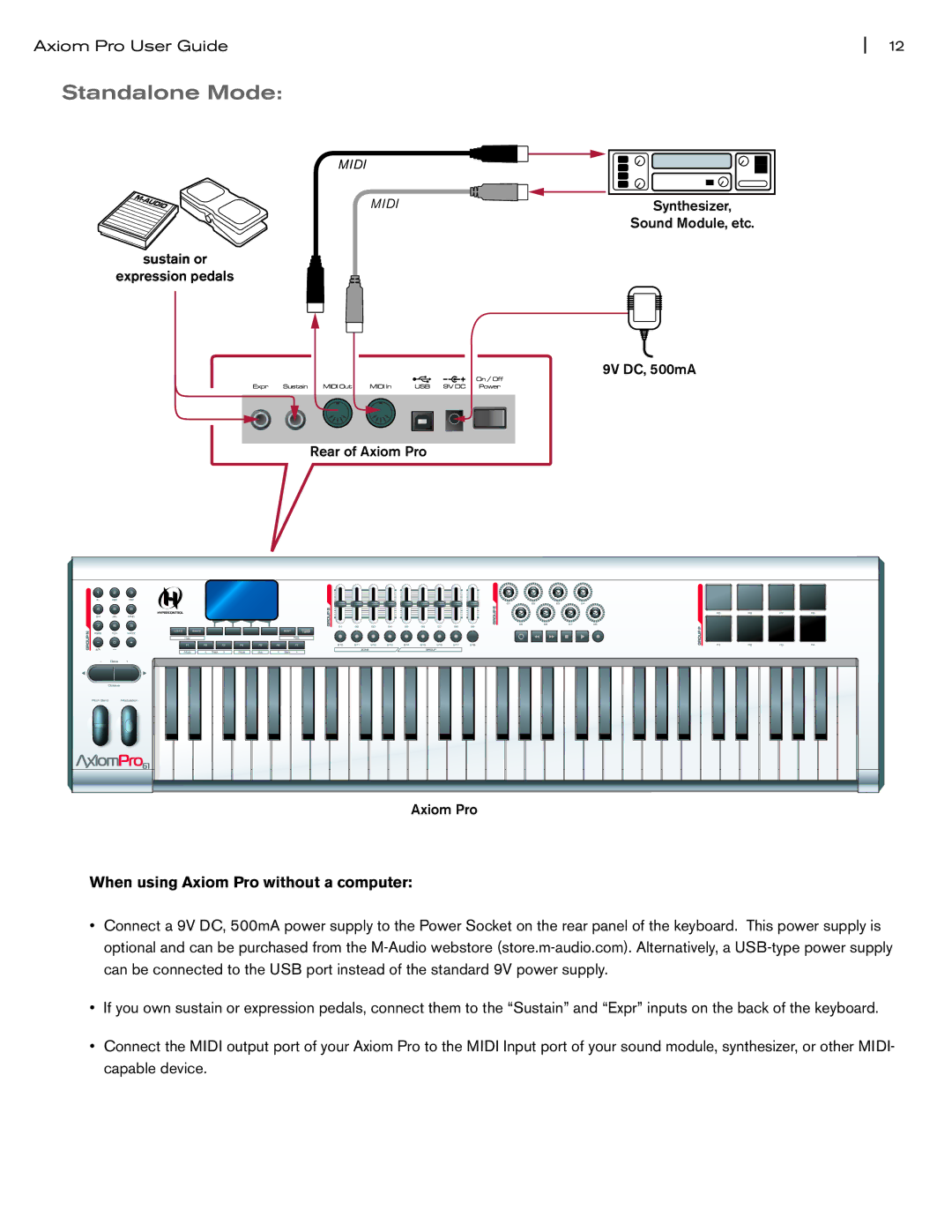Axiom Pro User Guide | 12 |
Standalone Mode:
MIDI
MIDI | Synthesizer, |
| Sound Module, etc. |
sustain or
expression pedals
9V DC, 500mA
Rear of Axiom Pro
Axiom Pro
When using Axiom Pro without a computer:
•Connect a 9V DC, 500mA power supply to the Power Socket on the rear panel of the keyboard. This power supply is optional and can be purchased from the
•If you own sustain or expression pedals, connect them to the “Sustain” and “Expr” inputs on the back of the keyboard.
•Connect the MIDI output port of your Axiom Pro to the MIDI Input port of your sound module, synthesizer, or other MIDI- capable device.