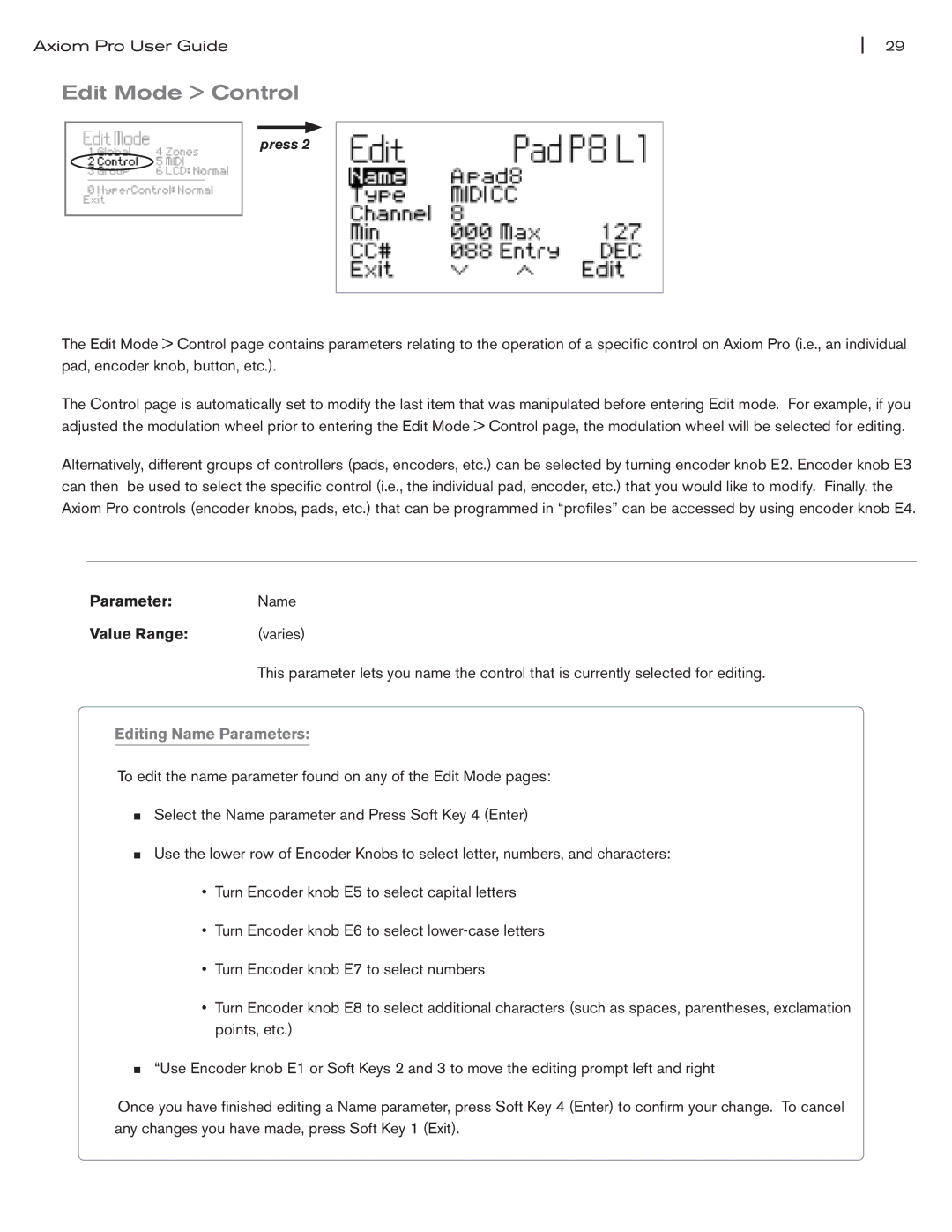Axiom Pro User Guide | 29 |
Edit Mode > Control
press 2
The Edit Mode > Control page contains parameters relating to the operation of a specific control on Axiom Pro (i.e., an individual pad, encoder knob, button, etc.).
The Control page is automatically set to modify the last item that was manipulated before entering Edit mode. For example, if you adjusted the modulation wheel prior to entering the Edit Mode > Control page, the modulation wheel will be selected for editing.
Alternatively, different groups of controllers (pads, encoders, etc.) can be selected by turning encoder knob E2. Encoder knob E3 can then be used to select the specific control (i.e., the individual pad, encoder, etc.) that you would like to modify. Finally, the Axiom Pro controls (encoder knobs, pads, etc.) that can be programmed in “profiles” can be accessed by using encoder knob E4.
Parameter: | Name |
Value Range: | (varies) |
| This parameter lets you name the control that is currently selected for editing. |
Editing Name Parameters:
To edit the name parameter found on any of the Edit Mode pages:
<Select the Name parameter and Press Soft Key 4 (Enter)
<Use the lower row of Encoder Knobs to select letter, numbers, and characters:
•Turn Encoder knob E5 to select capital letters
•Turn Encoder knob E6 to select
•Turn Encoder knob E7 to select numbers
•Turn Encoder knob E8 to select additional characters (such as spaces, parentheses, exclamation points, etc.)
<“Use Encoder knob E1 or Soft Keys 2 and 3 to move the editing prompt left and right
Once you have finished editing a Name parameter, press Soft Key 4 (Enter) to confirm your change. To cancel any changes you have made, press Soft Key 1 (Exit).