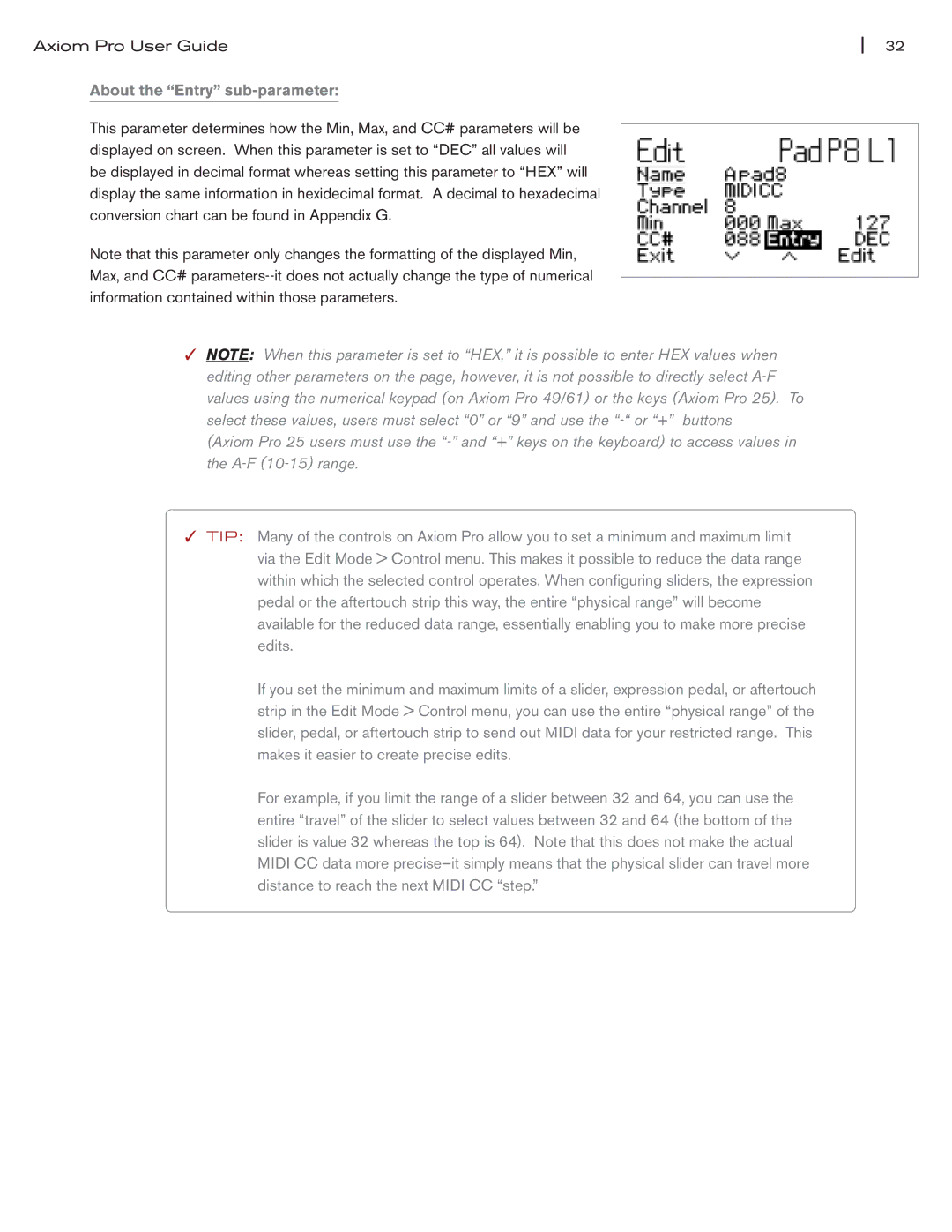Axiom Pro User Guide | 32 |
About the “Entry” sub-parameter:
This parameter determines how the Min, Max, and CC# parameters will be displayed on screen. When this parameter is set to “DEC” all values will be displayed in decimal format whereas setting this parameter to “HEX” will display the same information in hexidecimal format. A decimal to hexadecimal conversion chart can be found in Appendix G.
Note that this parameter only changes the formatting of the displayed Min, Max, and CC#
✓NOTE: When this parameter is set to “HEX,” it is possible to enter HEX values when editing other parameters on the page, however, it is not possible to directly select
(Axiom Pro 25 users must use the
✓TIP: Many of the controls on Axiom Pro allow you to set a minimum and maximum limit via the Edit Mode > Control menu. This makes it possible to reduce the data range within which the selected control operates. When configuring sliders, the expression pedal or the aftertouch strip this way, the entire “physical range” will become available for the reduced data range, essentially enabling you to make more precise edits.
If you set the minimum and maximum limits of a slider, expression pedal, or aftertouch strip in the Edit Mode > Control menu, you can use the entire “physical range” of the slider, pedal, or aftertouch strip to send out MIDI data for your restricted range. This makes it easier to create precise edits.
For example, if you limit the range of a slider between 32 and 64, you can use the entire “travel” of the slider to select values between 32 and 64 (the bottom of the slider is value 32 whereas the top is 64). Note that this does not make the actual MIDI CC data more