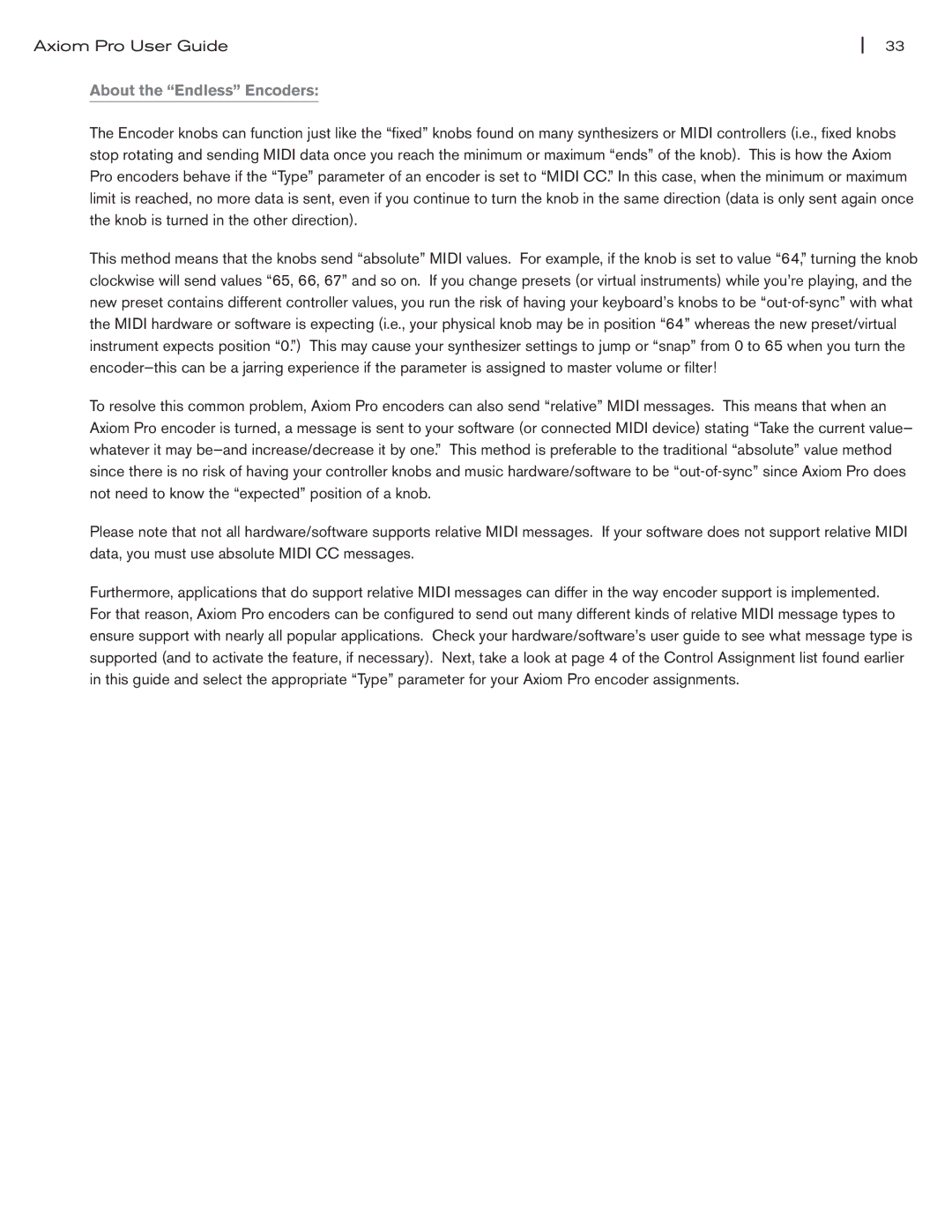Axiom Pro User Guide | 33 |
About the “Endless” Encoders:
The Encoder knobs can function just like the “fixed” knobs found on many synthesizers or MIDI controllers (i.e., fixed knobs stop rotating and sending MIDI data once you reach the minimum or maximum “ends” of the knob). This is how the Axiom Pro encoders behave if the “Type” parameter of an encoder is set to “MIDI CC.” In this case, when the minimum or maximum limit is reached, no more data is sent, even if you continue to turn the knob in the same direction (data is only sent again once the knob is turned in the other direction).
This method means that the knobs send “absolute” MIDI values. For example, if the knob is set to value “64,” turning the knob clockwise will send values “65, 66, 67” and so on. If you change presets (or virtual instruments) while you’re playing, and the new preset contains different controller values, you run the risk of having your keyboard’s knobs to be
To resolve this common problem, Axiom Pro encoders can also send “relative” MIDI messages. This means that when an Axiom Pro encoder is turned, a message is sent to your software (or connected MIDI device) stating “Take the current value— whatever it may
Please note that not all hardware/software supports relative MIDI messages. If your software does not support relative MIDI data, you must use absolute MIDI CC messages.
Furthermore, applications that do support relative MIDI messages can differ in the way encoder support is implemented. For that reason, Axiom Pro encoders can be configured to send out many different kinds of relative MIDI message types to ensure support with nearly all popular applications. Check your hardware/software’s user guide to see what message type is supported (and to activate the feature, if necessary). Next, take a look at page 4 of the Control Assignment list found earlier in this guide and select the appropriate “Type” parameter for your Axiom Pro encoder assignments.