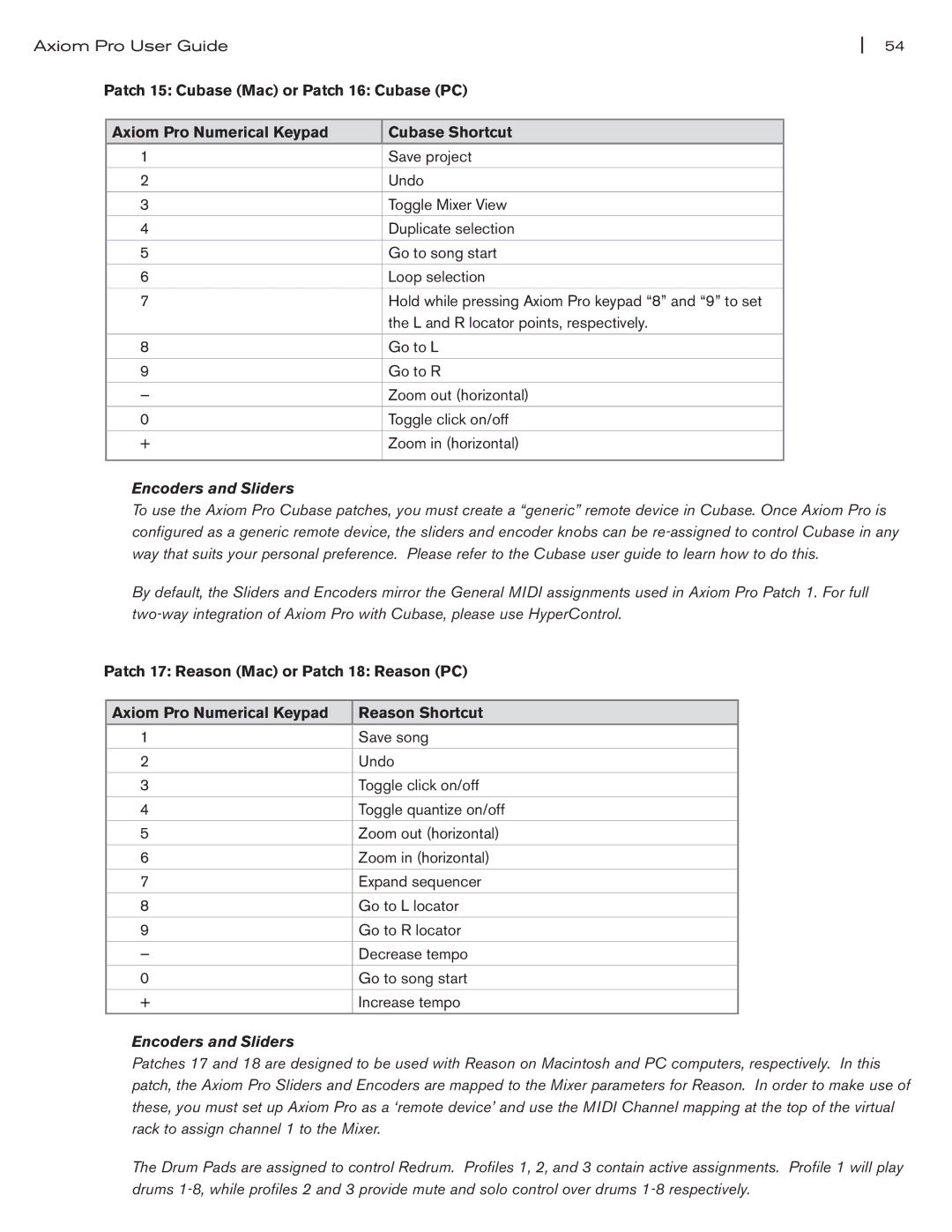Axiom Pro User Guide | 54 | ||
Patch 15: Cubase (Mac) or Patch 16: Cubase (PC) | |||
|
|
|
|
| Axiom Pro Numerical Keypad | Cubase Shortcut |
|
1
2
3
4
5
6
7
8
9
—
0
+
Save project
Undo
Toggle Mixer View
Duplicate selection
Go to song start
Loop selection
Hold while pressing Axiom Pro keypad “8” and “9” to set the L and R locator points, respectively.
Go to L
Go to R
Zoom out (horizontal)
Toggle click on/off
Zoom in (horizontal)
Encoders and Sliders
To use the Axiom Pro Cubase patches, you must create a “generic” remote device in Cubase. Once Axiom Pro is configured as a generic remote device, the sliders and encoder knobs can be
By default, the Sliders and Encoders mirror the General MIDI assignments used in Axiom Pro Patch 1. For full
Patch 17: Reason (Mac) or Patch 18: Reason (PC)
Axiom Pro Numerical Keypad | Reason Shortcut |
1
2
3
4
5
6
7
8
9
—
0
+
Save song
Undo
Toggle click on/off
Toggle quantize on/off
Zoom out (horizontal)
Zoom in (horizontal)
Expand sequencer
Go to L locator
Go to R locator
Decrease tempo
Go to song start
Increase tempo
Encoders and Sliders
Patches 17 and 18 are designed to be used with Reason on Macintosh and PC computers, respectively. In this patch, the Axiom Pro Sliders and Encoders are mapped to the Mixer parameters for Reason. In order to make use of these, you must set up Axiom Pro as a ‘remote device’ and use the MIDI Channel mapping at the top of the virtual rack to assign channel 1 to the Mixer.
The Drum Pads are assigned to control Redrum. Profiles 1, 2, and 3 contain active assignments. Profile 1 will play drums