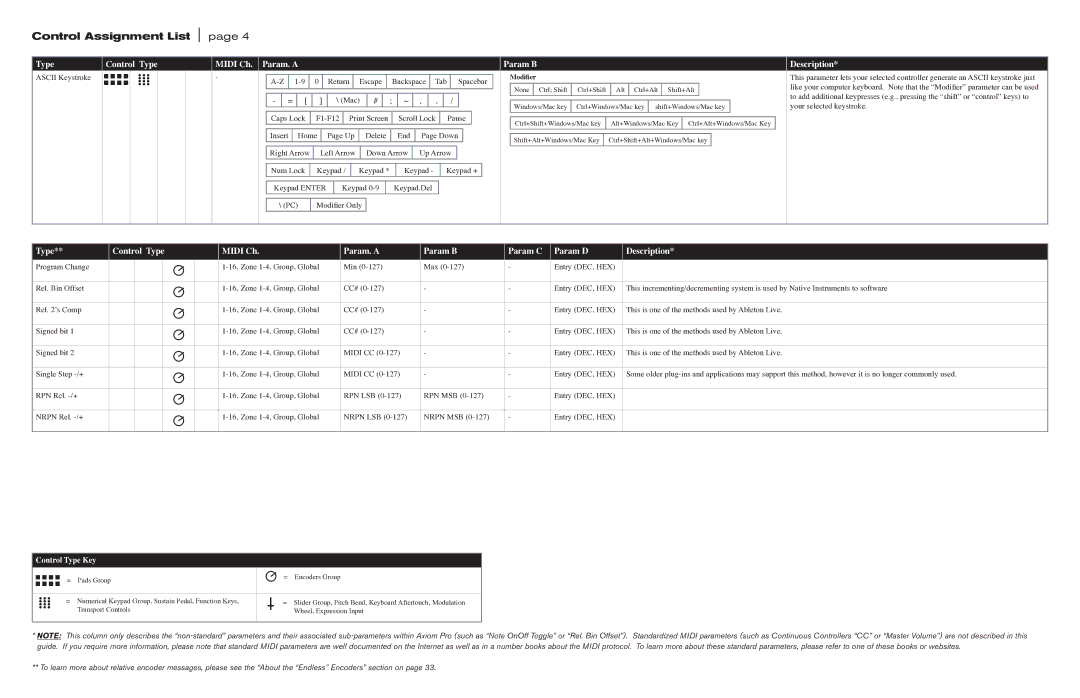Control Assignment List | page 4 |
|
|
|
|
|
|
|
|
|
|
|
|
|
|
|
|
|
|
|
|
|
|
|
|
|
|
|
|
|
|
|
|
|
|
|
|
|
|
|
|
|
|
|
|
| |
|
|
|
|
|
|
|
|
|
|
|
|
|
|
|
|
|
|
|
|
|
|
|
|
|
|
|
|
|
|
|
|
|
|
|
|
|
|
|
|
|
|
|
|
|
|
|
|
Type | Control Type | MIDI Ch. Param. A |
|
|
|
|
|
|
|
|
|
|
|
|
|
|
|
|
|
|
|
|
|
|
|
|
| Param B |
|
|
|
|
|
|
|
|
|
|
| Description* | |||||||
ASCII Keystroke |
| - |
|
|
|
|
|
|
|
|
|
|
|
|
|
|
|
|
|
|
|
|
|
|
|
|
|
|
|
|
|
| Modifier |
|
|
|
|
|
|
|
|
|
|
| This parameter lets your selected controller generate an ASCII keystroke just | ||
|
| 0 |
| Return |
| Escape |
|
| Backspace |
| Tab |
| Spacebar |
|
|
|
|
|
|
|
|
|
|
| |||||||||||||||||||||||
|
|
|
|
|
|
|
|
|
|
|
|
|
|
|
|
|
|
|
|
|
|
|
| like your computer keyboard. Note that the “Modifier” parameter can be used | |||||||||||||||||||||||
|
|
|
|
|
|
|
|
|
|
| None | Ctrl; Shift | Ctrl+Shift |
| Alt | Ctrl+Alt | Shift+Alt |
|
|
| |||||||||||||||||||||||||||
|
|
|
|
|
|
|
|
|
|
|
|
|
|
|
|
|
|
|
|
|
|
|
|
|
|
|
|
|
|
|
|
|
|
|
|
|
| ||||||||||
|
|
| - | = |
| [ | ] |
|
| \ (Mac) | # |
|
| ; |
| ~ | , |
| . |
| / |
|
|
|
|
|
|
|
|
|
|
|
|
|
|
|
|
|
| to add additional keypresses (e.g., pressing the “shift” or “control” keys) to | |||||||
|
|
|
|
|
|
|
|
|
|
|
|
|
|
|
|
|
|
|
|
|
|
|
|
|
|
|
|
|
|
|
|
|
| Windows/Mac key | Ctrl+Windows/Mac key | shift+Windows/Mac key |
| your selected keystroke. | |||||||||
|
|
|
|
|
|
|
|
|
|
|
|
|
|
|
|
|
|
|
|
|
|
|
|
|
|
|
|
|
|
|
|
| |||||||||||||||
|
|
| Caps Lock | Print Screen |
|
| Scroll Lock |
| Pause |
|
|
|
|
|
|
|
|
|
|
|
|
|
|
|
|
| |||||||||||||||||||||
|
|
|
|
|
|
|
|
| Ctrl+Shift+Windows/Mac key |
| Alt+Windows/Mac Key | Ctrl+Alt+Windows/Mac Key |
| ||||||||||||||||||||||||||||||||||
|
|
|
|
|
|
|
|
|
|
|
|
|
|
|
|
|
|
|
|
|
|
|
|
|
|
|
|
|
|
|
|
|
|
|
| ||||||||||||
|
|
| Insert |
| Home |
| Page Up | Delete |
|
| End |
| Page Down |
|
|
|
|
|
|
|
|
|
|
|
|
|
|
|
|
|
| ||||||||||||||||
|
|
|
|
|
|
|
|
|
|
|
| Shift+Alt+Windows/Mac Key |
| Ctrl+Shift+Alt+Windows/Mac key |
|
|
| ||||||||||||||||||||||||||||||
|
|
|
|
|
|
|
|
|
|
|
|
|
|
|
|
|
|
|
|
|
|
|
|
|
|
|
|
|
|
|
|
|
|
|
|
| |||||||||||
|
|
| Right Arrow | Left Arrow | Down Arrow |
| Up Arrow |
|
|
|
|
|
|
|
|
|
|
|
|
|
|
|
|
| |||||||||||||||||||||||
|
|
|
|
|
|
|
|
|
|
|
|
|
|
|
|
|
|
|
|
|
|
|
|
|
|
|
|
|
|
| |||||||||||||||||
|
|
| Num Lock | Keypad / |
|
| Keypad * |
|
| Keypad - |
|
| Keypad + |
|
|
|
|
|
|
|
|
|
|
|
|
|
|
| |||||||||||||||||||
|
|
|
|
|
|
|
|
|
|
|
|
|
|
|
|
|
|
|
|
|
|
|
|
|
|
|
|
|
|
|
| ||||||||||||||||
|
|
| Keypad ENTER |
| Keypad |
|
| Keypad.Del |
|
|
|
|
|
|
|
|
|
|
|
|
|
|
|
|
|
|
|
|
|
|
| ||||||||||||||||
\(PC) Modifier Only
Type** | Control Type | MIDI Ch. | Param. A | Param B | Param C | Param D | Description* |
Program Change |
| Min | Max | - | Entry (DEC, HEX) |
| |
Rel. Bin Offset |
| CC# | - | - | Entry (DEC, HEX) | This incrementing/decrementing system is used by Native Instruments to software | |
Rel. 2’s Comp |
| CC# | - | - | Entry (DEC, HEX) | This is one of the methods used by Ableton Live. | |
Signed bit 1 |
| CC# | - | - | Entry (DEC, HEX) | This is one of the methods used by Ableton Live. | |
Signed bit 2 |
| MIDI CC | - | - | Entry (DEC, HEX) | This is one of the methods used by Ableton Live. | |
Single Step |
| MIDI CC | - | - | Entry (DEC, HEX) | Some older | |
RPN Rel. |
| RPN LSB | RPN MSB | - | Entry (DEC, HEX) |
| |
NRPN Rel. |
| NRPN LSB | NRPN MSB | - | Entry (DEC, HEX) |
|
Control Type Key
= | Pads Group | = | Encoders Group | ||||
|
|
|
|
|
| ||
|
|
|
|
|
|
|
|
= | Numerical Keypad Group, Sustain Pedal, Function Keys, |
|
|
| = | Slider Group, Pitch Bend, Keyboard Aftertouch, Modulation | |
| |||||||
| Transport Controls |
|
|
|
|
| Wheel, Expression Input |
|
|
|
|
|
| ||
|
|
|
|
|
|
|
|
*NOTE: This column only describes the
** To learn more about relative encoder messages, please see the “About the “Endless” Encoders” section on page 33.