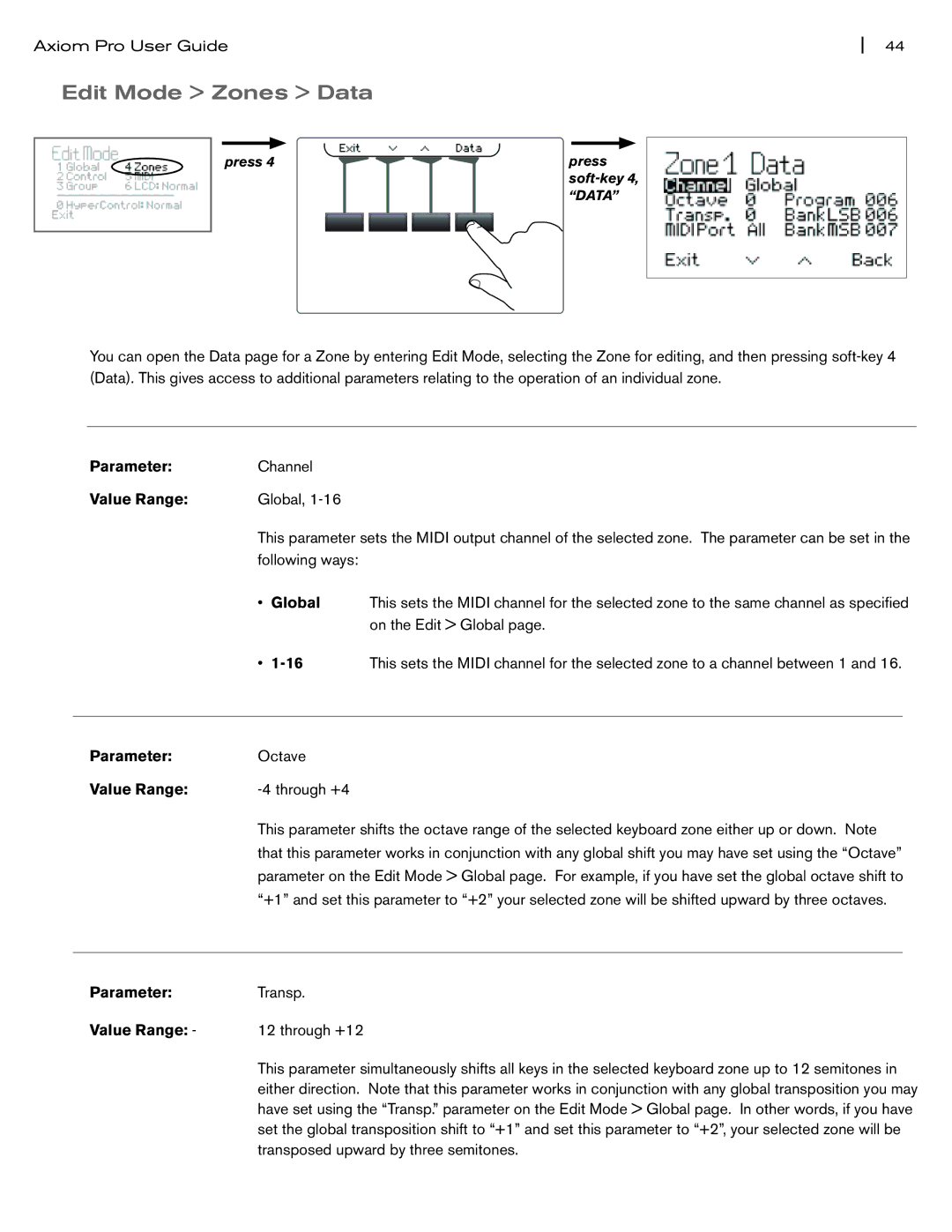Axiom Pro User Guide | 44 |
Edit Mode > Zones > Data
press 4 |
| press | ||||||
|
|
|
|
|
|
|
| |
|
|
|
|
|
|
|
| “DATA” |
|
|
|
|
|
|
|
|
|
|
|
|
|
|
|
|
|
|
You can open the Data page for a Zone by entering Edit Mode, selecting the Zone for editing, and then pressing
Parameter: | Channel |
| |
Value Range: | Global, |
| |
| This parameter sets the MIDI output channel of the selected zone. The parameter can be set in the | ||
| following ways: |
| |
| • | Global | This sets the MIDI channel for the selected zone to the same channel as specified |
|
|
| on the Edit > Global page. |
| • | This sets the MIDI channel for the selected zone to a channel between 1 and 16. | |
Parameter: | Octave |
Value Range: | |
| This parameter shifts the octave range of the selected keyboard zone either up or down. Note |
| that this parameter works in conjunction with any global shift you may have set using the “Octave” |
| parameter on the Edit Mode > Global page. For example, if you have set the global octave shift to |
| “+1” and set this parameter to “+2” your selected zone will be shifted upward by three octaves. |
Parameter: | Transp. |
Value Range: - | 12 through +12 |
| This parameter simultaneously shifts all keys in the selected keyboard zone up to 12 semitones in |
| either direction. Note that this parameter works in conjunction with any global transposition you may |
| have set using the “Transp.” parameter on the Edit Mode > Global page. In other words, if you have |
| set the global transposition shift to “+1” and set this parameter to “+2”, your selected zone will be |
| transposed upward by three semitones. |