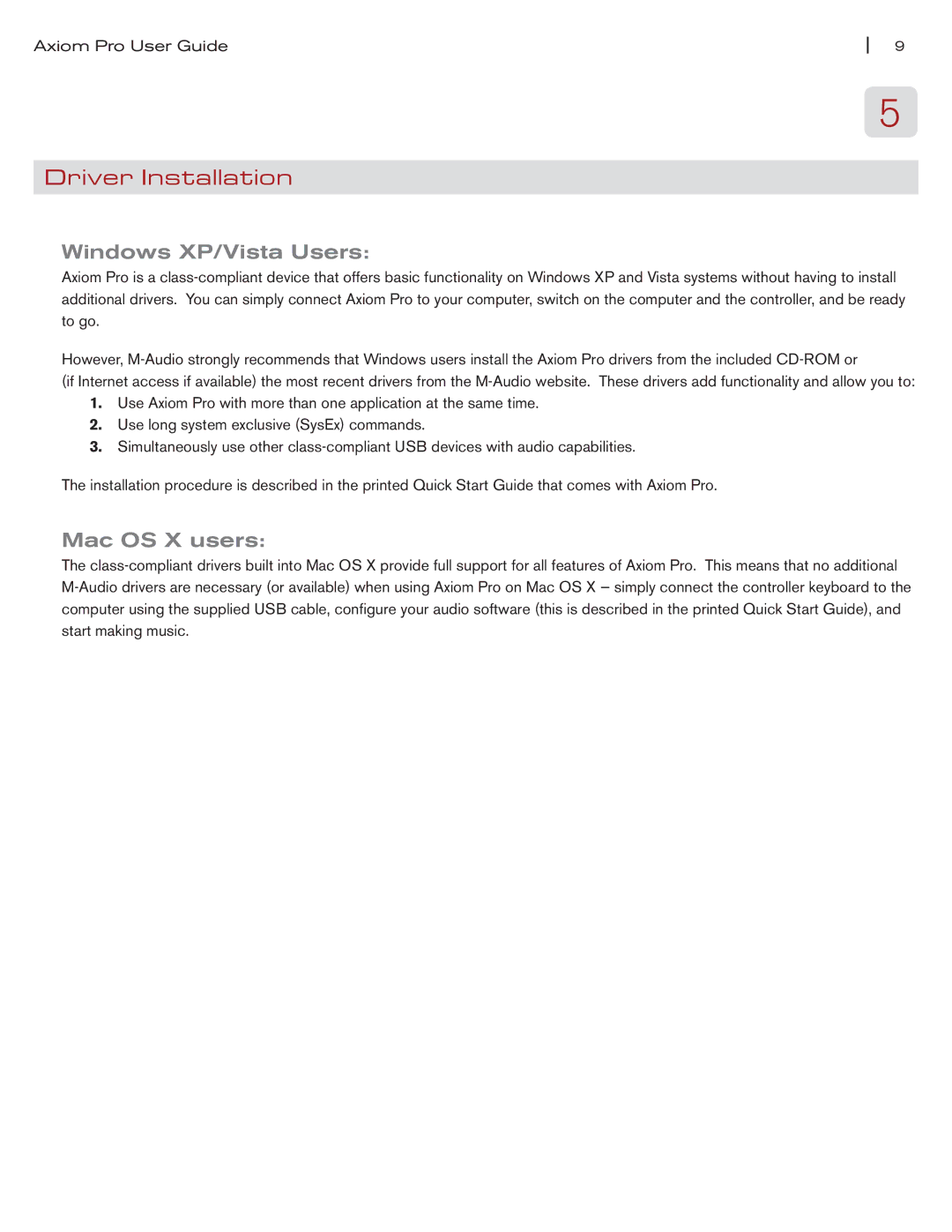5
Driver Installation
Windows XP/Vista Users:
Axiom Pro is a class-compliant device that offers basic functionality on Windows XP and Vista systems without having to install additional drivers. You can simply connect Axiom Pro to your computer, switch on the computer and the controller, and be ready to go.
However, M-Audio strongly recommends that Windows users install the Axiom Pro drivers from the included CD-ROM or
(if Internet access if available) the most recent drivers from the M-Audio website. These drivers add functionality and allow you to:
1.Use Axiom Pro with more than one application at the same time.
2.Use long system exclusive (SysEx) commands.
3.Simultaneously use other class-compliant USB devices with audio capabilities.
The installation procedure is described in the printed Quick Start Guide that comes with Axiom Pro.
Mac OS X users:
The class-compliant drivers built into Mac OS X provide full support for all features of Axiom Pro. This means that no additional M-Audio drivers are necessary (or available) when using Axiom Pro on Mac OS X — simply connect the controller keyboard to the computer using the supplied USB cable, configure your audio software (this is described in the printed Quick Start Guide), and start making music.