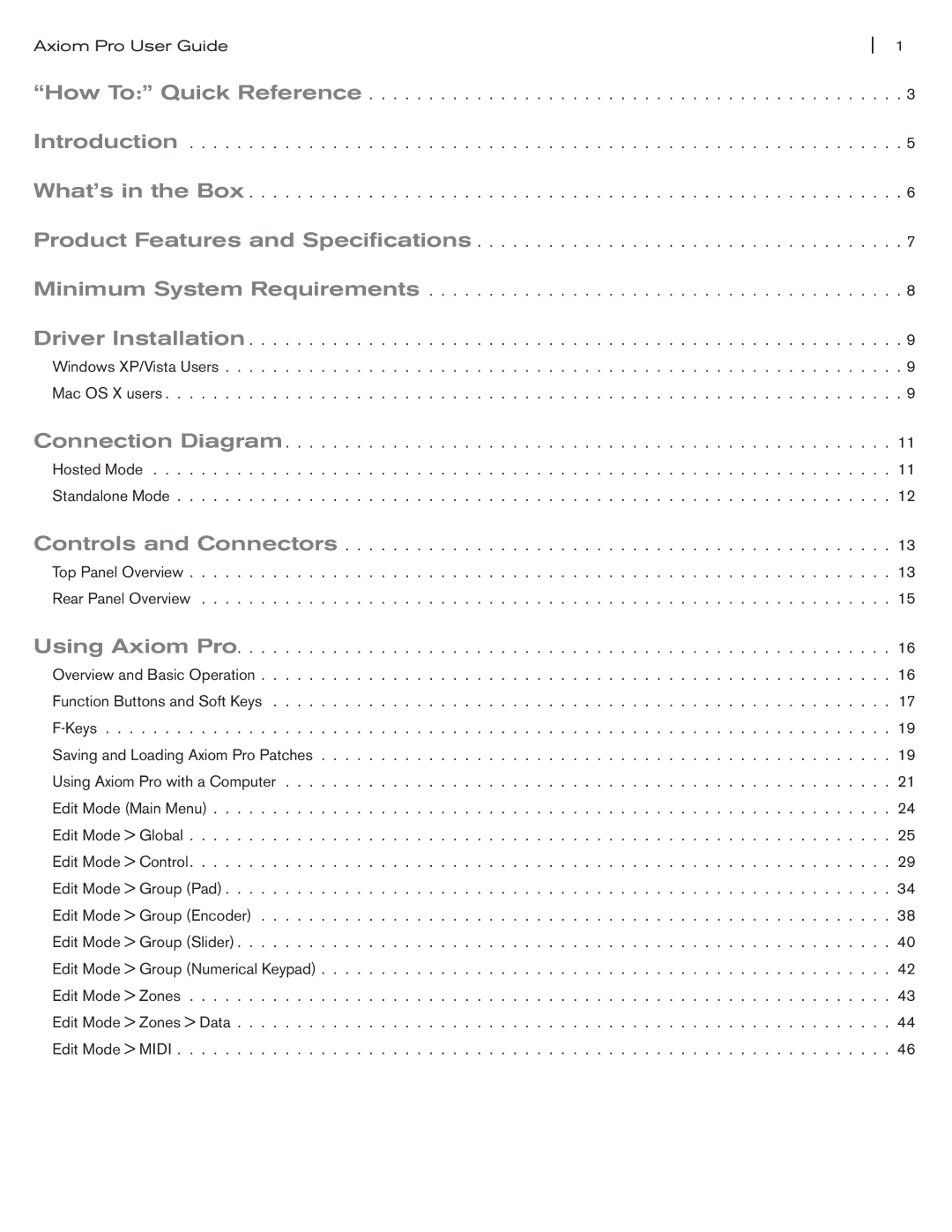Axiom Pro User Guide | 1 |
“How To:” Quick Reference . | 3 |
Introduction . | 5 |
What’s in the Box. | 6 |
Product Features and Specifications. | 7 |
Minimum System Requirements. | 8 |
Driver Installation. | 9 |
Windows XP/Vista Users . | 9 |
Mac OS X users. | 9 |
Connection Diagram. | 11 |
Hosted Mode . | 11 |
Standalone Mode . | 12 |
Controls and Connectors . | 13 |
Top Panel Overview . | 13 |
Rear Panel Overview . | 15 |
Using Axiom Pro. . . . . . . . . . . . . . . . . . . . . . . . . . . . . . . . . . . . . . . . . . . . . . . . . . . . . . . 16 | |
Overview and Basic Operation . | 16 |
Function Buttons and Soft Keys . | 17 |
19 | |
Saving and Loading Axiom Pro Patches. | 19 |
Using Axiom Pro with a Computer. | 21 |
Edit Mode (Main Menu) . | 24 |
Edit Mode > Global . | 25 |
Edit Mode > Control. | 29 |
Edit Mode > Group (Pad). | 34 |
Edit Mode > Group (Encoder). | 38 |
Edit Mode > Group (Slider). | 40 |
Edit Mode > Group (Numerical Keypad). | 42 |
Edit Mode > Zones. | 43 |
Edit Mode > Zones > Data . | 44 |
Edit Mode > MIDI . | 46 |
Page 2
Image 2