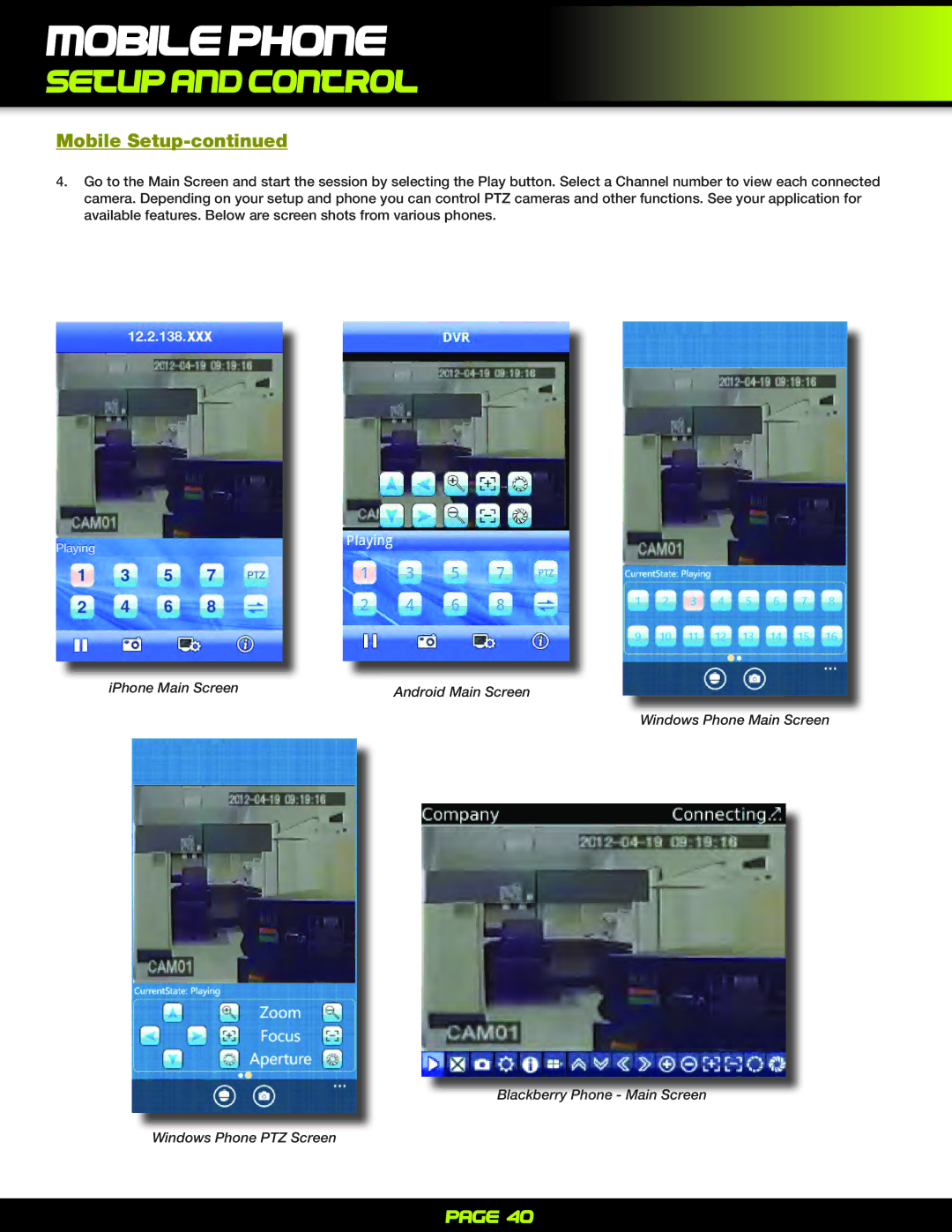Mobile Phone
Setup and Control
Mobile Setup-continued
4.Go to the Main Screen and start the session by selecting the Play button. Select a Channel number to view each connected camera. Depending on your setup and phone you can control PTZ cameras and other functions. See your application for available features. Below are screen shots from various phones.
|
|
|
iPhone Main Screen |
| Android Main Screen |
Windows Phone Main Screen
Blackberry Phone - Main Screen
Windows Phone PTZ Screen
Page 40