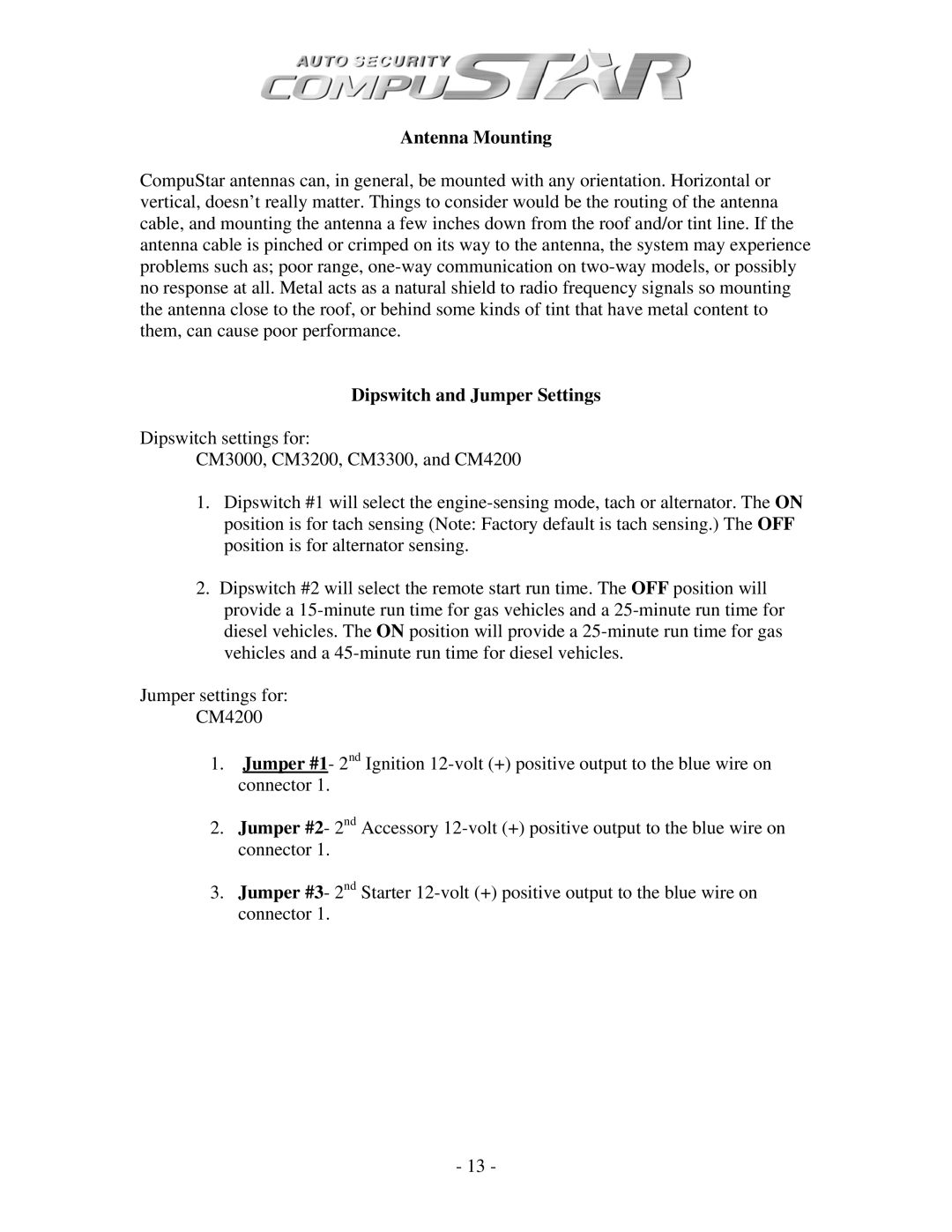Antenna Mounting
CompuStar antennas can, in general, be mounted with any orientation. Horizontal or vertical, doesn’t really matter. Things to consider would be the routing of the antenna cable, and mounting the antenna a few inches down from the roof and/or tint line. If the antenna cable is pinched or crimped on its way to the antenna, the system may experience problems such as; poor range, one-way communication on two-way models, or possibly no response at all. Metal acts as a natural shield to radio frequency signals so mounting the antenna close to the roof, or behind some kinds of tint that have metal content to them, can cause poor performance.
Dipswitch and Jumper Settings
Dipswitch settings for:
CM3000, CM3200, CM3300, and CM4200
1.Dipswitch #1 will select the engine-sensing mode, tach or alternator. The ON position is for tach sensing (Note: Factory default is tach sensing.) The OFF position is for alternator sensing.
2.Dipswitch #2 will select the remote start run time. The OFF position will provide a 15-minute run time for gas vehicles and a 25-minute run time for diesel vehicles. The ON position will provide a 25-minute run time for gas vehicles and a 45-minute run time for diesel vehicles.
Jumper settings for:
CM4200
1.Jumper #1- 2nd Ignition 12-volt (+) positive output to the blue wire on connector 1.
2.Jumper #2- 2nd Accessory 12-volt (+) positive output to the blue wire on connector 1.
3.Jumper #3- 2nd Starter 12-volt (+) positive output to the blue wire on connector 1.
- 13 -